Turn on suggestions
Auto-suggest helps you quickly narrow down your search results by suggesting possible matches as you type.
Showing results for
Get 50% OFF QuickBooks for 3 months*
Buy nowLet me share an overview of which version of QuickBooks is right for you, @CoastalPaymentSystem.
Each version of QuickBooks is designed to address specific business needs. Different QuickBooks products can help you manage your business' account efficiently.
Yes, your research is correct. All features you've specified above are available in QuickBooks Desktop (QBDT). It can maintain your house accounts, track your income and expenses, send and manage invoices, bills, and accounts payable, and run reports, to name a few.
To continue maintaining house accounts for charging purchases to your liquor store and pay it by the end of the month, you may upgrade your current POS system. This way, you can keep on utilizing its features.
On the other hand, when you receive a payment from a customer or when you pay bills to your vendor, QBDT has a list of payment terms you can use (i.e., 30, 60, and 90-day calculation). These can help monitor your customers' running balance. To know more about this, please refer to this article: Set up payment terms.
Then, with Advanced Inventory, you can use barcodes to make data entry faster and easier in QBDT. You can assign them to items and scan them whenever you buy or sell those items. Learn more about this feature through this article: Set up and use barcode scanning in QuickBooks Desktop.
Also, to learn more about different QuickBooks products and versions so you can decide which is best for you, I'd recommend checking out this article: See which version of QuickBooks is right for you.
Then, to further guide you in managing the growth of your business using QuickBooks, I encourage you to check out this article: QuickBooks Help Articles. It includes topics about account management, banking, and expenses, to name a few. You can select the More Topics button to view other selections and watch video tutorials to learn your way around the product.
Please don't hesitate to let me know if you have other concerns about the features in QBDT and managing your transactions. You can drop a comment below, and I'll gladly help. Take care, and I wish you continued success, @CoastalPaymentSystem.
Thank you. This has been very helpful. Since these features are all I am looking for, would Quickbooks Desktop SimpleStart be adequet for my needs?
Hey there, @CoastalPaymentSystem.
Thanks for reaching back out on this thread. I can help answer your question about the QuickBooks Desktop accounts.
The only versions we have available with QuickBooks Desktop are as follows:
You can check these out on our site and learn more about them to see which one fits your business best: Choose your QuickBooks Desktop product. Also, there's a number listed on this website if you'd like to speak to our sales team about your options.
Feel free to come back with other concerns if need be. We're always here to lend a helping hand. Have a good one!
Thanks again. One last question. We want to use a wireless bar code scanner with the QB desktop. Can you recommend one?
Good to see you again, CoastalPaymentSystem.
I'd like to barge in and help you decide in getting a wireless barcode scanner for QuickBooks Desktop.
We're unable to recommend a specific barcode scanner. It would be best to take a look around in the internet and search for the best one.
I'd suggest looking at the reviews, features and testimonies from users to select a scanner that works well for your needs.
Though, users with first-hand experience with a specific wireless barcode scanner might post in this thread and give their reviews.
You would also need to take note of these important requirements when looking for a scanner:
I'm adding this article again in case you need help with the Barcode scanning feature: Set up and use barcode scanning in QuickBooks Desktop.
Need help setting up your items in QuickBooks Desktop after getting a scanner? This article will help you with the process: Add, edit, and delete items.
You're welcome to add any other questions you might have for QuickBooks Desktop, the Inventory feature and other functions. I'll get back to this thread and lay down some important details and steps. I'll see you real soon.
Thanks again.
I do have one more question. With the system used currently, a paper invoice can be printed with the name and address on the invoice, then folded and inserted into a clear window envelope to be mailed. So the name and address needs to be placed so it shows through the envelope window. Do you know if this can be done with QB?
Nice to see you again in the Community space, @CoastalPaymentSystem.
Yes, it can be done. I'd be delighted to walk you through the steps on how to print your invoice in QuickBooks Desktop (QBDT).
Here's how:
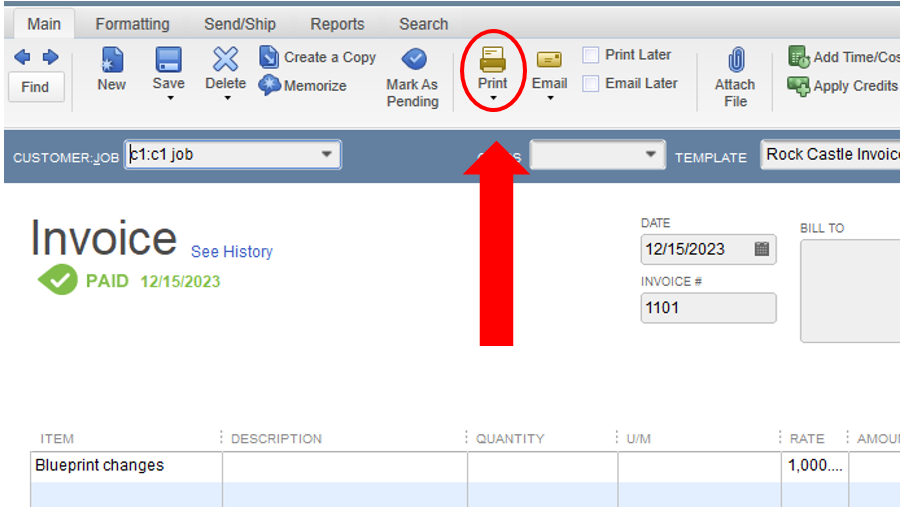
In case you've encountered some errors when printing your invoice, you can utilize this article for guidance. This contains details on how to handle the situation: Resolve printing issues.
Moreover, you can also check out this link for reference in case you want to learn how to modify your invoices in QBDT: Use and customize form templates.
If you need more help printing your invoices or managing your QBDT files? Please don't hesitate to get back to me in this thread. I'm always here to help you anytime. Have a great weekend ahead!
Do all three versions of QB Desktop integrate with bar code scanners?
Hello, CoastalPaymentSystem.
Let me join this conversation and provide additional information about your concern.
Any barcode scanner is compatible with QuickBooks as long as it complies with the following formats:
You can use this article for more details: Set up and use barcode scanning in QuickBooks Desktop.
Let me know if you still need help in setting up your scanner. I'll be around to assist you more, @CoastalPaymentSystem.
I suppose I am not being clear with my question. Let me try again. I need to know if all versions listed below integrate with a bar code scanner. The reason I ask is that the list of features on the Quickbooks webpage indicates that Enterprise 22.0 has Advanced Inventory which has Mobile Inventory Barcode Scanning. The other two products, Pro Plus 2022 and Premier Plus 2022 does not have that Advanced Inventory Control, but do those two products integrate with a bar code scanner? It does not need to manage inventory, only read barcodes.
So, once again does Pro Plus and Premier Plus connect to a bar code scanner?
Thanks for clarifying your concern, @CoastalPaymentSystem. All QuickBooks versions support barcode scanners. Just ensure that your scanner is compatible so it will work with QuickBooks and meet the following formats shared by my peer @ GlinetteC.
Once verified, you can now enable the barcode option on your QuickBooks Desktop.
Here's how:
For more guidance about the setup, check out this article: Set up and use barcode scanning in QuickBooks Desktop.
For future reference, read through this article and learn more about setting up and using the Warehouse Manager in QuickBooks Desktop mobile.
Get back to me here if you have any other concerns. We're always around to help.



You have clicked a link to a site outside of the QuickBooks or ProFile Communities. By clicking "Continue", you will leave the community and be taken to that site instead.
For more information visit our Security Center or to report suspicious websites you can contact us here