Turn on suggestions
Auto-suggest helps you quickly narrow down your search results by suggesting possible matches as you type.
Showing results for
Get 50% OFF QuickBooks for 3 months*
Buy nowHow do I run a sales report grouped by state? I don't see any filters that have the state as an option in Quickbooks Online?
I'm here to ensure you're able to run a sales report by state, @arl1231.
To achieve this task, you'll have to run the Sales by Location Detail report and set your desired date in the Report period field. This way, you'll be able to pull up the information you're looking for in your report.
Before we start, let's make sure the Track Location setting is turned on. This is to ensure you're able to track your transactions by state in your report. Also, this enables you to specify the location every time you create a transaction like an invoice, sales receipt, etc. If you haven't already, I'll guide you on how:
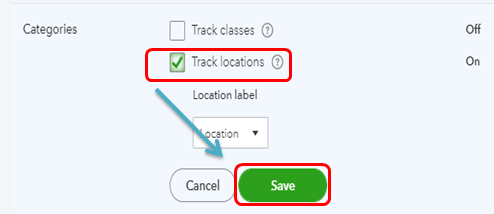
Then, you'll have to add the location you want to track and reflect in your report. Here's how:


Please read through this article for more information about the steps provided above: How to track location in QuickBooks Online?.
Once done, you're all set to running the Sales by Location Detail report. Here's how:
You'll also want to get personalized the format for your reports. Feel free to customize it in QuickBooks Online. This article will give you details on how: How to customize reports in QBO?.
Fill me in if you have more queries with running your reports in QBO. I'd be glad to assist you further. Take care always and best regards,@arl1231.
Why can we not use the Location of Sale for filtering or anything else for that matter? It is obviously an important piece of data in the system that we not only can't use to filter but can't include on the invoices.
Hello, @Trac-1.
The location feature is currently offered in the Plus and Advance plan in QuickBooks Online. You may consider upgrading your plan to utilize this feature.
You'll want to consider checking out this article for the plan comparison in QuickBooks Online: Compare QuickBooks Online plans to find the right fit for your business.

I'll add this article, for the detailed information about using location in QuickBooks: Using Classes and Locations in QuickBooks Online.
If you have questions about available features or any other QuickBooks topic, please let me know. I'll be here to lend a hand. Take good care.
@AileneA I think there is a possibility that you didn't read my statement before you responded. Not to be short about it but - I'm aware that I can turn on Location tracking. I made a statement about the LOCATION OF SALE that is utilized on an invoice to aid in sales tax when you aren't shipping to a customer but instead are charging tax based on the LOCATION OF SALE. If that data were available anywhere in the system besides that one place, we could potential use it to indicate Job sites on an invoice and/or use it to filter for sales by state (the address, city and state should be her for sales tax) which is the topic of the thread. I should not have to turn on location tracking, creating another field that has to be completed on every invoice then go back and correct all the invoices that were issued before location tracking was turned on in order to get data that already exists without the extra steps. The data is there. I would just like access to it. I'm sure others will benefit from having access as well.
Good day, Trac-1.
I understand that you need to run a sales report by state. The Location of sale is only used for tax calculation when you create the sales. We are currently unable to run a report using the data entered in that field.
For now, you'll want to follow the workaround shared by ReyJohn_D. By using this feature, you can also assign locations to other transactions such as expense or check.
Additionally, all our updates and innovations will be posted on our QuickBooks Blog. You may visit it to stay updated with all our new releases.
I'll be here if you have you have more questions. Stay safe and healthy!
I want to add that this work around is just not applicable to everyone (not the even with the sales by customer and customer profile reports). This workaround assumes that users are creating invoices one by one and have the time to add the the location every time an invoice is created. What about invoices that are posted automatically i.e. using Zapier? One will have to go and manually update these invoices one by one, which defeat the purpose of automation. We are paying for the Advanced Subscription, and we don't even get a basic report such as "Sales by Ship to".
With QuickBooks Online being around for such a long time, to not be able to do this report incomprehensible. With the 2018 Wayfair ruling, it's critical for business to have access to something this basic to be able to stay in compliance.
It is beyond comprehension that they will not run this report - they have the data. Right now it is impossible for me to see how many sales I had in a certain state in a given time!
I know that this hasn't been easy for you and your business, erik13.
As mentioned above, the sales report by state is currently unavailable in QuickBooks Online. Please know that the Location of sale option is only used for the calculation of your sales tax. As a workaround, you'll want to consider utilizing the Location Tracking feature. This way, you'll be able to assign different locations (states) to your sales transactions. Feel free to follow the procedures provided by my colleague, ReyJohn_D.
At times, we roll out updates based on the requests that we received from our customers. Rest assured, we're taking note of your ideas and suggestions to improve your QuickBooks experience.
For now, I encourage visiting our blog from time to time to stay current with all the QuickBooks updates and enhancements.
Additionally, here's an article that you can read to help personalize your reports in QuickBooks Online: Customize reports.
If I can be of any additional assistance, please don't hesitate to insert a comment below. Stays safe.
I am going to take a shot in the dark and speak on behalf of those of us in this thread that are extremely frustrated (if I have over stepped my bounds, please forgive me erik13, Accounting415 and arl1231)....
Now, if you would please take a moment to UNDERSTAND a few things....
With the launch of the new sales tax center (and yes, I knew about it before it rolled out because I stay up-to-date on new features) it is implied that this new sales tax center is going to 'automate' and 'streamline' our ability to stay in compliance. In fact, it has not. The perfect client for the new sales tax center is apparently someone that only has sales in one state via ecommerce. It is not at all designed for organizations that have a large amount of invoices each day where their sales tax liability is based on Location of Sale. The assumption that a company cannot have multiple locations of sale in one day is insane.
I will use a one of my clients as an example. It is a construction cleanup company. They have multiple residential builders as clients. They are all over the metroplex every day which crosses massive amounts of municipalities. For this, they are a long form filer. Some things to note about this industry -
1. The builders require that the Location of the project (address of the home where work was performed) is listed on the invoice. We used a Custom Field here to TYPE THE ADDRESS.
2. After the new update we had to go back to every invoice and delete the SHIP TO information so that we could get the Location of Sale option where we....you guessed it....TYPED THE ADDRESS so that Sales Tax would calculate correctly because it will no long use the Ship To info for that. And because the Location of Sale is for Sales Tax only, we are not able to add it to the invoice so we can eliminate the Custom Field.
I have looked into moving this client to Advanced so we could import invoices daily but again, this Location of Sale information can't be imported so what is the point?
My original post was about frustration that we cannot use the data in the Location of Sale field for ANYTHING (outside of figuring sales tax). I won't mention how many addresses I have had to report to the Sales Tax Team because they weren't pulling correctly.
Please don't add to the frustration by repeating what has already been said "there is not way to do that" "here's a link to our blog", "I'm here to ensure you're able to run a sales report by state", etc. They are demeaning and counter productive and only add to the frustration. Speak clearly. Try something along the lines of "That option, at this point, is not available in QBO. There are work arounds that have been mentioned above. We apologize for the inconvenience this has caused but will pass this information along to the developers". Make us feel like you hear our frustration and are willing to help get that pushed to the top of the list.
If we can't have access to the data that is included in the Location of Sale, can we at least have the ability to run a sales report by the customer's state? It is much easier to modify some customers, even if we have to create sub-customers for different locations, than it is to have to edit EVERY SINGLE INVOICE already on the books OR have to manually edit every one that automation brings in on our behalves.
Please do not respond if it is the same exact content from the previous QB Team posts. We've heard it already. Be original.
Thank you!
I don't know why Intuit doesn't offer this but the only way we've been able to accomplish this (and more) is to sync the data with a database with something like Skyvia.com and run our queries/reports from there. Or you can use that to export to CSV, import to Excel or Sheets, do a bit of formula work to lookup states in one sheet to update, say, an invoice row in another, then use a pivot table to summarize invoice amount by state. Not ideal at all for people who don't have technical resources but there is a way. Invest in these skills and you'll be glad you did.
Oh, state (BillAddr_CountrySubDivisionCode) is part of the Invoice if you can export that via CSV to Excel or Sheets then you don't need to do any lookups to get Sales by State.
Try running the Transaction List by Customer report. Click on the customize report button. Add the columns to the report for Billing Address and Shipping Address. Export the report to Excel. Add filters to the headings in the report. Go to the filter by billing address or shipping address. Then filter by entering the needed state or city in the search field.
As a nonprofit we would also really appreciate a way to run a list of sales by state. We need to be registered in individual states to solicit donations and right now there is no way to run a report seeing where the donations are coming from.
@burke-autrey Unfortunately, billing address and shipping address do not work in this scenario. We need the LOCATION OF SALE to determine sales tax. There is no report that provides LOCATION OF SALE.
Hello,sfvaughan.
Thank you for utilizing the Community space. I'll be glad to help you run a sales report by state.
Before we can open a sales report by the state you have to run the sales location detail report, This way you can pull up all the information that you are looking for.
Let's make sure that the track location is on, in this way you can track your transaction by the state in a report.
Here's how:

Then, you'll have to add the location.
Here's how:
Once done, everything is ready in running sales by the location detail report.
Here's how:
You can check this article link to give you details How to customize reports in QBO?
Keep me posted if you have additional customizing a report. Have a great day.
Hello,
While reading your answers, I was wondering for my needs: Can I pull a report of sales per billing country or it is not possible yet ? You know As the billing country is entered in the client profile...
Cordially,
Hello, Benjamin09.
Currently, pulling up a report of sales per billing country is not possible in QuickBooks Online. I know the importance of having this kind of feature. I'll make sure to tap this into our developer's team. Our product engineers will continue to make improvements to the product, and this preference might be available in the future in the best interest of our customers.
You may want to consider visiting our QuickBooks Blog. From there, you can see the future developments and the latest news about QuickBooks and what our Product Care Team is working on.
Please touch base with me here for all of your QuickBooks needs, I'm always happy to help. Stay safe!
The state where each client is located is in QuickBooks. I need to run a simple report of sales by state by year.
***I could do this in desktop version.***
Seems crazy that I can't do it in online version!
Perfect, thank you!
I need to run a report of gross sales for a particular county for last year. If I set up the location feature, does that mean that I need to complete the dropdown on the "Location" field for each invoice? Is there a way to run a sales report by the ship to address? Thanks for your time.
Hi there, lizk1.
I can share some information about how the Location Tracking feature works.
Ye, that's right. If you've turned on this option, you'll have to specify the location, region, or outlet of your sales transaction. This way, QuickBooks will be able to accurately group and categorize them in your reports. Additionally, we're unable to directly run a sales report by shipping address. The location of the sale is only used for the calculation of your sales tax.
To generate this data, you'll want to assign locations to your invoices and sales receipts. You can follow the steps in this article to learn how to set up the feature and add a location: Set up and use location tracking. After that. go to the Sales menu and open each sales transaction. Next, select the appropriate county from the Location drop-down menu and then click Save and close.
When you're all set up and ready, it's time to pull up the Sales by Location Detail report to view sales amounts for each county. Here's how:
I've also included some articles that help you streamline the reporting process in QuickBooks:
Drop me a comment below if you have further questions about reports. I'll always have your back.
Any suggestions if using QBO Essentials?



You have clicked a link to a site outside of the QuickBooks or ProFile Communities. By clicking "Continue", you will leave the community and be taken to that site instead.
For more information visit our Security Center or to report suspicious websites you can contact us here