Turn on suggestions
Auto-suggest helps you quickly narrow down your search results by suggesting possible matches as you type.
Showing results for
Hey there, claysclippersinc. Thanks for reaching out about this.
I took a look in our test drive account. When creating new invoices, there isn't an available field titled Shipping in the tax info area. Would you mind providing a screenshot of what you're seeing on your end? That'd be helpful in identifying what's going on and how to best proceed.
I've additionally reviewed Intuit's most recent publication in the Whats New in QBO Archives. The only changes it mentions for invoices is our new invoice approval workflow.
Something I'd also like to point out, although it's different from what you're referring to, is the ability to customize invoice templates. If you do this, one of the options enables adding a Shipping field. When that specific content is added, it shows up just underneath the tax information area.
Here's how to check if you have it turned on:
1. Go to your Gear (⚙️️) icon, then Custom form styles. 2. Open the invoice template that you're using.
2. Open the invoice template that you're using.
3. Access the Content tab. 4. Hit your Pencil (✏️) icon on the top section.
4. Hit your Pencil (✏️) icon on the top section. 5. In the Display area, look to see if Shipping is ticked or not. If it's active, simply click the checkbox to untick it, then select Done.
5. In the Display area, look to see if Shipping is ticked or not. If it's active, simply click the checkbox to untick it, then select Done.
You'll be able to find more details about working with custom form styles in our Customize invoices, estimates, and sales receipts article.
I'll be looking forward to hearing back from you. Have a wonderful day!
We're having the same issue where the shipping address shows and it throws off the auto-calculated sales tax (there's no shipping involved). We have "Shipping" de-selected in all our invoice/estimate templates and it still shows up now for all new forms. We delete the shipping address and the tax corrects itself. But the shipping address repopulates in the form if we open it to edit again.
Thanks for joining in this conversation, @selowder. I'm here to provide another way of removing the shipping address on your invoices.
Let's turn off the shipping address in the Accounts and Settings page. Here's how:
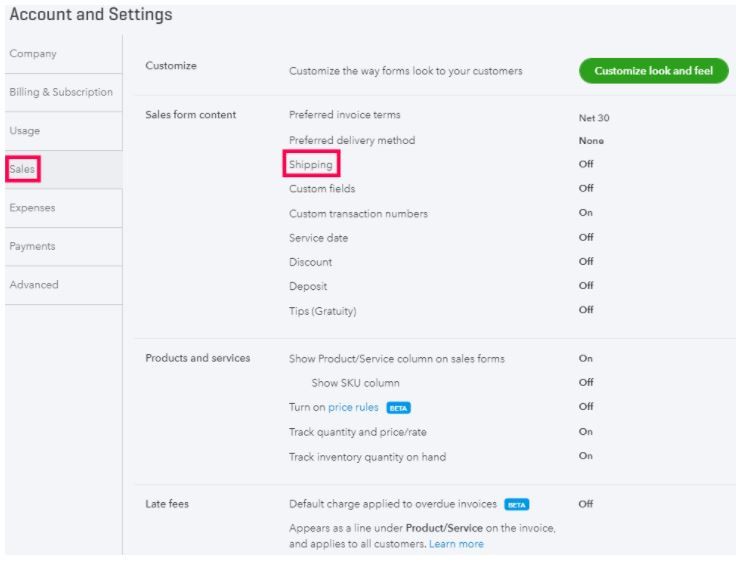
Just in case, you can also import personal design form styles in your QBO account. Check out this article for the detailed steps: Import custom form styles for invoices or estimates.
Let me know if you have additional questions. We're always here to help in any way we can.
Hi, thanks for the suggestion. I checked these settings earlier today also, and it's definitely set to off. We've never shipped anything, so it's never been turned on. It just started showing up on estimates and invoices like the OP described.
Hi there, @selowder.
Let me assist you regarding the shipping field on your invoice and estimate.
Since you've already followed the recommended steps above, you can perform basic troubleshooting to see if it's a browser issue. This way, it will delete some outdated files that might cause you a small problem on your browser.
Please open your QuickBooks Online account via private browser/incognito. Here's how:
After that, check the shipping field on your invoice or estimate. If the field is not showing anymore, you'll need to switch to the main browser to clear the cache.
You may refer to this article for more detailed information about customizing your invoice, estimate, and sales receipt templates. Also, it helps you personalize your sales forms and add the info that involves most of your business.
We also have QuickBooks Payment that'll let your customer to pay their invoice online. I've also added an article to helps you connect QuickBooks Payment to QuickBooks Online: Connect your QuickBooks Payments account to QuickBooks Online.
If you have follow-up concerns, please don't hesitate to leave a message in the comment section. I'll be happier to help. Keep safe, and have a good day.
I have had the same problem and doing all of these steps did not fix the problem.
I value your effort in trying to replicate the solutions provided above. I know how important it is for you to remove the Shipping information from your transactions, hcmarine. Allow me to share some insights about this field.
Disabling the Shipping option from the Accounts and Settings and to your Custom For Styles window is a big help with your concern. Though the field will still appear when you record your transactions, it won't be reflected when you email or print them. Just leave the section with no information when tracking your entries.
On the other hand, if you'd like to add more personalization to your forms, you may review the resources from this article as your reference: Customize invoices, estimates, and sales receipts in QuickBooks Online.
Additionally, run through the resources from this link for more tips while working with your sales and other entries in the future: Topics about your company's income and customers.
Leave a comment below if you have follow-up questions about your forms or transactions. I'm just a few clicks away to help. Have a good one!



You have clicked a link to a site outside of the QuickBooks or ProFile Communities. By clicking "Continue", you will leave the community and be taken to that site instead.
For more information visit our Security Center or to report suspicious websites you can contact us here