Turn on suggestions
Auto-suggest helps you quickly narrow down your search results by suggesting possible matches as you type.
Showing results for
Get 50% OFF QuickBooks for 3 months*
Buy nowHi there, @tandem.
To apply the proforma invoice from the estimate, make sure the template you’re using is correct. Let's verify and check the template below:
Step 1: Verify the name of the template in the custom form style page. Here's how:
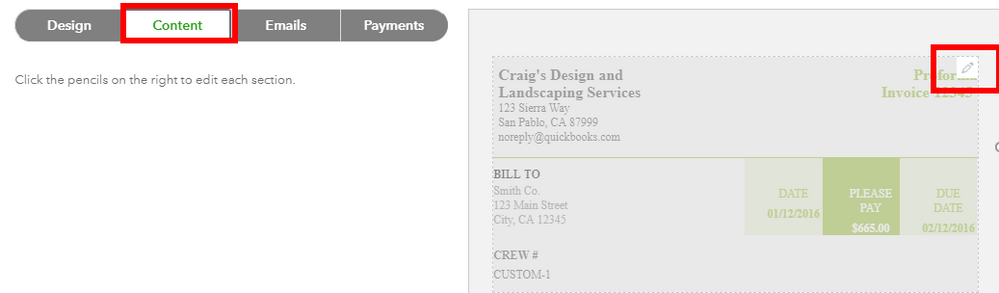
Step 2 : Check what is the template selected :
Feel free to check this article for your reference: Import custom form styles for invoices or estimates.
Get back to me if you have any questions. I'm always here to help. Have a great day.
I did all of this. It doesn’t work. I already read that article too. Many of the changes you make in the editor never show up. Even wise, every thing you go back to edit, it creates a new estimate. The entire template system is broken.
I’ve tried all of that and read all the articles. Your template system is hopelessly broken.
It doesn’t matter now. It was after for me to just create a Proforma invoice from scratch in Excel. The one I did in excel looks better than what you can do in QuickBooks too. Intuit should stop wasting people’s time with tutorials for broken software.
Thanks for your response, @tandem.
I appreciate you sharing with us the results of the steps you’ve performed. Let’s try another one, so you can use the proforma invoice.
When using a customized form, you still have to select it. This is because the program automatically uses the default template.
I have a few easy ways to do it. Here’s how:
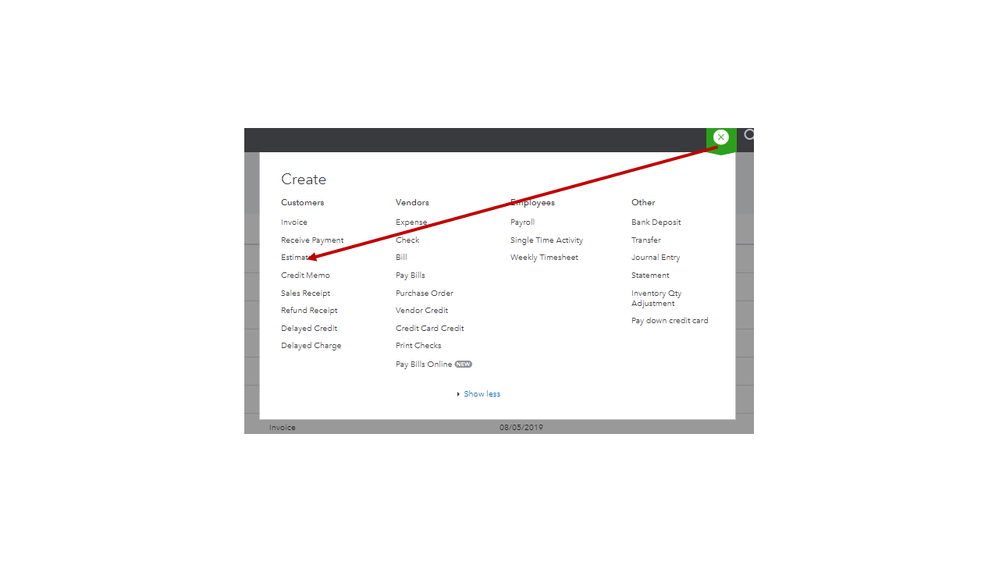
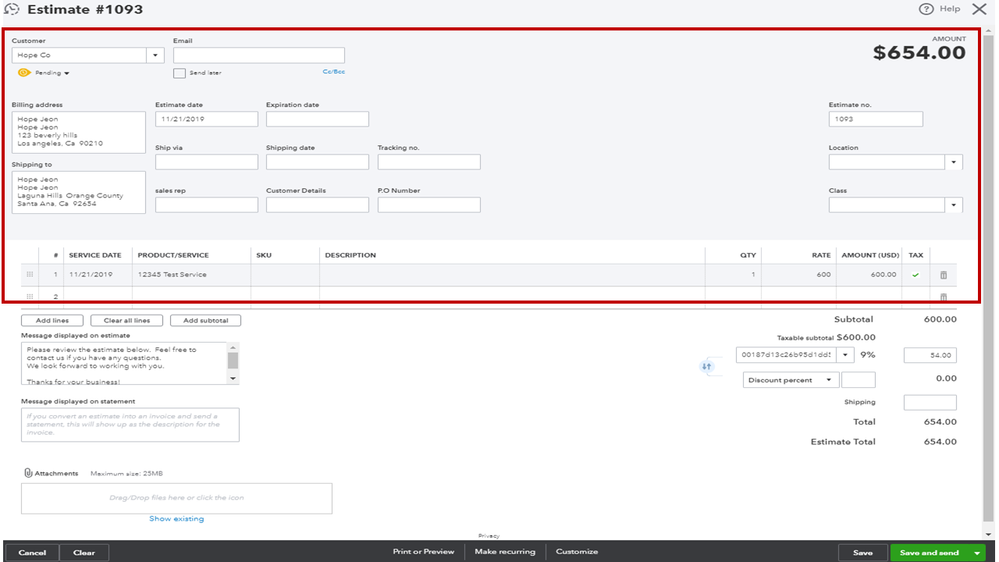
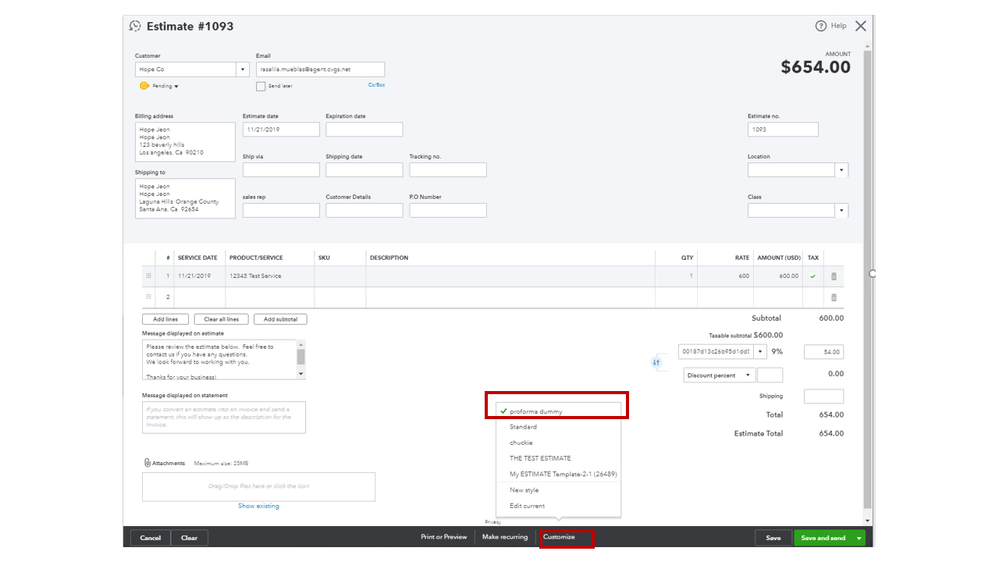
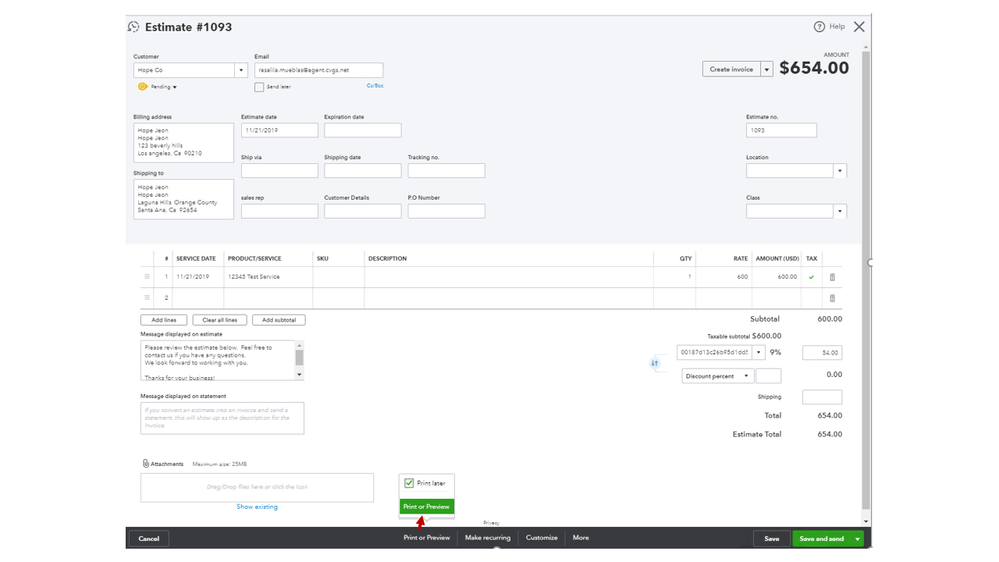
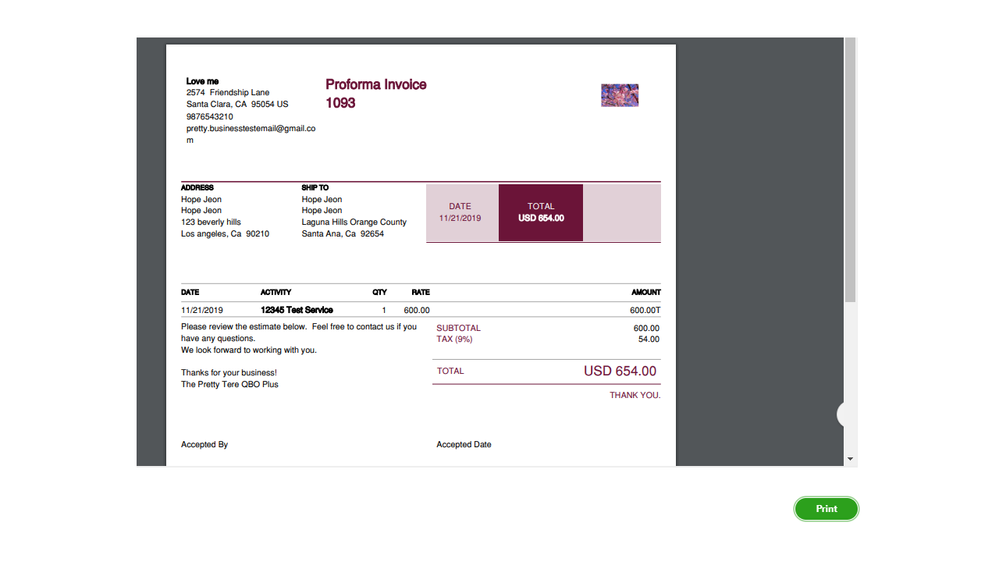
If you continue to get the same result, we’ll have to determine the root cause of the issue. Performing this process requires account verification.
I’m unable to collect any sensitive information here in the Community for safety purposes. However, our QBO Care Team have tools to access the company and review the template’s set up in a secure space.
I suggest contacting them for further assistance. Let’s open the company to access the support details.
You can also visit the QuickBooks Blog from time to time to keep you up to date with the latest features and improvements in the product.
I want to be your main point of contact, so please let me know if you have any other concerns or questions. I’m here ready to assist further. Have a good one.
Having exactly the same issue! Changing everything as I should, when I preview the changes it shows as a Proforma, when I go to create a Proforma it creates an estimate. Why is something so simple proving to be so difficult again! Seriously considering moving from QuickBooks. It's shot!
We're happy to have you as part of our Community, @Emma1404. A warm welcome, and we look forward to having a prosperous business with you.
I will share some guidelines that could help you successfully create a Proforma.
To begin, I recommend that when you use a Customized form, you select the proforma invoice because the system will automatically apply the default template. You may also follow these steps:
If the issue persists, I suggest contacting our QuickBooks Online Care Team. They have the tools to pull up your account and check the root cause of the problem.
To speak with one of our experts from QuickBooks Online Support. Please follow the steps below to contact support:
1. Sign in to your QuickBooks Online company. Select Help (?).
2. Select either tab: Assistant or Talk to a Human.
3. Search or select Contact Us.
4. Start a chat with a support expert.
You can contact us from Mondays to Fridays, 6 AM to 6 PM PT, and Saturdays, 6 AM to 3 PM PT.
You can also visit this article to learn how to personalize and add specific info to your sales forms: Customize invoices, estimates, and receipts in QuickBooks Online.
If you have any further concerns, don't hesitate to post them here. Stay safe!



You have clicked a link to a site outside of the QuickBooks or ProFile Communities. By clicking "Continue", you will leave the community and be taken to that site instead.
For more information visit our Security Center or to report suspicious websites you can contact us here