Turn on suggestions
Auto-suggest helps you quickly narrow down your search results by suggesting possible matches as you type.
Showing results for
Get 50% OFF QuickBooks for 3 months*
Buy nowSolved! Go to Solution.
Hi @deanna6,
As I've checked on my resources, we have a reported issue from other users like you who are unable to match your downloaded transactions to foreign currency open invoices.
Thus said, I'd recommend contacting our Customer Care Support. This way, you'll be added to the list of the affected users and will receive updates through your email.
To contact our dedicated support:
In addition, here's an article you can check to learn more about contacting our support: Contact the QuickBooks Online Customer Support Team.
Please let me know in the comment section below if you have any other questions. I'll be always around to help.
Check your date filter and make sure the invoices in question have not already been matched
The invoices aren't matched and I've checked the date 5 times.
Thanks for getting back to us, deanna6.
Allow me to take over and help you get your invoices matched in QuickBooks Online.
When matching invoices within the banking section, QuickBooks Online looks for open invoices. If it's not finding any open invoice, you can open the payment to expand the transaction and use the Find Match option to search for the transactions.
Here's how:
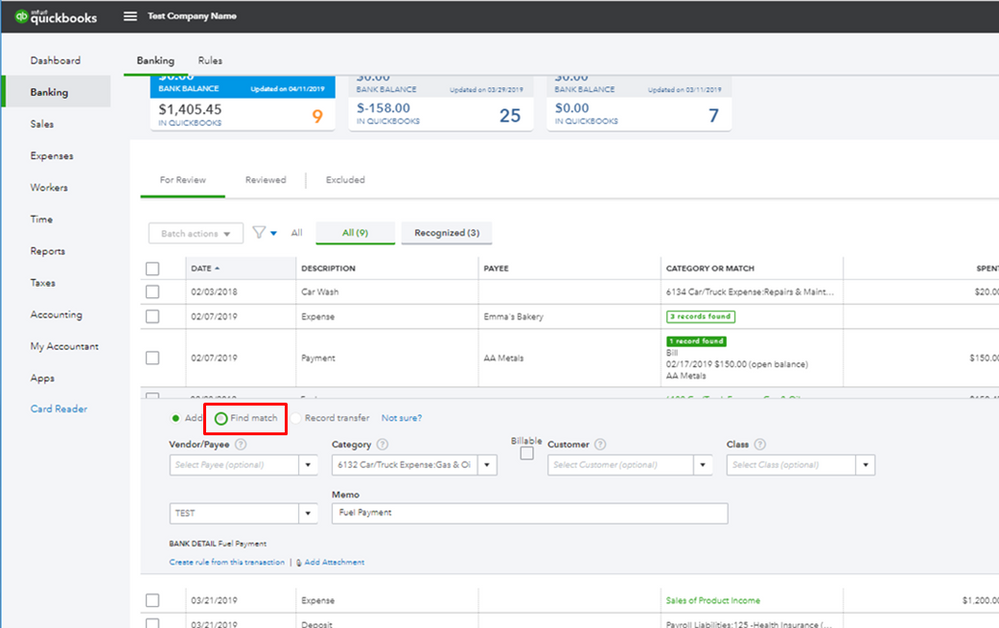
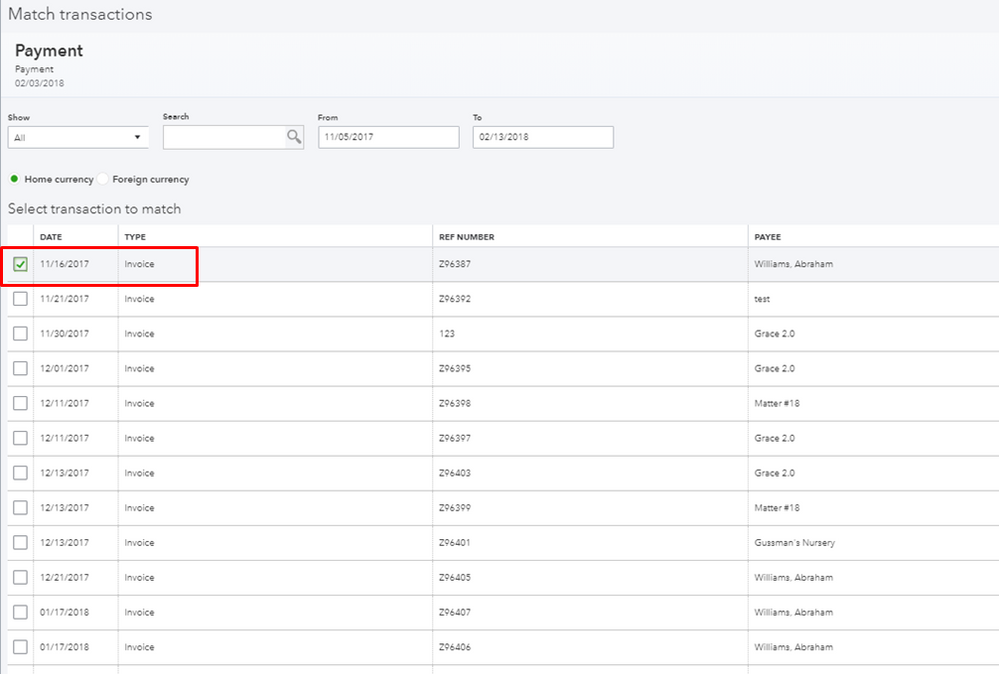
If you're still unable to find the open invoices, you may want to review the transactions and make sure that the invoices are not reconciled or cleared.
You can get more details in these articles:
Let me know how it goes by leaving a reply below or if you have additional questions about matching transactions in QuickBooks Online. I'd be happy to help.
I already did that.
That's where the invoices aren't showing up.
Here are the screenshot of the "Find Match" screen, then another screenshot of that Customer showing that the invoices are open/unmatched, but aren't in the "Find Match" Screen
Hello there, deanna6.
Thanks for the screenshots you provided. It helps a lot to identify the possible cause of missing transactions while trying to match transactions.
Upon looking into the screenshots, I've noticed that the due date of your open invoice is 04/30/2019 while the filtered date from the Match transaction screen is set from 01/01/2017 to 04/27/2019. This may be the reason why you're not seeing the open invoice. To resolve this, you can change and extend the date until 04/30/2019.
Here's how:
You should now be able to see those open invoices when trying to Find Match in QBO.
That's it. If I can assist you with anything else or additional questions about this, feel free to leave me a reply.
They still aren't showing up.
I even tried typing the Invoice Number in the for the search, but it just can't find these invoices.
Thanks for your response, deanna6.
I appreciate you following the necessary steps to find the missing invoices. Allow me join the conversation and help get around the issue.
Ideally, the resolution provided by my colleagues should fix this. Now, let’s try some new ones to see if the issue is with the sales template.
To start off, delete and recreate the invoices. After creating them, go back to the Banking page to see if they appear.
To delete the transactions, you'll have to go to the All Sales page and locate them. Here's how:
To enter invoices:
If yes, you can now match them. However, if the issue persists, we’ll have to determine the root cause of the problem.
We don't want your account to be displayed here in the Community for security purposes. Since we need to collect sensitive information to verify an account, I recommend you contact our QBO Care Team.
They have tools to check the transactions and determine the root cause of the issue. Once identified, they’ll guide you through the steps on how to fix the problem.
To manage your time, you can either sign up to our callback process or message our support agent. The most up to date contact information can be found here:
This should help you move forward. Stay in touch if you have any follow-up questions or concerns. I’ll be right here to assist further.
@Rasa-LilaM wrote:
To start off, delete and recreate the invoices.
Ridiculous advice.
@deanna6 wrote:
Here are the screenshot of the "Find Match" screen, then another screenshot of that Customer showing that the invoices are open/unmatched, but aren't in the "Find Match" Screen
In the screen shot the amount deposited in the bank is in USD, yet the invoices are in Euro.
It is looking for ONE invoice which converts to approx USD 361. The only one seems to be the old invoice 5764. Not sure where it is but it must be further down the screen.
It seems the payment is for more than one invoice. So what you must do is create a Receive Payment where you pick the invoices being paid. In the exchange rate box, overwrite the populated rate and enter the total EUR amount (as shown on top right) / actual USD amount received, to calculate the actual exchange rate and force the USD amount to agree exactly. Then in Banking the match should be found initially; it usually is not but when you click Find Match, then the Foreign Currency option, it will be found.
Foreign currency in Banking is full of unexpected behavior
Fully agree with Malcolm, this is terrible advice.
Deleting and re-entering the invoices is not the answer. First of all, the filter in the screenshot is set to "Open Invoices", when it should be set to "All Invoices" and the date range should be narrowed down to the original invoice date range. Second, if there is a difference in currencies this opens up another set of questions. One, are you using a third-party application of some kind? Two, what currency did the transaction come through your bank feed under? Did you receive payment against the original invoice to undeposited funds in the currency amount that it was deposited in so that you can accurately find and match the transaction? You are supposed to receive payment to undeposited funds first, then create a deposit that "matches" the amount that comes into your bank feed, not just try to find invoices to apply deposits to within the bank feed. You need help from an Accountant, in my view.
I've done the filter under "All",
I've typed in the specific invoice number, I've expanded the date range to include several years just to see if the open invoices I have would show up.
Nope, not using a third party system.
No payments have been received against the invoices.
I had a payment like this last month, and there were no problems matching them up, but suddenly this month the invoices are not showing up in the "Find Match" screen.
It's a system problem not an Accounting one.
But thanks for your insight! I will just do a work around because it's just getting annoying.
Hi @deanna6,
As I've checked on my resources, we have a reported issue from other users like you who are unable to match your downloaded transactions to foreign currency open invoices.
Thus said, I'd recommend contacting our Customer Care Support. This way, you'll be added to the list of the affected users and will receive updates through your email.
To contact our dedicated support:
In addition, here's an article you can check to learn more about contacting our support: Contact the QuickBooks Online Customer Support Team.
Please let me know in the comment section below if you have any other questions. I'll be always around to help.
I understand your frustrations. When you go to the customer transactions, can you find the invoice? If so, try receiving the payments to undeposited funds first, then create a deposit that matches your bank feed deposit.
@deanna6 wrote:
I will just do a work around because it's just getting annoying.
No work around needed. Did you follow my suggestion?
Already did everything I could.
Someone above already mentioned other people have reported this problem.
It is a system error and are working on the problem, not what I have or haven't done.
@Malcolm Ziman wrote:
@deanna6 wrote:
I will just do a work around because it's just getting annoying.
No work around needed. Did you follow my suggestion?
In any case it's better to manually create a Receive Payment when you have more than one invoice in a deposit, because when you use the matching in the bank feed it bizarrely creates one deposit transaction for every invoice, which is not what happened, and makes it hard to reconcile
@deanna6 wrote:
Someone above already mentioned other people have reported this problem.
It is a system error and are working on the problem, not what I have or haven't done.
I have been using QBO for 4 years and it's always been like this.
"Already did everything I could."
Did you follow my suggestion?
Agree with Malcolm on this as well. I do not believe that this is a current technical issue that will be resolved. It is better to receive payments against invoices to undeposited funds and then create a deposit that matches the amount in your bank feed from undeposited funds. This is the only thing that will work in this case.
@Regina_Lend_A_Hand_Accounting wrote:
Agree with Malcolm on this as well. I do not believe that this is a current technical issue that will be resolved. It is better to receive payments against invoices to undeposited funds and then create a deposit that matches the amount in your bank feed from undeposited funds. This is the only thing that will work in this case.
No, undeposited funds not necessary. Put it directly to the bank account and force the amount as I described above
If there is more than one invoice payment in the bank feed deposit amount why would they not receive the invoice payments to undeposited funds first?
How would they match the total bank feed deposit amount otherwise?
@Regina_Lend_A_Hand_Accounting wrote:
If there is more than one invoice payment in the bank feed deposit amount why would they not receive the invoice payments to undeposited funds first?
How would they match the total bank feed deposit amount otherwise?
You only need to use undeposited funds if there are multiple payments in one deposit. Here there is just one payment
Thanks for clarifying, I'm glad we are on the same page. I must have missed that there was only one invoice payment in the bank feed deposit, for some reason I thought there were multiple payments.
Thank you for this advice, had a very similar issue which I managed to resolve thanks to you.
"Delete the invoice…" geez. Couldn't believe what I was reading!



You have clicked a link to a site outside of the QuickBooks or ProFile Communities. By clicking "Continue", you will leave the community and be taken to that site instead.
For more information visit our Security Center or to report suspicious websites you can contact us here