Glad to see you in the Community, cranfordlandmana.
Let’s go to the Billing & Subscription section to update the credit card information for your account. I can help walk you through the steps.
Here’s how:
- Go to the Gear icon at the top to choose Account and Settings under Your Company.
- Tap the Billing & Subscription menu on the left panel to display your QuickBooks version.
- Navigate to the Payment method section and click the Pencil icon to change the billing information.
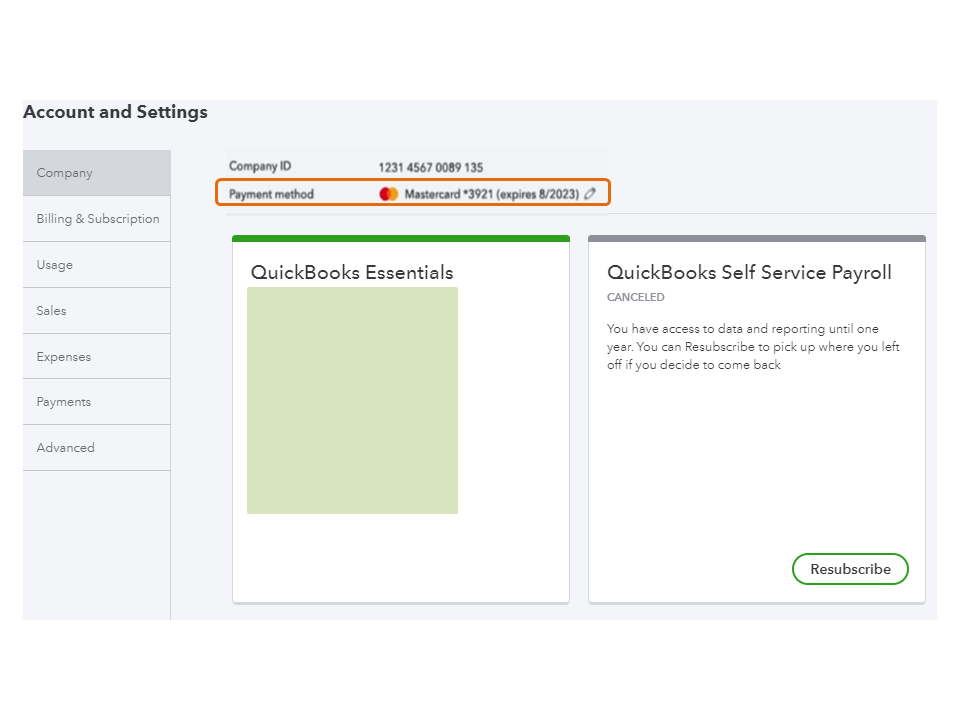
- Hit Save to keep the changes.
If you subscribed through Google Play or App Store, follow the recommended steps in this article: Update the payment information for your QuickBooks Online subscription.
Additionally, this link contains answers to frequently asked questions about changing billing information: Update payment details for your QuickBooks Subscription.
Stay in touch if you need further assistance with QuickBooks. I’ll be right here to help and make sure you’re taken care of. Enjoy the rest of the day.