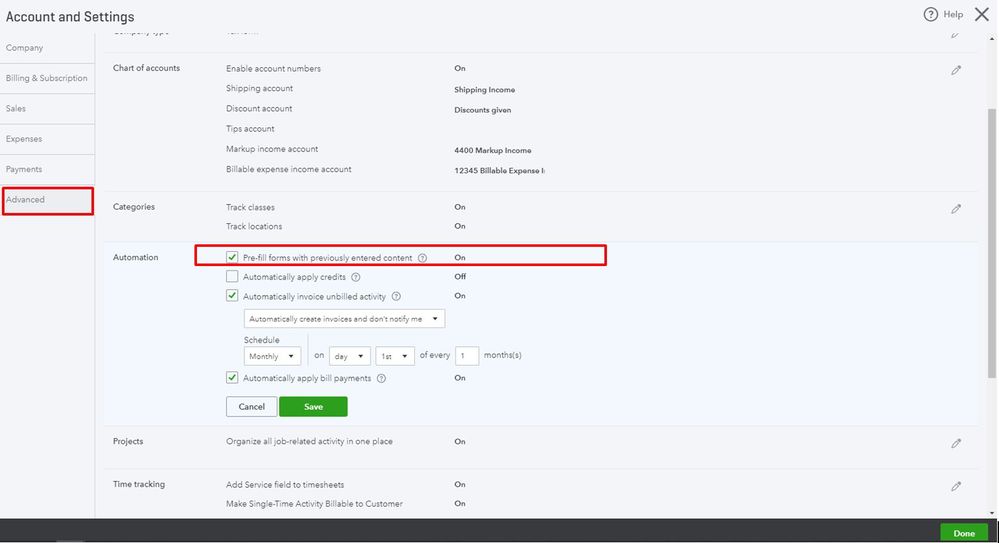Hello Stacey,
QuickBooks Online has a pre-fill function that remembers the details of the previously entered transaction. Here's how to turn on this function:
- Click the Gear icon in the upper-right corner and select Account and Settings.
- Select the Advanced tab and go to the Automation section.
- Put a check mark in the Pre-fill forms with previously entered content box.
- Click Save and Done.
If you've turned on this function before the check was created, the program will recognize the details of the said check when you create a new one.
Otherwise, you'll want to look for the previous check and take note the details.
I'll be right here if you have further questions about this.