Turn on suggestions
Auto-suggest helps you quickly narrow down your search results by suggesting possible matches as you type.
Showing results for
Get 50% OFF QuickBooks for 3 months*
Buy nowGo into your company settings and shut off the account number preference
Hello there, patkelly267@gmai!
When account numbers show up in your list of accounts, the settings must have been turned on. We can turn it off so you can remove them as part of your account names.
In addition, here's an article you can read to learn more about your account numbers and its function: Use account numbers in your chart of accounts.
Lastly, I've also included a couple of references below for ideas to help organize your chart of accounts:
Keep me updated in the comments if you have any other questions. I'll be happy to lend a hand.
I want to keep the account numbers. The problem is that the numbers are also showing up in the account name.
example:
Account Number Account Name
10010. 10010 Bank
I only entered bank in the account name, but the account numbers are showing up in numbers and names. Under edit, you only see Bank in Account Name but it’s visible in both Account Number and Account Name in the Chart of Accounts when I list or print.
I want to keep account numbers. The problem is that they are also showing up in Account Names.
Example:
Account Number. Account Name
10010 10010 Bank
In edit the numbers only show in the account number area, not in the Account Name, so I can’t edit it out.
Did you ever get an answer for this? I'm having the same issue.
Thanks for joining this conversation, @Vorago. I know that you've been longing for this to get fixed.
Currently, the option to remove the account number beside the account name is unavailable. I can see how these additional options and functionality would be helpful for both you and your business, and I encourage you to submit feedback.
Here's how:
Your valuable feedback will be forwarded and reviewed by our Product Development team to help improve your experience while using the program. You can track feature requests through the QuickBooks Online Feature Requests website.
If you want, a report that separates account numbers and account names, you can run and customize the Account List report. Then export it to an Excel file and manually edit the details from there. For complete steps, see this article: Export reports, lists, and other data from QuickBooks Online.
I've attached these articles that'll help you keep your Chart of Accounts organized:
Please feel free to post again or leave a comment should you need anything else. I'll be happy to help. Take care always, @Vorago.
Late April 2023 this exact same thing is happening again in QBO. You guys must have changed something. Please fix it. I also noticed that when looking at my chart of accounts, there is no longer a setting option to include (or not) a column with account number.
Let's make sure to request the visibility of account numbers, ElLarsen.
An account number is important because it is considered a unique identifier that works alongside a routing number to identify an individual's account, as well as a particular financial institution.
In QuickBooks Online (QBO), you'll have the option if you want to enable and disable the account numbers from showing. To do so, I've outlined the steps below:
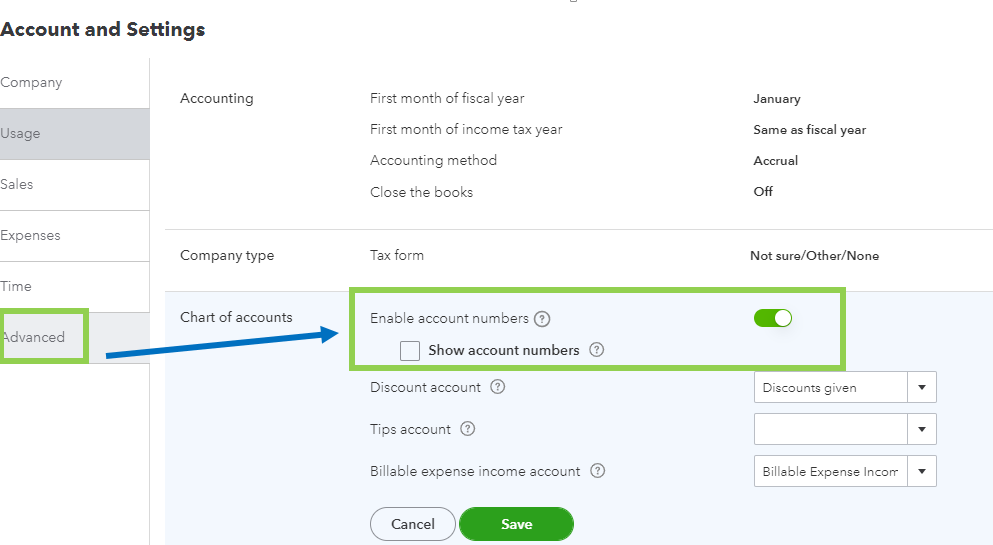
On the other hand, for account numbers that are showing under the account name, this is how QuickBooks Online (QBO) works. To expound further, I'll show you what I mean:
You may want to come up with an idea that you think is suitable and convenient for your business, I suggest sending a request to our product team to let them know how this will greatly impact your company. To do so, I've provided the steps in numbers below:
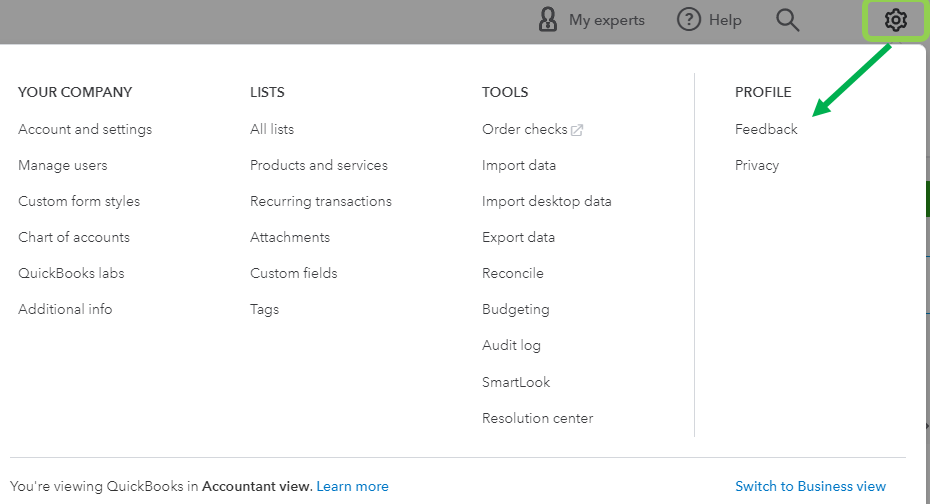
At the same time, you may want to consider checking out our customer feedback page for any updates. This ensures that there is product improvement in the customer experience and empowers positive change for the business itself.
Moreover, QuickBooks offers dozens of reports that cater to your business needs. You'll only have to make sure to customize them so it would show the information you need most. Learn from this article for your guide: Customize Reports In QuickBooks Online.
If I can be of assistance, please don't hesitate to reach out to us again. Remember, we're always right here if you have any further concerns. Have a nice day!
Thank you for responding but I don't think I was clear. What I am seeing is new behavior, that must have introduced within the last week or so. I say this because I added a couple of new accounts late last week and did not see this.
We use Account Number as the organizing principal for our accounts and their hierarchy. My Chart of Accounts settings are (and always have been) set to "Enable Account Numbers" with "Show Account Numbers" unchecked.
Up until now I believe the following was true of the Chart of accounts management section
1. I could use the gear menu to choose whether or not I wanted to see the account numbers displayed as the first column in the listing.
2. The "Name" column always showed only the text names of my accounts, with no account number.
Now -
1. The gear menu is completely changed and no longer includes a check box choice for displaying account number. It is just always there. It does not matter what I set "Show Account Numbers" to. That option appears to have absolutely no effect on what is displayed.
2. The information in the "Name" column now has the account number prepended to it. But the sort order displayed is based on the text portion of the account name only so things appear jumbled and hard to follow.
I can get some semblance of order back by sorting the "Number" column twice, to get them in sequential order low to high. The problem with this is that every time you view a register or do anything it reverts back to the original display and you have to do it all over again and then reposition yourself to wherever you were working.
So to recap -
1. This behavior was introduced recently, since late last week.
2. My settings have not changed and are as you noted they should be.
3. Modifying the "Show Account Numbers" setting appears to have no effect on anything.
4. The gear option to include account number in the chart of accounts display is no longer available.
5. The account names should not include the account number. It makes it impossible to navigate and locate things because the sort order is based on the text name only. At the very least, if you are going to prepend the account number, you should sort the items based on the number and name, as is displayed, so there is a sensible organization.
Did you ever get this resolved? I'm having the same issue.
Hello there,
Currently, the option to remove the numbers visible beside the account names is unavailable in QuickBooks Online. As we value your suggestions, I recommend sending your feedback to our Product Development Team. Here's how to send feedback:
Our product engineers will consider your suggestions, and you can always check the status of your request through this link: QuickBooks Online Customer Feedback.
You can utilize this article for future reference: Customize reports in QuickBooks Online.
If you have any other QuickBooks-related questions, please post them in the Community. We are always available and eager to assist you with your inquiries. Have a wonderful day.
There should be a way to hide account numbers from financial reports. Clearly they are very useful internally, but not so much for reports that are distributed externally (to the Board, the bank, etc.).



You have clicked a link to a site outside of the QuickBooks or ProFile Communities. By clicking "Continue", you will leave the community and be taken to that site instead.
For more information visit our Security Center or to report suspicious websites you can contact us here