Turn on suggestions
Auto-suggest helps you quickly narrow down your search results by suggesting possible matches as you type.
Showing results for
Get 50% OFF QuickBooks for 3 months*
Buy nowSame here. No invoice attached to email. Mine started last night.
This answer on another post will be helpful for you IDK why the system changed all of a sudden.
Hello, @laurielarusso.
Let me help you isolate this unexpected behavior when sending your invoices.
First, let's make sure your account is set up properly. Here's how:

Also, you'd want to make sure that the specific invoice template you're using is set properly. Here's how:
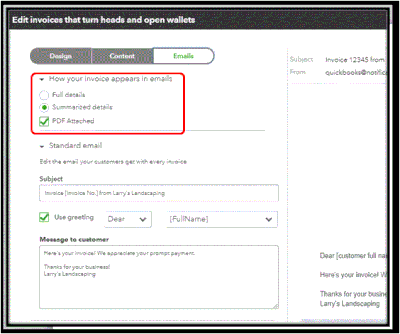
Once completed, you can try creating a sample invoice and send it to your personal email.
Get back to us here if you have other questions about emailing your invoices and other sales forms from QuickBooks. I'm always here to help.
Can you please stop doing this, @IamjuViel (Quickbooks)? It's beyond annoying.
This does not answer the question and does not help users using the Desktop version. Please pay better attention before responding.
I am experiencing the same issue for the last two weeks now. Have contacted technical support and unfortunately my calls get routed to India (level 1 support) and no follow up calls or resolution has been presented to me yet. Even thought I have followed all online delivering settings and invoices designs on this platform.
Quickbooks Technical Support: Poor
I appreciate you joining the thread, @User 24.
I understand the urgency of getting the issue fix as soon as possible. It's my pleasure to help you and provide information on how you can handle your payroll concern in QuickBooks Online (QBO).
If you've already check the Account and Settings and as well as the custom form style if the PDF Attached feature is activated and still get the same concern. With this, I suggest getting in touch with our live support team as they have the necessary tools to look at your account safely and securely. You can provide the case number if you have it handy so they can look over your interaction with the previous agent and provide update.
Here's how:
You can refer to this article for more details about the support schedule: QuickBooks Online Support.
Furthermore, I'm attaching this link for future reference in personalizing your sales forms and managing invoice payments in QBO:
Keep me updated if you have follow-up questions, especially with managing your sales transactions in QuickBooks. I'm always here to help you.
I am having this same issue but in QuickBooks desktop. Can you help me?
Let me help you attach files to your transactions in QuickBooks Desktop, @SPCCC.
To start, are you trying to send a transaction with attachments? If so, please follow the steps I've provided below:
Now, the attached file will be included when you send the transaction. For further details, please refer to this article.: Attach documents to transactions in QuickBooks Desktop.
However, if you can't email a transaction with attachments, please refer to the last instruction of this article: QuickBooks Document Center: FAQs and Common Issues.
If the issue persists, I suggest contacting our QuickBooks Desktop Support Team. They have the necessary tools and expertise to investigate this further.
Additionally, you can check out this article to learn how to use QuickBooks Scan Manager: QuickBooks Scan Manager.
Let me know if you have further concerns about attaching files to your transactions. Keep safe.



You have clicked a link to a site outside of the QuickBooks or ProFile Communities. By clicking "Continue", you will leave the community and be taken to that site instead.
For more information visit our Security Center or to report suspicious websites you can contact us here