Turn on suggestions
Auto-suggest helps you quickly narrow down your search results by suggesting possible matches as you type.
Showing results for
Get 50% OFF QuickBooks for 3 months*
Buy nowSolved! Go to Solution.
Thanks for getting back to us, kayann714.
I have a solution on how we can remove the customer's name in the Shipping Address box. The system may have remembered some information added before removing the shipping details in the customer's setup.
What we can do is check the Shipping address box in the Customer Information window, and save it. Then, create an invoice and manually remove the information. Please see this sample screenshot:
Once done, go back to the Customer Information window. Un-check the Shipping address box and remove the address then click Save. When you create an invoice, the customer's name is no longer showing in the Shipping to field.
Please let me know if you need more help. I'll be around to help you some more. Take care and stay safe.
You've come to the right place, kayann714.
QuickBooks Online calculates the tax rate based on multiple pieces of information, such as the physical address of the business and the address on the invoice/sales receipt. The following article provides additional insight into this feature and steps to see how the rate is being calculated: Set up and use Automated Sales Tax.
Let's also ensure you've set up the customer's Shipping address. This is to calculate the location of sale based on the address you're shipping from and to.
To isolate this, please create a test invoice to check the calculation of the sales tax and the agency:
Otherwise, I recommend following more troubleshooting option through this link: Default customer sales tax rate in QBO.
After following these steps, the location of sale should calculate based on the customer's shipping address.
Keep in touch if you need more help with your sales tax, or if there's anything else I can do for you. I always have your back and am always happy to help. Have a great day!
Thank you. I should have clarified, I don't want there to be a shipping address, we aren't shipping! lol. So, my customer's information ONLY contains their billing address. The sale should therefore be based on our location (default tax rate). This is right. However, QBO is automatically populating their display name in the shipping address on their invoices. Why does it do this first of all, and then, when I save the invoice I get the error message that it can't calculate the shipping because there's no full address. How do I make it stop entering their name in the shipping address box? We aren't shipping, this should be blank. I have this on 4-5 of my customers and I can't figure out why. It's so strange because when you go look at their information the shipping address is indeed blank!
I should be more clear, sorry...
I am not shipping. The customer's information does not contain any shipping information. I want their invoices to have tax calculated based on our location, so I want the field blank. However, QBO is populating their display name into the shipping address box all by itself. Then, because it's not a full address I'm getting the error that it can't calculate the correct shipping. This is fine since it is then using based on location, which is correct. However, it's very annoying! Why is it populating that field? I have these strange things on several customers. It will also populate a shipping address on invoices for no reason. And, in one customer's information I can't even delete the shipping address. I delete it and it just stays there. I have unchecked the box as well that says "same as billing". Why can't I delete it?
Thanks for getting back to us, kayann714.
I have a solution on how we can remove the customer's name in the Shipping Address box. The system may have remembered some information added before removing the shipping details in the customer's setup.
What we can do is check the Shipping address box in the Customer Information window, and save it. Then, create an invoice and manually remove the information. Please see this sample screenshot:
Once done, go back to the Customer Information window. Un-check the Shipping address box and remove the address then click Save. When you create an invoice, the customer's name is no longer showing in the Shipping to field.
Please let me know if you need more help. I'll be around to help you some more. Take care and stay safe.
This worked! Thank you so very much!
This does not work. Yes, you can manually remove the name from the "Shipping To" box on every invoice, but how can I stop it from generating at all? I have deleted all the information in the customer info so as not to include the name in the "Shipping To" but it keeps putting the name in it no matter what I do.
I can see the frustration you have experienced with the Shipping To information on your invoices in QuickBooks Online (QBO), RP1015. I understand how important it is to have the option to prevent the name from generating in that field to suit your preferences.
At present, the feature to exclude the customer's name from the Shipping to box is not accessible. However, we can disable the Shipping option in the Account and settings to hide the box within the invoice window. I'll guide you on how to do it.


Subsequently, try to create an invoice. At this point, you will notice the + Shipping information link. Clicking on it will enable the Shipping feature automatically, causing the box to appear.
I can see the importance of having this option for your business. With that, I suggest sending feedback to our product developers so they can review it and might consider adding this in our future updates. Please refer to the steps below:
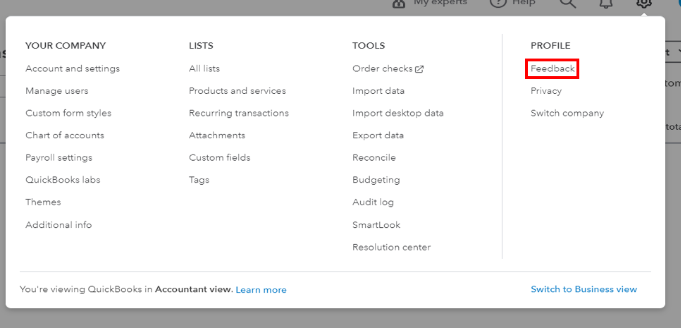
You can track your feature requests through our QuickBooks Online Feature Requests website.
Please let me know if there's anything else I can assist you with or if you have any additional questions. I'm always around to help. Take care!
This fix did not help. The client name is still populating in the ship to field in QB on line.
Removing the customer's name in the Shipping to field is a great functionality, lrubiocornett.
As of now, this option is unavailable in QuickBooks Online. As a workaround, I recommend manually removing the customer's name.
I can see how this functionality would be beneficial to your business. I encourage sending a feature request directly to our Product Development team. Doing so helps us improve the invoice features of the program.
Here's how:

Additionally, I've added an article that'll help you personalize the appearance and layout of sales forms so you can add the info that matters most to your business: Customize Invoices, Estimates, and Sales Receipts.
Please keep us posted if you have other questions or concerns about working with your sales transactions in QuickBooks. We're always here to help you keep your record accurate.



You have clicked a link to a site outside of the QuickBooks or ProFile Communities. By clicking "Continue", you will leave the community and be taken to that site instead.
For more information visit our Security Center or to report suspicious websites you can contact us here