Turn on suggestions
Auto-suggest helps you quickly narrow down your search results by suggesting possible matches as you type.
Showing results for
Get 50% OFF QuickBooks for 3 months*
Buy nowNot to worry, I'm here to make sure your account matches your credit card statement, @808sweetshack.
Do you reconcile your accounts? My best advice is to reconcile starting from the very first month or the first month you started recording. Then, go month by month until you reach the most recent statement.
Here's to start reconciling:
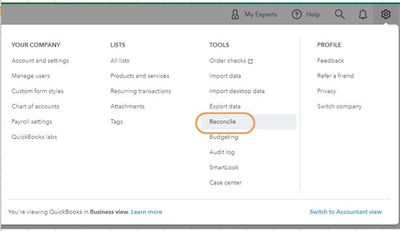
Otherwise, if you've already reconciled your account, you can use the search tools to locate duplicate transactions. Refer to this link for more details: Find, Review, and Edit Transactions in Account Registers.
To learn more about the reconciliation workflow in QuickBooks, you can refer to the articles below. It contains complete information to keep your accounts accurate:
Please let me know how it goes. I'm determined to help you fix this banking issue. Have a good one!
I did the reconciliation and it balanced every month so why do I have this issue still?
Hello there, 808sweetshack!
The credit card balance is what QuickBooks got from your financial institution from that the last update, while the balance on your statement only covers the balance of the period it indicates. Often, they do not match because the actual account is constantly being updated, and there may be new transactions that are not yet on your record.
The good thing is you're able to reconcile your account every month, which means you have a good record-keeping routine. Therefore, I'd say that you can leave this as is.
Feel free to reach back out if you have more questions about account balances. By the way, you can also visit the QuickBooks Blog page to know the latest product news, webinar schedules, or new QBO features.



You have clicked a link to a site outside of the QuickBooks or ProFile Communities. By clicking "Continue", you will leave the community and be taken to that site instead.
For more information visit our Security Center or to report suspicious websites you can contact us here