Turn on suggestions
Auto-suggest helps you quickly narrow down your search results by suggesting possible matches as you type.
Showing results for
Sometimes local internet cache files stored in the system can cause unexpected behavior in the product, @usersam-l.
This can be the reason why your employee's billable time didn't show in your customer's invoice.
To fix this concern, it would be best to perform some basic troubleshooting steps.
Let's start by accessing your account using a private window. This a special mode where the browser doesn't record the browsing activity on the local device, so no trace will be left on the computer.
Here's how:
If you're able to alter your preferences, then let's clear the cache in your web browser or try using a different supported browser. This might be a temporary issue with QuickBooks and the current browser that you use.
Let me also provide you a link to check if your browser is compatible with QuickBooks: Fixit.intuit.com.
In addition, you can run the Time Activities by Employee Detail report in QuickBooks Online. This will show you the products and services (time activities) each employee provided, including hourly rate and duration. Just go to Reports and open the Time Activities by Employee Detail report.
If there's anything else that I can help you with, please let me know in the comment section down below. I'll be always around to help.
HI - I don't think cache is the issue - though I did go through and clear them. Still seeing the same thing.
Additional research on my side shows that when several transactions are linked to an invoice at the same time, only one line item is processed to assign to the employee. I can provide specifics to a support person. Is this a known issue?
Hello, usersam-l,
Glad to have you back here. I haven't found any related issues similar to your case. However, I'd like to dive a little deeper regarding the problem.
You can provide the specifics here. Can you tell me more about how you process your billable time for your employees? Also, just to clarify regarding the part where it only process one line item, did you group the timesheets when you added them to an invoice?
These details can definitely help me find out what's preventing the income from being attributed with your employees.
Add your reply here and I'll get back to you as soon as possible.
Billable time for employees is loaded exported from Tsheets into Quickbooks.
Time entries are attached to the invoice by grouping, yes. Here is an invoice example:
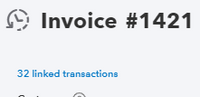
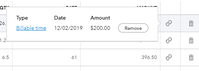
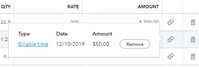
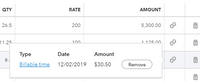
I tried to unlink and re-link the items, but if I turn off grouping, the line items no longer appear (even when I double check the date settings). But! The dollar amounts that show in the "Not Specified" don't add to the totals of what is not reported.
These are the entries that show when I drill through on the P&L then sort by Invoice Date:
Thank you for the additional information, usersam-l.
After further checking the error you encountered with the help of the screenshots provided, it seems that this is part of an investigation. The INV-49573 was created when customers were unable to manage billable expenses and items as income.
Our product engineers are still working to resolve this issue. I recommend contacting our QuickBooks Online support so you will be added to the list of affected users.
I'll also update this thread if I receive an update about this. Let me know if you need anything else.
I've tried to follow these instructions but they don't make sense with what I'm seeing on my screen. I don't see a help in the top right, I don't see a contact us section, etc.
Can you share some screenshots or a link to the page to start this?
Hello again, @usersam-l.
I appreciate following the steps shared by my colleague and letting us know the result. Let’s log in to your QuickBooks company to get the support information.
Here’s how:
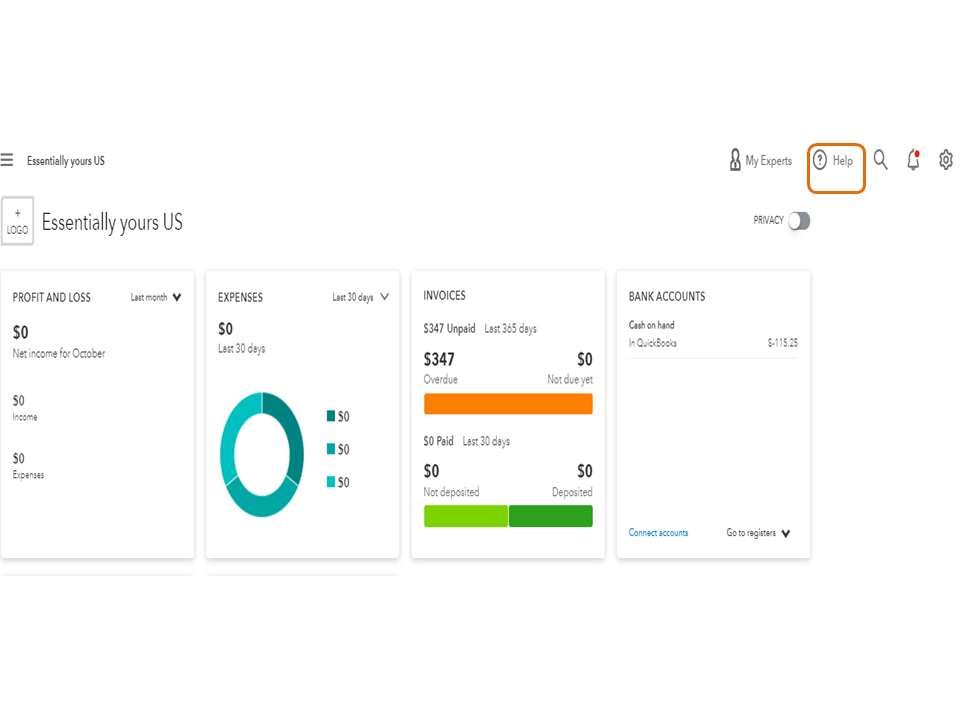
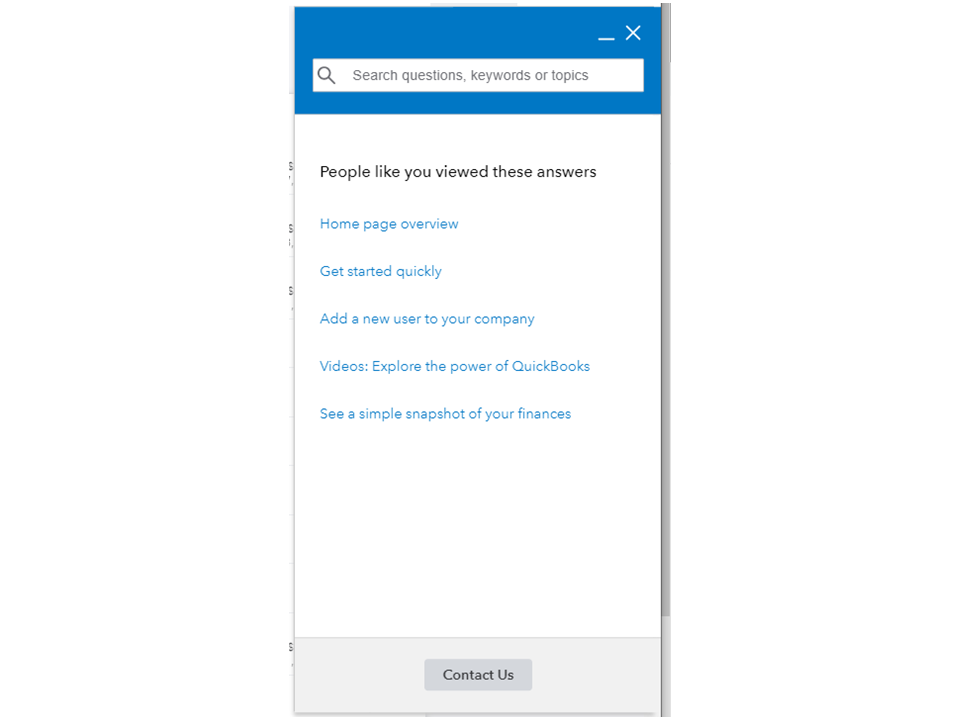
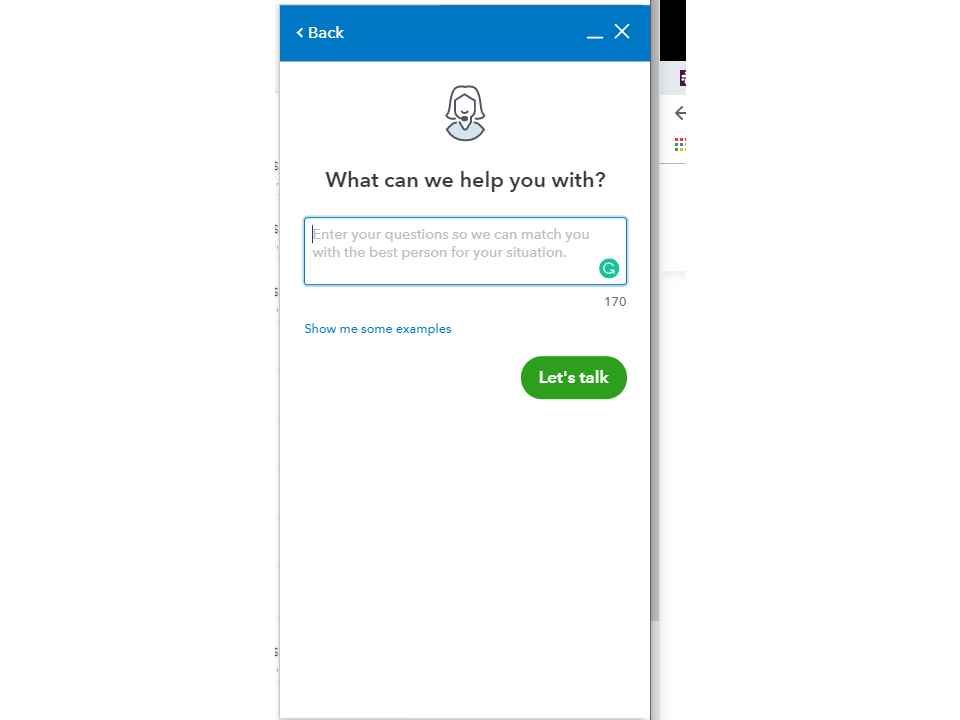
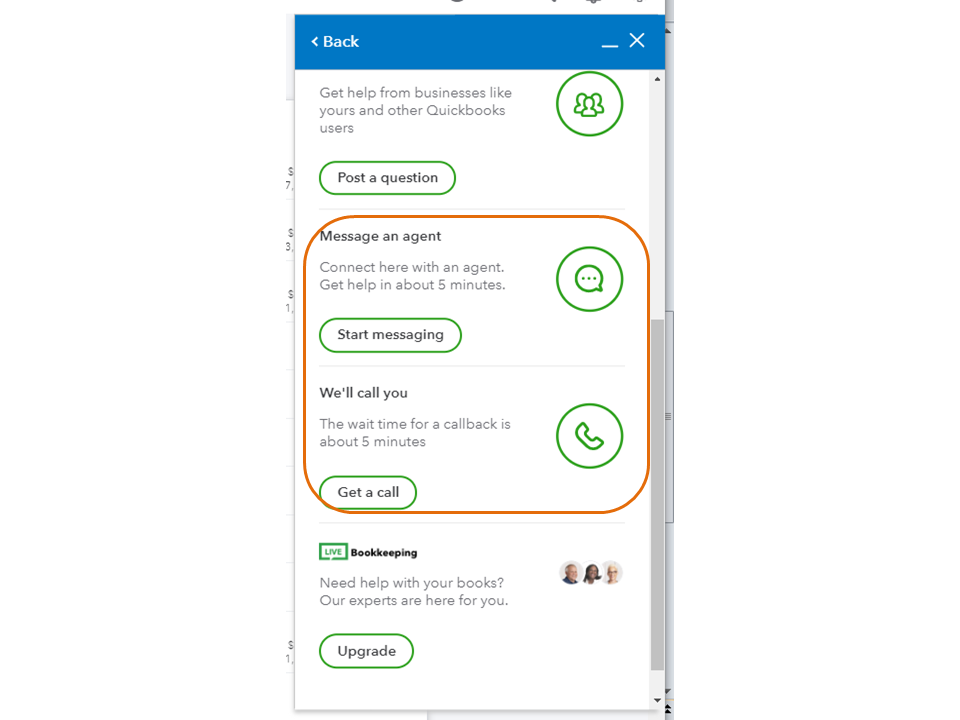
If you’re seeing the QB Assistant window, here’s how to reach out to our QBO Care Team.
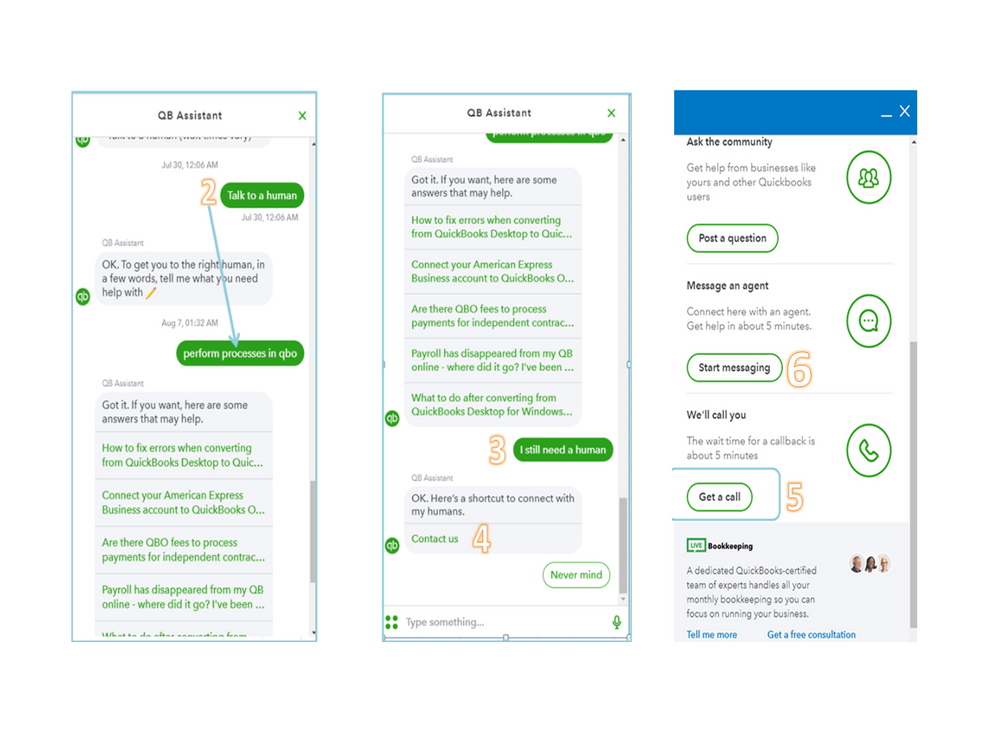
If none of these steps work, you can use our sample company to access the Help menu. Then, follow the instructions above to get in touch with our support team: Test drive QuickBooks Online.
I’m adding a link that contains resources to get acclimated with the product’s processes: Self-help articles.
Keep me posted if you still need help when working in QBO. I’ll get back to make sure you’re taken care of. Have a great day ahead.



You have clicked a link to a site outside of the QuickBooks or ProFile Communities. By clicking "Continue", you will leave the community and be taken to that site instead.
For more information visit our Security Center or to report suspicious websites you can contact us here