Turn on suggestions
Auto-suggest helps you quickly narrow down your search results by suggesting possible matches as you type.
Showing results for
Solved! Go to Solution.
Hello, kaseythomas-tnr.
The great news is, you've come to the right place, and I got your back, and I have troubleshooting steps to help resolve this issue. To isolate this case, we can perform basic browser troubleshooting by clearing the cache to fix the issue.
There are times that the browser is full of frequently accessed page resources, causing some unusual responses. We can start by accessing your account in a private browser. This mode doesn't save your searches, visited pages, log in details, and cookies.
You can use the shortcut keys that I've listed below.
If you're able to locate the open invoice using a private browser, you may need to clear the cache of the regular browser you're using. Clearing the cache or cookies is the best way to get a clean slate for your browser. Alternatively, you can use other compatible browsers. It could be that the one you're currently working on has a temporary issue with QuickBooks.
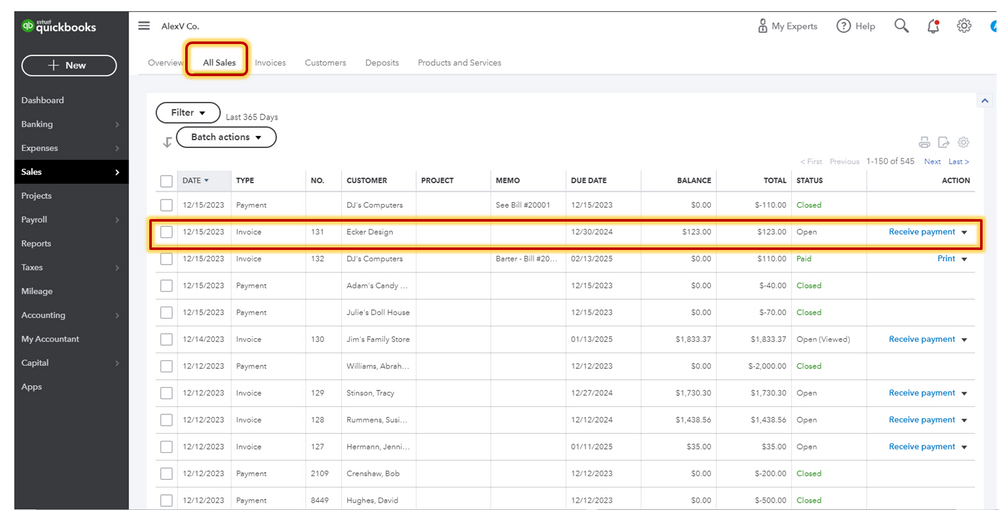
Reach out to me whenever you have additional questions or concerns. I'm here ready to help you. Have a good one, and stay safe
Hello, kaseythomas-tnr.
The great news is, you've come to the right place, and I got your back, and I have troubleshooting steps to help resolve this issue. To isolate this case, we can perform basic browser troubleshooting by clearing the cache to fix the issue.
There are times that the browser is full of frequently accessed page resources, causing some unusual responses. We can start by accessing your account in a private browser. This mode doesn't save your searches, visited pages, log in details, and cookies.
You can use the shortcut keys that I've listed below.
If you're able to locate the open invoice using a private browser, you may need to clear the cache of the regular browser you're using. Clearing the cache or cookies is the best way to get a clean slate for your browser. Alternatively, you can use other compatible browsers. It could be that the one you're currently working on has a temporary issue with QuickBooks.
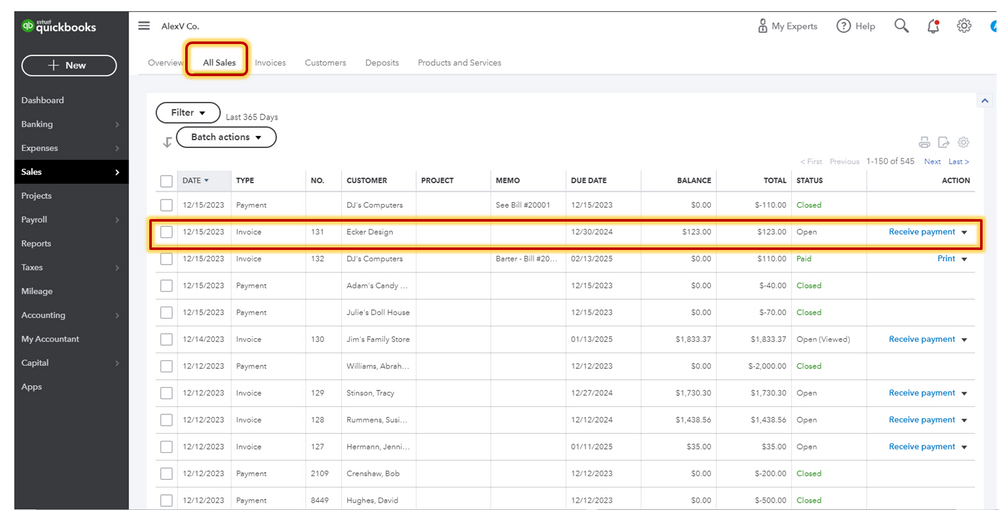
Reach out to me whenever you have additional questions or concerns. I'm here ready to help you. Have a good one, and stay safe
This did help. As long as I go through the invoice to receive payments, then I have no problem now. If I go through receive payments only, then some open invoices are not there. Thank you for your help.
I tried to clear cache on Microsoft edge browser and it did NOT work - I have one cheque paying multiple invoices (same customer account) but some open invoices are showing and some are not....??? How do I correct this so I can apply the payment to all the open invoices? Help!
Thanks for trying the steps mentioned above, LD1963.
Since clearing the cache didn't do the trick, I recommend reaching out to a member of the QuickBooks Online Support Team. Agents have the necessary tools to take a more in-depth look at your account to determine what's causing this issue. Here's how to get in touch with the team:
1. Click the Help button in the top right corner.
2. Select Contact Us.
3. Enter Support in the field and choose Let's talk.
4. From here you can select to receive a callback at a time that's convenient for you, or begin a live chat session with an agent.
The following linked article provides these steps if you ever need them again in the future: QuickBooks Online Support
Please don't hesitate to reach back out if you have any other questions. I'll be here to help in any way that I can.
Hey I was having this same issue and I did all things possible to fix it.. cleared, updated, restarted, reopened etc etc. I had to ask my accountant to help bc QBO Canada support is in the Philippines and Typhoon Rai has ripped through. The support team is struggling without electricity and water and the email responses have been wacky.
So, see if this helps you:
Under the customers or jobs that you cannot see, go into edit them. Not the invoice, but the actual customer or job info. If it’s a ‘sub-customer’ there will be a box that says “bill parent customer”. Click this so there’s a check mark beside it. You should now see the invoice under ‘receive payments’. Something must have changed with QBO bc I’ve never had to be concerned with this little box before. It doesn’t seem related bc it refers to billing but it totally affects being able to receive a payment for multiple invoices. I hope this helps you! Let me know if you need me to explain it better.
Hi. After stressing out & wondering what I had done wrong, I found this solution! Thank you, thank you - you are a star! Be blessed!
Good to hear! Your welcome!



You have clicked a link to a site outside of the QuickBooks or ProFile Communities. By clicking "Continue", you will leave the community and be taken to that site instead.
For more information visit our Security Center or to report suspicious websites you can contact us here