I can share how the invoice looks like when you print it, userkgarland1121.
I'm adding these screenshots below to see the order when printing an invoice in QuickBooks Self-Employed (QBSE).
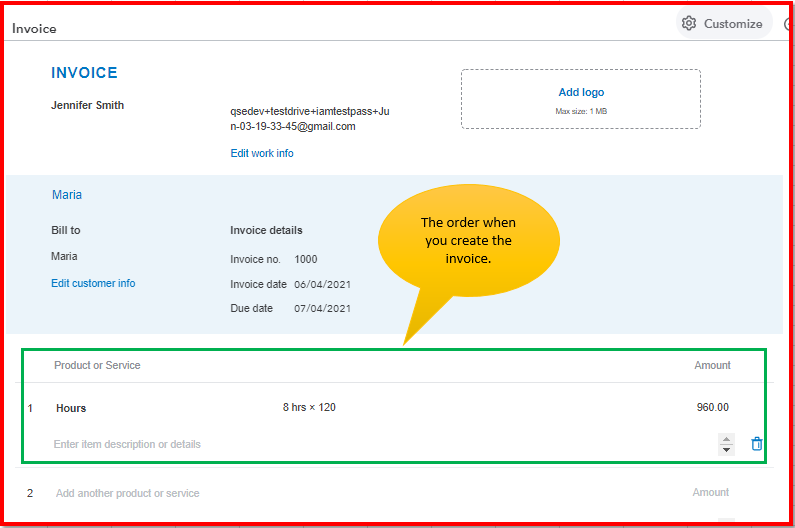
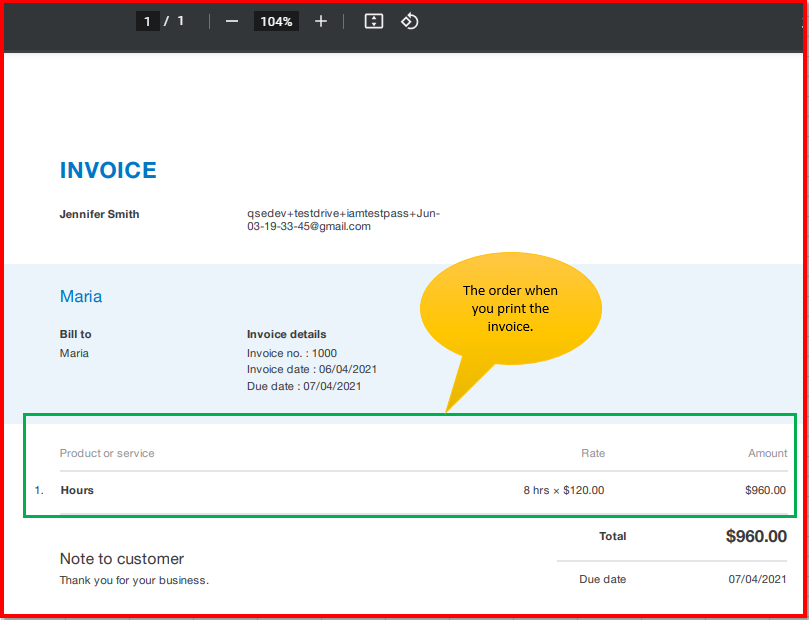
If the order of the columns is different, it could be a browser-related issue. Or there's a possibility that the PDF file is damaged.
You can perform these basic troubleshooting steps I've outlined below to fix the printing issue:
- Restart your browser.
- Clear your browser's cache.
- Add Intuit as a trusted site.
- Resolve PDF printing issues.
As an alternative, use a supported, up-to-date browser to enhance your QuickBooks experience.
After performing those steps above, you can go back to your QBSE account and print the invoice.
Also, with QBSE, you can personalize the invoices so your customers will recognize your brand.
As always, I'm just a post away if you have any other concerns or follow-up questions. Have a great rest of the day.