Turn on suggestions
Auto-suggest helps you quickly narrow down your search results by suggesting possible matches as you type.
Showing results for
Get 50% OFF QuickBooks for 3 months*
Buy nowI understand the significance of reviewing our invoice activity, @diane63.
When we encounter unexpected situations while using QuickBooks Online (QBO), like the sudden disappearance of Invoice activity when we pull up the Invoice, matters like this need to be determined if it's a browse-related issue. Thus, we have to perform some basic troubleshooting steps.
Your browser's cache saves files on your computer to enable the website to download faster on your next visit. However, it can also get outdated over time, leading to problems in accessing websites. To get started, we have to open your QBO account on an incognito window. Doing so will prevent the browser history from being saved.
Please refer to the following keyboard shortcuts based on your browser type:
If the private browsing session works, clear the browser's cache so the system can restart. This task is also possible in other supported, up-to-date browsers. Clearing the cache will reboot the system, allowing you to work with a clean slate.
Moreover, read this article to learn how to process your customer's remittances in QBO: Record invoice payments in QuickBooks Online.
Please let me know if you have more follow-up concerns about managing your invoices in QBO. Stay safe always!
None of the suggestions made solved the problem, I still cannot see the invoice detail that I used to see. This problem must be fixed.
I see the benefits of tracking invoice activity, including its status and whether the customer has viewed it, @diane63.
Please know that the invoice activity is currently unavailable at the bottom of your invoices. Nevertheless, you'll be glad to know that you can still check it's history in the Sales menu. I'm here to guide you on how to access it.
To view invoice activity history:

Furthermore, if you have an estimate, you can convert it to invoices. This feature will save you time by eliminating the need to enter the same information twice. You'll also be able to set up and send progress invoicing. This lets you split an estimate into as many invoices as you want.
I'm always open if you need further assistance tracking your customer's invoice activity. Just enter your response by tapping the reply button below.
None of the solutions fixed the issue
I recognize that you did everything to see your invoice activity, @diane63.
Since you're still experiencing issues, you may send feedback to our product development team. We would appreciate your feedback regarding any changes you may have experienced.
Our product development team will review your suggestion and may consider adding it in future updates.
To submit your suggestion:
Meanwhile, you can use the workaround I've provided above to view invoice activity in the Sales menu.
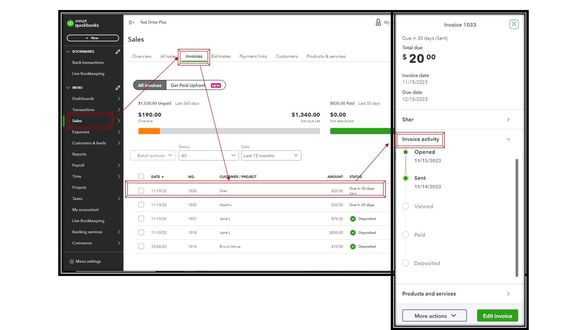
Furthermore, you can set up invoice reminders automatically in QuickBooks. This feature helps you save time while informing customers of their payment due dates.
You can reach out to me again if you need further assistance tracking invoice activity. Use the reply button to submit your response.
This still isn't fixed and I have also reported it. I miss the days when Quickbooks wasn't constantly changing and buggy.
I found a way to view the history. If you go to Sales > Invoices > select an invoice - the Invoice activity will appear in the right hand invoice detail. I've attached a screenshot. Good luck!
Hi there, @labelle.
Thank you for sharing your insights on how to accomplish the task effectively. We appreciate your valuable input.
Please know that the QuickBooks Community is always here to assist you with any QBO-related tasks whenever you need guidance.
Feel free to contact us if you have any questions or concerns. We are here to assist you in any way we can. Have a good day!
I am also having this issue and spent over an hour on the phone with quickbooks and tried all trouble shooting which did not work. Quickbooks please fix this ASAP it is affecting our process.
I am also having this issue and spent over an hr on the phone with quickbooks. We tried all the trouble shooting and nothing worked. Quickbooks please fix this ASAP!
Hi there, @brittany.
I understand this is new to your end and how this disrupts your workflow and causes inconvenience. Rest assured, I'm here to provide valuable insights and guide you.
I recommend that you submit a feature request for this particular issue by going to the Feedback section within QuickBooks. It's important to know that we value our customers' feedback and use it to improve our services. To help you with this, let me assist you in relaying your valuable insight to our software engineers, who will review your suggestion and may consider it in future product updates.
To submit your suggestion:
Additionally, you can view invoice activity in the Sales menu by following the workaround provided by my colleague @ShyMae. The Invoice activity will appear in the right-hand invoice detail.
I'm also adding these helpful modules you can browse about learning how to automatically or manually send reminders to customers when your invoices are, or soon to be, overdue: Send invoice reminders automatically or manually in QuickBooks Online
Please do post questions again if you have other concerns or questions about your invoice in QuickBooks Online. Keep Safe!



You have clicked a link to a site outside of the QuickBooks or ProFile Communities. By clicking "Continue", you will leave the community and be taken to that site instead.
For more information visit our Security Center or to report suspicious websites you can contact us here