Hi there, @nlima. I'm here to help you fix the incorrect balance when reconciling your bank account.
If you've created changes to the reconciled entries, this will affect your opening balance.
To correct the balance, you'll need to run the discrepancy report to determine any discrepancies on your bank statement.
Here's how:
1. Select the We can help you fix it link to open your discrepancy report.
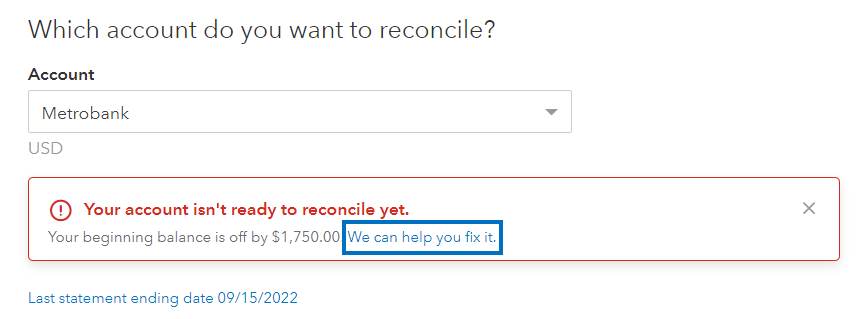
2. Review the discrepancy report. Use it to decide if and how to make changes.
3. Before editing anything, talk with whoever made the changes - they may be intentional.
When you need corrections, review each transaction on the report one at a time:
1. Select View to see the history of changes to the transaction.
2. Review the Change Type column. This tells you what changed.
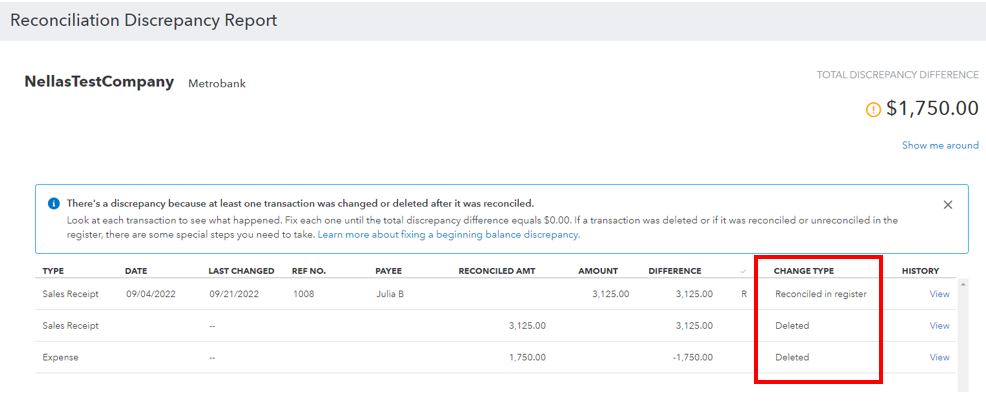
3. Make edits based on the message in the Change Type column.
Another way is to run the Reconciliation Report to view reconciled discrepancies. Let me show you how:
1. Go to the Reports menu.
2. In the search box, type Reconciliation Report.
3. Choose the account you want in the Account dropdown and select a Report period.
For more information about the process, refer to this article: Fix issues for accounts you've reconciled in the past in QuickBooks Online.
I'm also adding this article if you want to learn how to review downloaded bank transactions and put them in the correct accounts: Categorize and match online bank transactions in QuickBooks Online.
Know that you can always get back to me if you have any other reconciliation issues. I'd be glad to lend a hand. Keep safe and have a nice day!