Turn on suggestions
Auto-suggest helps you quickly narrow down your search results by suggesting possible matches as you type.
Showing results for
Connect with and learn from others in the QuickBooks Community.
Join nowQuickBooks Desktop (Enterprise: Manufacturing and Wholesale 22.0) US edition
The issue we are facing today is that when we have a Inventory assembly item, we set the markup to be 100%. The Sales Price adjusts to Markup = 100% and Margin = 50%.
Then in Edit --> Preferences --> Items & Inventory --> Company Preferences --> Automatic Cost & Price Updates we set:
Now when we go back to my item with Markup = 100%, if I go down to the bill of materials section and change the cost or quantity of any item in the Bill of Materials the BOM goes up, and the sales price doesn't change.
This is the opposite of what we are after, we always want markup = 100% so when the BOM changes the Sales Price should reflect 100% on the new BOM. The last bullet point I mention 'When BOM cost changes, update sales price' is exactly what we are looking for but in practice it doesn't seem to be working as described.
I appreciate the details you provided about your concern, MarkupAlways100.
I got the steps to make sure sales prices are updating now in your QuickBooks Desktop (QBDT).
Since the Sales Price is not updating even after setting up the Mark up in QBDT, you'll want to run an update for your software to fix common issues in it.
Here's how to manually update your software:
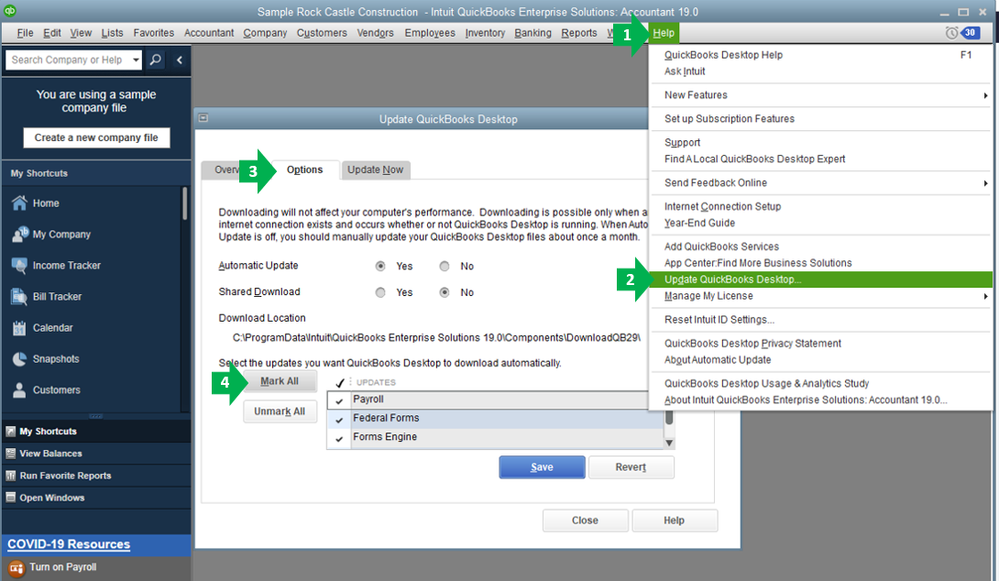
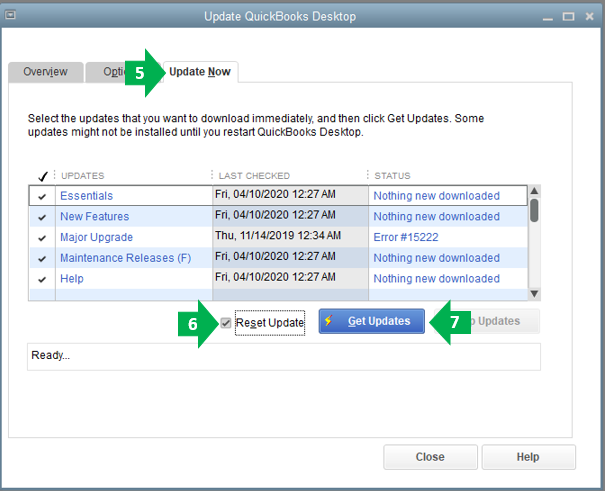
To give you more insight and visual guide on how to update QuickBooks Desktop, please check out this article: Update QuickBooks Desktop to the latest release.
If the same this happens, I recommend utilizing the Verify Data tool. It identifies known issues within company files and informs users if their Rebuild Data utility needs to be used afterward.
Here's how it's used:
All you need to know about tracking inventory assets and the cost of goods sold can be found in this article: Understand inventory assets and tracking cost of goods sold.
Check out these articles for more details about how inventory works in QuickBooks:
For the report, you can run a couple of them. Here's an article for the list of reports that will help you review your weekly inventory: Balance Sheet and Inventory/Stock Valuation reports show different amounts for Inventory Asset accou....
Don't hesitate to let me know if there's anything else you need help with managing inventory. I'm here to help anytime.
Forgive me if I am misunderstanding, but I am testing the functionality in a sample company. Becasue the issue is persistent in our company and the test company I do not believe this to be an error within the company file, rather an issue within the functionality of QuickBooks. I am trying to see if others can get their markup percent to stay at 100% after adjusting their BOM inside an inventory assembly item. If you (or anyone) can replicate my Test inventory assembly item and produce different results, that is what we are after. Attached are screenshots where you can see the markup drop after changing the BOM, even with the proper box checked.
Thanks for letting us know the result, @talk2khurram,
If the system is still unable to update the sales price after trying out the solutions listed by my peer, I highly recommend getting in touch with our Support Team.
Our representatives can help diagnose the company file and check what's causing this odd behavior. To get our support, follow the steps below:
I'm also adding this article about our contact options and support availability for your reference: Contact QuickBooks Desktop support.
A quick reference about the Build Assembly transaction can be found here: Combine your inventory items to build finished goods.
Kindly update me with the outcome after contacting support. I want to make sure this is resolved so you can work with the program without any issues.
We contacted support and they duplicated the results on their end. Thus we concluded that this is not an issue to be fixed with a verify/rebuild or a 'check for updates'.
Something related to the Automatic Cost & Price Updates is not functioning as intended. Hopefully support will be able to investigate the root-cause and find a resolution.
Is this still broken? Do we have a fix for this yet?
Thank you for joining this Community thread, bkalua.
I see you wanted to learn more about this issue and see if there were any updates to the pricing features in QuickBooks Desktop.
In QuickBooks Desktop Enterprise, setting Advanced Pricing and using price rules should automatically update the sales price for your items when the Bill of material cost changes.
While I was unable to find any new reports or tickets specifically referring to the issue mentioned above, it is most likely closed and resolved. However, if you're experiencing issues like the sales price isn't updating automatically, we can perform some troubleshooting steps to fix it.
First, make sure you have the latest updates installed for QuickBooks Desktop Enterprise. Updates include resolving bugs and critical fixes, as well as enhancements that can help resolve such issues. To perform a manual update, follow these steps:
If the issue persists, you can use the Verify and Rebuild Utility tools to check and fix possible data issues. Here's an article for more information: Verify and Rebuild Data in QuickBooks Desktop.
I've also added these links to learn more about the Advanced pricing feature:
Let me know if you need further assistance or have other concerns about Advanced pricing. I'll be here to help. Keep safe!



You have clicked a link to a site outside of the QuickBooks or ProFile Communities. By clicking "Continue", you will leave the community and be taken to that site instead.
