Welcome aboard to the Community, hoperemains.
I recognize the importance of having a report that will show the deposit and sales receipt dates. This will help customers track when transactions are deposited.
In QBO, the option to build a statement that shows the deposit date is currently unavailable. Alternatively, we can run the Deposit Detail Report and customize it to show the sales receipts. Let me show the steps on how to do this in QBO.
- Tap the Reports menu on the left panel and enter Deposit Detail in the search box.
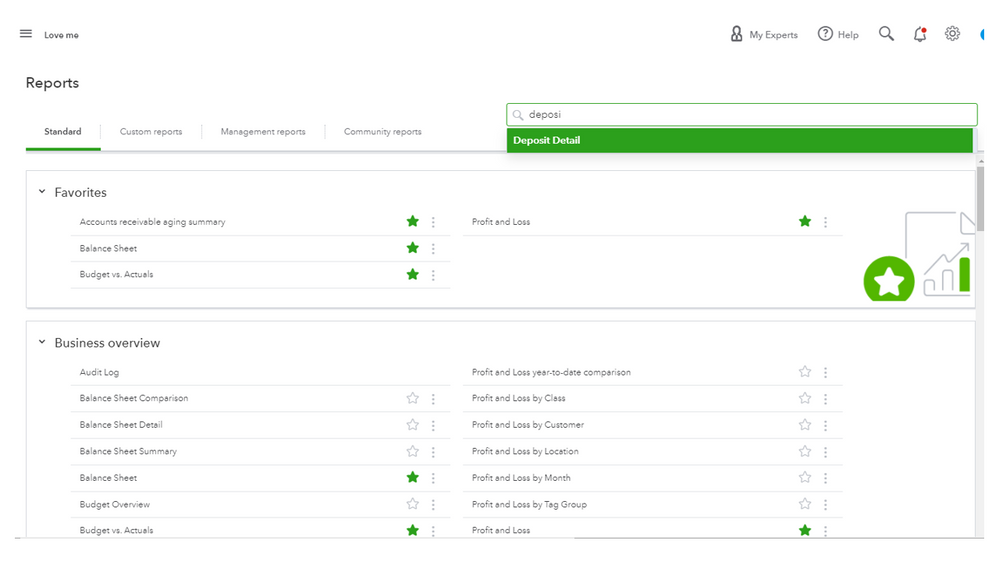
- Click the Report period drop-down to set the correct date.
- Hit the Customize button and press the Filter link to sort the information.
- Tick the Transaction Type box and select Sales Receipt.
- Mark the box for Account and choose All Bank Accounts.
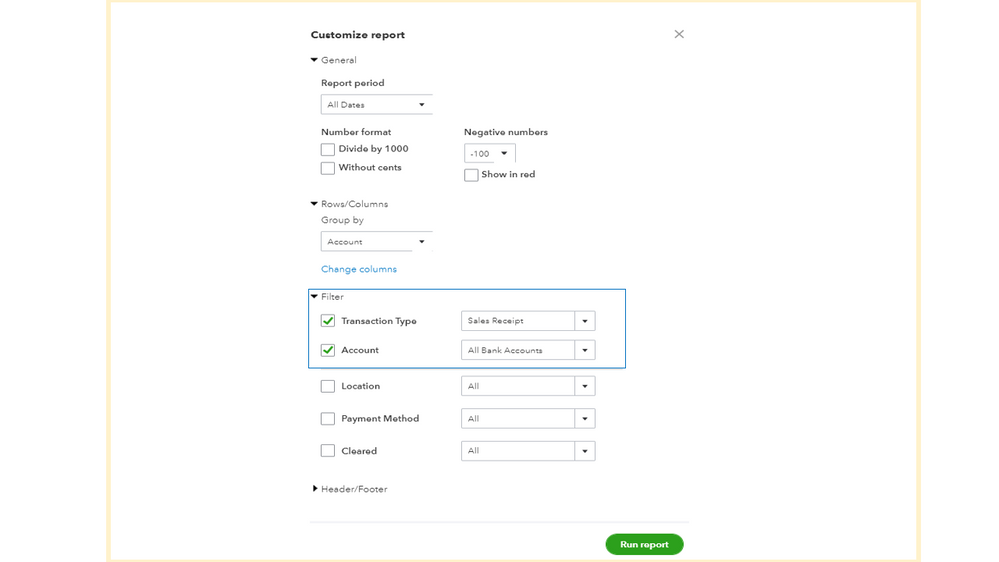
- Press Run report to view the changes.
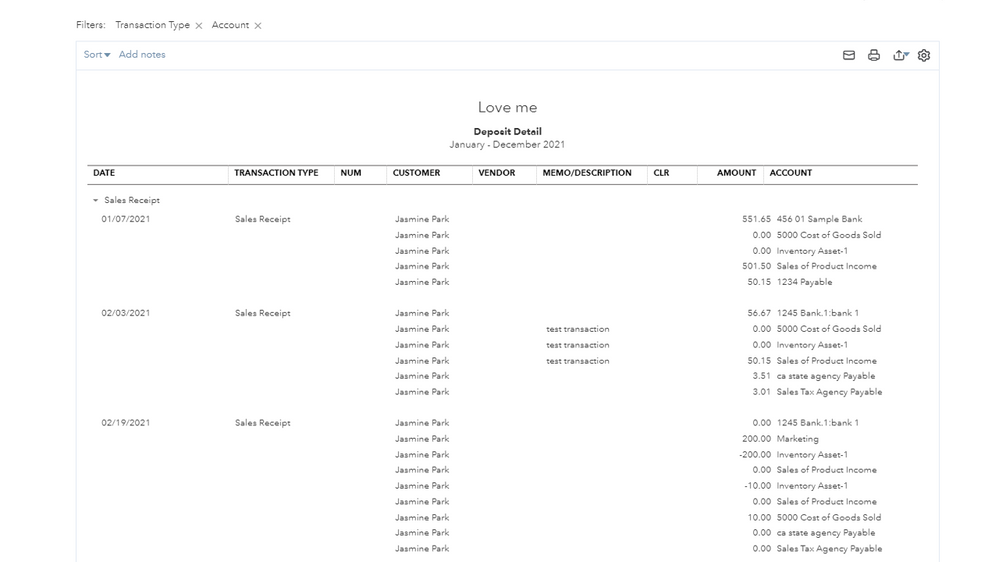
For additional resources, these guides contain a list of reports included in your subscription. From there, you’ll see the steps on how to personalize each one.
Is there anything specific you'd like to learn more about? Click the links below to access our self-help articles and online tutorials.
Feel free to leave a comment below if you need assistance working in QuickBooks. I’m more than happy to lend a helping hand. Have a good one.