Turn on suggestions
Auto-suggest helps you quickly narrow down your search results by suggesting possible matches as you type.
Showing results for
Get 50% OFF QuickBooks for 3 months*
Buy nowCan anyone tell me WHY IN THE WORLD scheduled reports never get sent per their schedule. Multiple people have asked me how we can use this, as they just never get sent..... using QB Enterprise Mfg & Wholesale 21.0 release R8P. I changed the UAC settings in the control panel, rebooted, but QB still gives attached error. Also went thru this article but nothing gets it to work. Set up and modify Scheduled Reports (intuit.com)
Hi there, @Skeptic.
I appreciate you for following the steps in this article to send out scheduled reports from QuickBooks Desktop (QBDT). Let me share with you some additional information about this feature.
Scheduled reports are sent per schedule once the following requirements are achieved:
I understand that you've met all these guidelines yet reports are not sent out. Rest assured our engineers are currently working on this error message Quickbooks had found that your windows is running in high UAC settings which will block the schedule report to fix the issue in no time.
For the time being, you can prepare and mail your reports manually.
I also recommend reaching out to our Support Team so a representative can add your name or company file to the list of affected users in the current investigation. To contact support:
Aside from your scheduled reports, you can also memorize your reports to save the current customization settings. I'm adding this link as your guide: Create, access and modify memorized reports.
Let me know if you have any other follow-up questions about scheduled reports. I'm more than happy to help. Keep safe!
Was this a problem with 2021 already or is it only 2022? We are using both currently.
Hi there, @Skeptic.
I'm here to add some information with your concern.
I checked for any reported issues on our end, but found none. If you're having difficulties with some other version of QuickBooks Desktop, you can follow the steps provided by my colleague @Angelyn_T for reaching our Customer Support.
You'll want to check out this reference that you can read to help you through the reporting process in QuickBooks: Setting up report preferences
Fill me in if you have some questions with QuickBooks. I'm always right here to assist you further.
You say there are no reported issues, what did @Angelyn_T mean by this then?
I understand that you've met all these guidelines yet reports are not sent out. Rest assured our engineers are currently working on this error message Quickbooks had found that your windows is running in high UAC settings which will block the schedule report to fix the issue in no time.
Always when I go to scheduled reports I get the UAC warning which supposedly is what keeps the reports from sending
Hello, Skeptic.
Thanks for taking the time to reply to this thread. I'd like to hop aboard and give some clarifications about the UAC settings issue.
Just to clarify, I double-checked the investigation details provided by Angelyn_T. It looks like there are Enterprise users experiencing this issue as well (with varying year versions).
To reiterate her workaround, you'll want send the reports manually to your team by saving them to Excel or PDF files.
You can also follow her steps to contact our support agents so they can add you to the list of affected users.
Do you need to work on your financials like the Bank Feeds feature? Check this article out if you need help adding or matching your transactions: Add and match Bank Feed transactions in QuickBooks Desktop.
If you'd like me to clarify other details about the reports or any functions and features in QuickBooks, please let me know the details below. I'm always here to help.
Thanks for clarifying @jamespaul.
Where is this going on fixing the UAC error when creating scheduled reports? We have some people who would really like to use it but now are stuck with doing it manually.
Where is this going to fix the UAC error when creating scheduled reports? Have some users who would really like to use it but are stuck using manual reports
I’ve got an update for you, @Skeptic.
At this moment, our engineers are still working diligently to get the issue of the scheduled report resolved. I can see how this feature help users to lessen their tasks. As long as you’re part of the affected list of companies, you’ll get notified once they’re done.
If you’re not yet added, I recommend contacting our support. Before that, ensure to check our business hours to prevent waiting time. Then, follow the steps outlined below:
You might want to read this reference that covers basic information about reports in QuickBooks Desktop: Understand reports. It provides instructions on how to set report preferences and combine information from two or more company data files.
Don’t hesitate to leave a comment if you have any other questions or concerns about reports. We're always here to help. Take care!
I have the exact same issue!! I haven't been able to send a scheduled report since the 22.0 update. I've had several cases opened, spent countless hours on the phone with service reps but no one is able to communicate with the engineers responsible for fixing the problem. All I ever get is an apology that they have no further information and I will need to wait to hear back from an engineer...who has apparently left the company for good. I suppose I can't blame them! There are several pieces that make the scheduled reports "work" but I have yet to speak to a rep that knows anything about these. One is the integrated application "ScheduledReports" that can be found under Edit>Preferences>Integrated Applications>Company Preferences. Perhaps that could be part of the issue we are having? The other piece is in the Windows Task Scheduler (if you have a Windows computer). That can be found by clicking on the Window on the bottom left of your screen and type task. Click on Task Scheduler. Within your Task Scheduler Library you should find "QBScheduledReport" listed under names. There's also the executable file that's probably sitting on your C drive somewhere in your Intuit folder under the name "Scheduler.exe". I've currently been on the phone for 3 hours with QB and that's just today. I probably will get the same response but if a miracle happens and I get an answer, I'll be sure to let you know!
Any update on this?
I am having the same issue https://share.getcloudapp.com/o0uRKo0z
The fact that you have to disable UAC to send scheduled reports in and of itself is a design flaw. There should not be a need for privilege escalation in order to send an email.
Is this going to get fixed? We paid a lot of money for this software and I would expect some simple things to work. If not, how do you plan to reimburse the users for defective software?
Hi, scaliguri. I understand that dealing with the same issue can be troublesome. Let me ensure you'll get the right support.
I recommend contacting our QuickBooks Support team so they can investigate this further and open a ticket for this matter. You can follow the steps provided by my colleague above.
Meanwhile, you may consider sending the report manually via Excel or PDF files.
I've got your back if you need more with your reports in QuickBooks. Just let me know in the comment section so I can assist you.
I did that and it was useless. You need to get this problem fixed.
I did contact support and it was useless. Please provide a fix for this issue.
Stop telling people to contact support. When you do, you are on the phone for several hours and nothing gets resolved.
Intuit has raised the price drastically this year. If you are going to charge so much fix the issues.
Here we are, 17 months later and I'm still getting cases closed on me and approximately 50 hours wasted with various different agents who are required to take me through the same steps that take multiple hours to perform, even though I assure them this has already been done. If there's anyone that actually *works* at Quickbooks/Intuit and isn't required to speak by following a script then I would love to talk to YOU!! All agents I have spoken to may as well be a robot because they all say the EXACT same things and come to the EXACT same conclusions. What a joke.
17 months lol. I have been using Quickbooks since 2010. I can tell you the last 5+ versions of Quickbooks will not work with the auto scheduler for me. I did all the settings, I am a programmer, nothing helps. Support has been worthless year after year. Every single version of Quickbooks has failed me, way back to 2018+, and I get the newest version each year. For starters, it is really poor programming when an error says "high UAC error", yet it is completely disabled. Normally at least software does not lie about the actual issue. I would like to think reports works for some people and there is some registry setting in windows, antivirus / firewall blocking something, etc. Even giving descriptive bugs, with screen shots, details how to reproduce, still does not get fixed. Years of experience with QB talking hear, but as always, choices of live with it (manual reports) or move on. If you are depending on a fix, GOOD LUCK!
Lol, yep and now we are at 2 years with no solution! I don't have the time (or the patience) to deal with "support" so I've given up on this ever getting fixed. Quickbooks doesn't care about their customers unless they consider you to be in a pool of a massive amount of people with the same issue. Then they will give you the time of day!
Was bored the other day, went to windows "Task Scheduler", enabled all task history, and saw failures listing "Launch condition not met, user not logged-on". I don't know which user I should choose. I picked my own user I log into the computer with which has admin rights, and now the task at least claims to run, "Created Task Process" -> "Task Started" -> "Action Started" -> "Action Completed" -> "Task Completed". That said, reports did not generate, "high UAC setting" bs error remains, and still shows reports failing. Maybe if I knew the correct user it would do something, maybe not... at least it appears to successfully be executing the scheduler program now!
I appreciate your efforts in attempting the tasks suggested by our Team Support to resolve the issue with the scheduled report. The screenshot is also appreciated, kweiler.
I've checked and found no similar open cases reported about this error now. At this time, we need to gather more details from you and investigate this matter promptly. Therefore, I suggest contacting our Support Team once more.
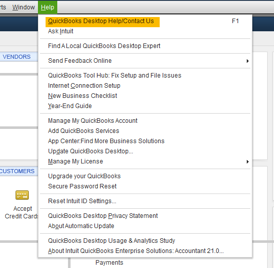
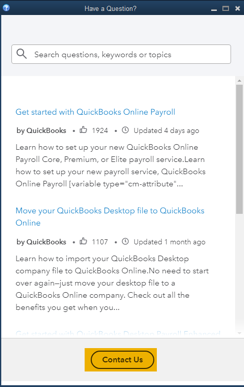
Alternatively, we can use this link: Contact Support Team.
Additionally, you can use these articles as guides when customizing it to your preferences.
I'll be around to assist you further with running reports in QuickBooks Desktop.


You have clicked a link to a site outside of the QuickBooks or ProFile Communities. By clicking "Continue", you will leave the community and be taken to that site instead.
For more information visit our Security Center or to report suspicious websites you can contact us here