Thanks for visiting the Community, awar74.
I can help answer general questions about QuickBooks. May I know if you encounter any error codes/messages? This is to check if the issue is with the format or cache-related.
Let’s check the file format and perform the browser troubleshooting to get you back to business. Allow me to guide you through the process.
When importing a CSV file, the online program requires either 3 or 4 columns. If an incorrectly formatted file is uploaded, the option will gray out or you will receive an error.
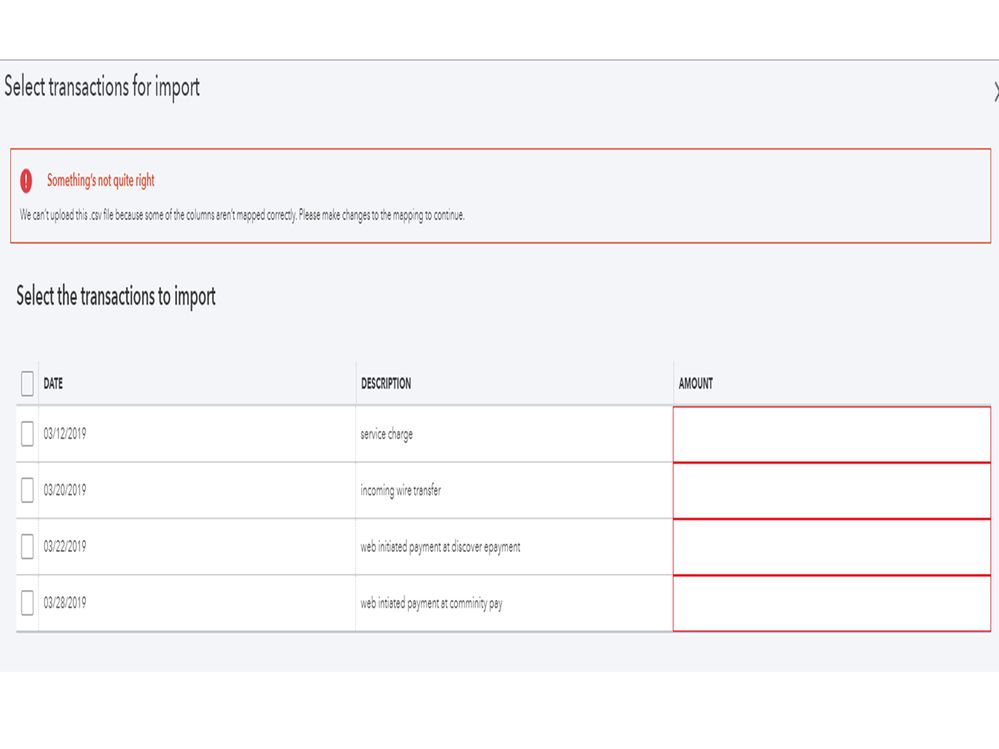
I'm adding an article that contains instructions on how to resolve importing issues: Import bank transactions using Excel CSV files.
If the file is properly formatted, try importing your statements. If you continue to get the same result, open QBO via the Incognito mode or the InPrivate window. This type of session doesn’t store data as a normal web page does.
Here’s how to open one:
- For Internet Explorer or Firefox, press Ctrl + Shift + P.
- For Chrome, press Ctrl + Shift + N.
- For Safari, hold down Command + Shift + N.
If this works fine, clear the cache of your regular browser to improve its overall performance. This process is just emptying the cache, so the next time you display a webpage, everything must be downloaded anew.
If none of these suggestions work, I recommend you get in touch with our QBO Care Team for further assistance. They can review the mapping of your file in a secure environment. Once the issue is identified, they’ll provide a real-time solution to get you back on track.
- Click on the Help icon at the top to open the QB Assistant window.
- From there, choose how you want to reach out to our support team: Ask a question or Talk to a human.
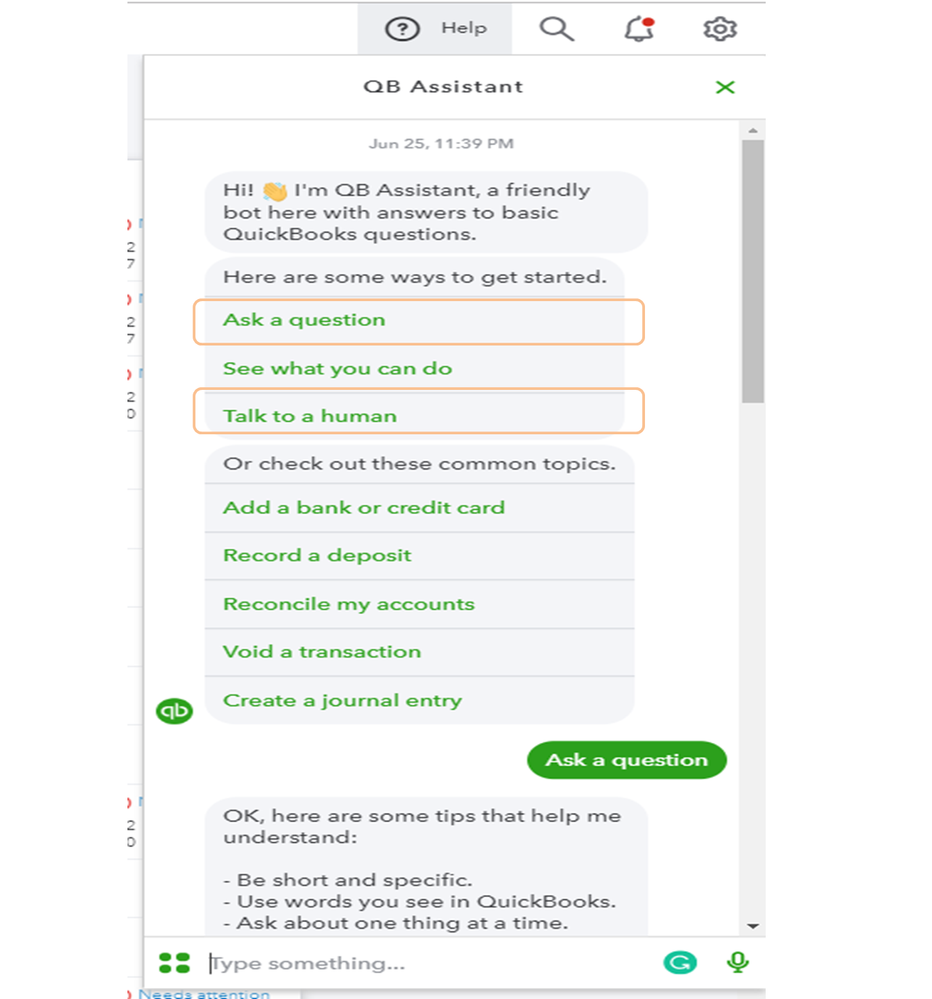
- Follow the on-screen instructions to continue.
Let me also share the following article for future reference. It outlines the complete instructions on how to download entries from your bank and import them into QBO. You'll also see find a link about categorizing and matching transactions: Manually upload transactions into QuickBooks Online.
Reach out to me anytime if you need some help with performing any processes in QuickBooks. I’m more than happy to help. Have a great day ahead.