Turn on suggestions
Auto-suggest helps you quickly narrow down your search results by suggesting possible matches as you type.
Showing results for
Get 50% OFF QuickBooks for 3 months*
Buy nowAs I started taking over the books, I noticed that the previous people set up a company incorrectly. They set up two companies as one company. So they have been reconciling the bank accounts under this one company. Now I have been told that we need to split the company or rather start over from day one. The company right now is doing the accounting on a cash basis so I would just need to pull the data related to the bank accounts. What is the best way to split the companies? Is it possible to bring the data from one company into another?
I appreciate you sharing detailed info about your concern, @jgilbe4. I've got here some steps to help you move data from one company to another in QuickBooks Online (QBO).
The option to split one QBO company file into two is unavailable. As a workaround, you can export the bank data from the other company and import it to the correct one.
If you haven't created one yet, you'll need to sign up for a separate QBO subscription. This is equivalent to one company file.
Once done, you're now ready to export the banking data. Here's how:
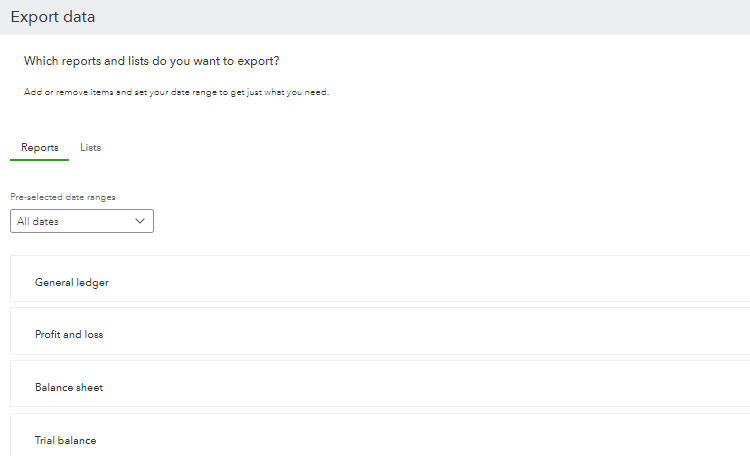
For reference, check out this article: Export reports, lists, and other data from QuickBooks Online.
After that, your next step is to import the banking data into the correct QBO company. Please visit these articles for detailed instructions:
Please let me know how the step goes and leave a reply below. I want to ensure you'll be able to move the banking data to the correct company file. Wishing you all the best and keep safe.
You need to prepare 2 new QBO accounts for this process.
https://quickbooks.grsm.io/us-promo
then you may have 2 ways to proceed
1. Utilize the exporter tool for the old account and the importer tool for the new accounts.
https://transactionpro.grsm.io/qbo
2. If the former user was using the class-tracking and/or location feature to separate data between the companies, you might consider purchasing a third-party migration service to do the rest.
If you prefer to pick option #1, consider to utilize the trial version of a backup restore app during the migration to lower any risk.
https://rewindio.grsm.io/quickbooks



You have clicked a link to a site outside of the QuickBooks or ProFile Communities. By clicking "Continue", you will leave the community and be taken to that site instead.
For more information visit our Security Center or to report suspicious websites you can contact us here