Turn on suggestions
Auto-suggest helps you quickly narrow down your search results by suggesting possible matches as you type.
Showing results for
Get 50% OFF QuickBooks for 3 months*
Buy nowI have a P&L budget in Quickbooks Desktop Pro (nonprofit) that does not include a budget for depreciation. As expected, depreciation expense does not show up on the budget or budget vs actual reports because I customized these reports to show budgeted items only. However, the sum total ACTUAL expenses still includes the depreciation actuals during the reporting period so the Total Expense (bottom of report) does not equal the sum of the budget items actually included in the report. Is there a way to have the report total up only the budget items included for the actual expenses (or presumably income)?
Solved! Go to Solution.
I appreciate for getting back, @nja1327.
I'm here to help you fix the Budget and Actual Report in QuickBooks Desktop (QBDT).
As I replicated your concern, if we filter the report by unselecting the depreciation accounts the amount should be correct in the report. I'll show you how:
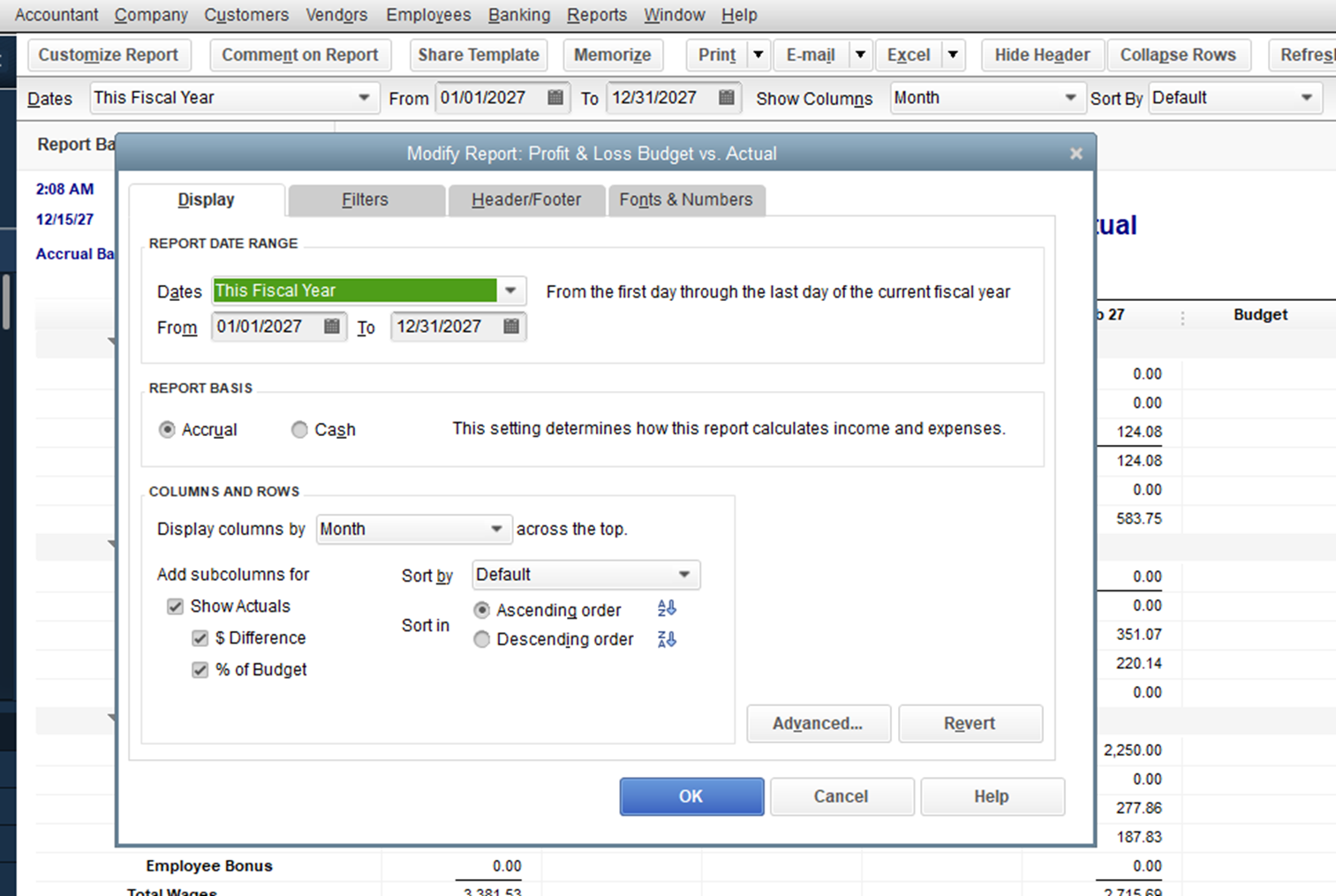
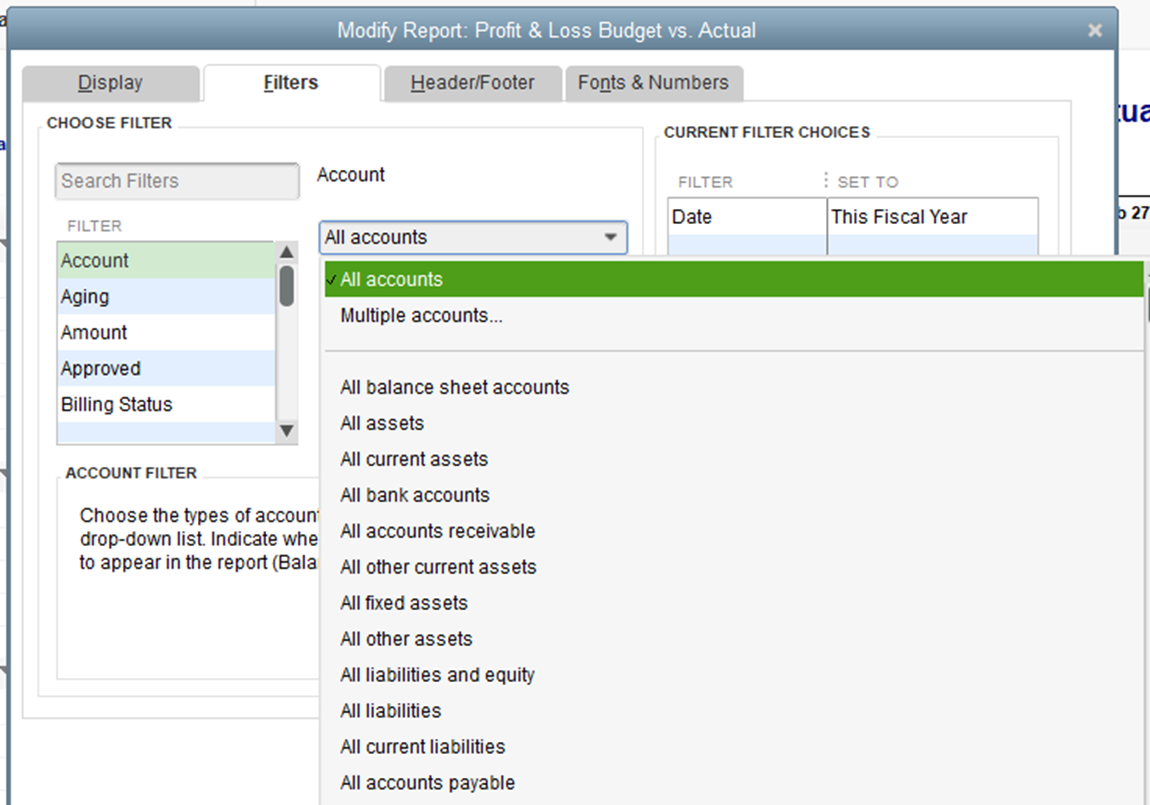
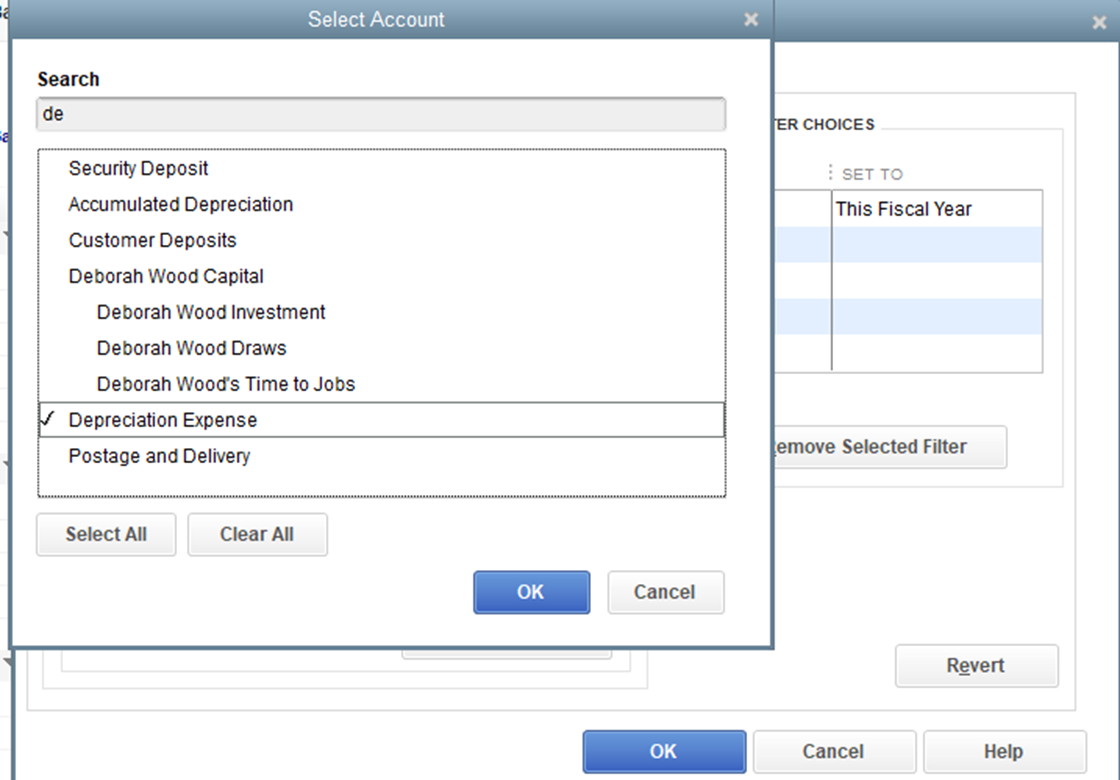
If we've done this part and the issue still persist, I'd recommend running the Verify and Rebuild Data utility. The tool scans data issues within the company file and self-resolves them. Beforehand, make sure QuickBooks is up-to-date.
Follow the steps below on how to verify data:
Next, here's how to rebuild data:
If you want to customize the details of your report, you can export it to Excel. This way, you can remove or add the details you need. I'm adding these links to learn more about the process:
Aside from your reports, you can also open the topics from these articles to keep track of your customer and vendor transactions in QuickBooks Desktop:
If you have other questions about managing reports, please feel free to click the Reply button and add a comment below. I'll be right here to provide additional assistance. Keep safe!
I'll help you achieve your reporting task in QuickBooks, @nja1327. So, you can always look at and monitor your budget data.
I appreciate how hard you worked to make the reports fit your needs and how you shared the steps you took. No worries, I have a solution so you have a report that will add only the budget items used to pay for actual expenses.
Depending on your filters, the depreciation expenses will show in the Profit and Loss Budget vs. Actual report. With this, let's ensure the Report period and Accounting method is correctly customized. This way, the depreciation expense does not show up on the report you customized.
Once confirmed and the issue persists, I'd recommend exporting the report and manually removing the depreciation amount from there.
Here's how:
To learn more about customization, check out this link: Customize reports in QuickBooks Desktop.
Furthermore, check out the following article below on how to manage budgets data and reports in QuickBooks:
You can reply to this thread anytime if you have follow-up questions or other QuickBooks concerns. I'm happy to provide a solution. Keep safe always, @nja1327.
Thank you Michelle for your reply! I understand that i can export the report to excel to get the right expense total, but I am wondering if there is a way to have Quickbooks sum up only the expenses included in my report (so i don't have to export to excel to see the correct total)? See my example and the notes with my screenshot attached below.
I appreciate for getting back, @nja1327.
I'm here to help you fix the Budget and Actual Report in QuickBooks Desktop (QBDT).
As I replicated your concern, if we filter the report by unselecting the depreciation accounts the amount should be correct in the report. I'll show you how:
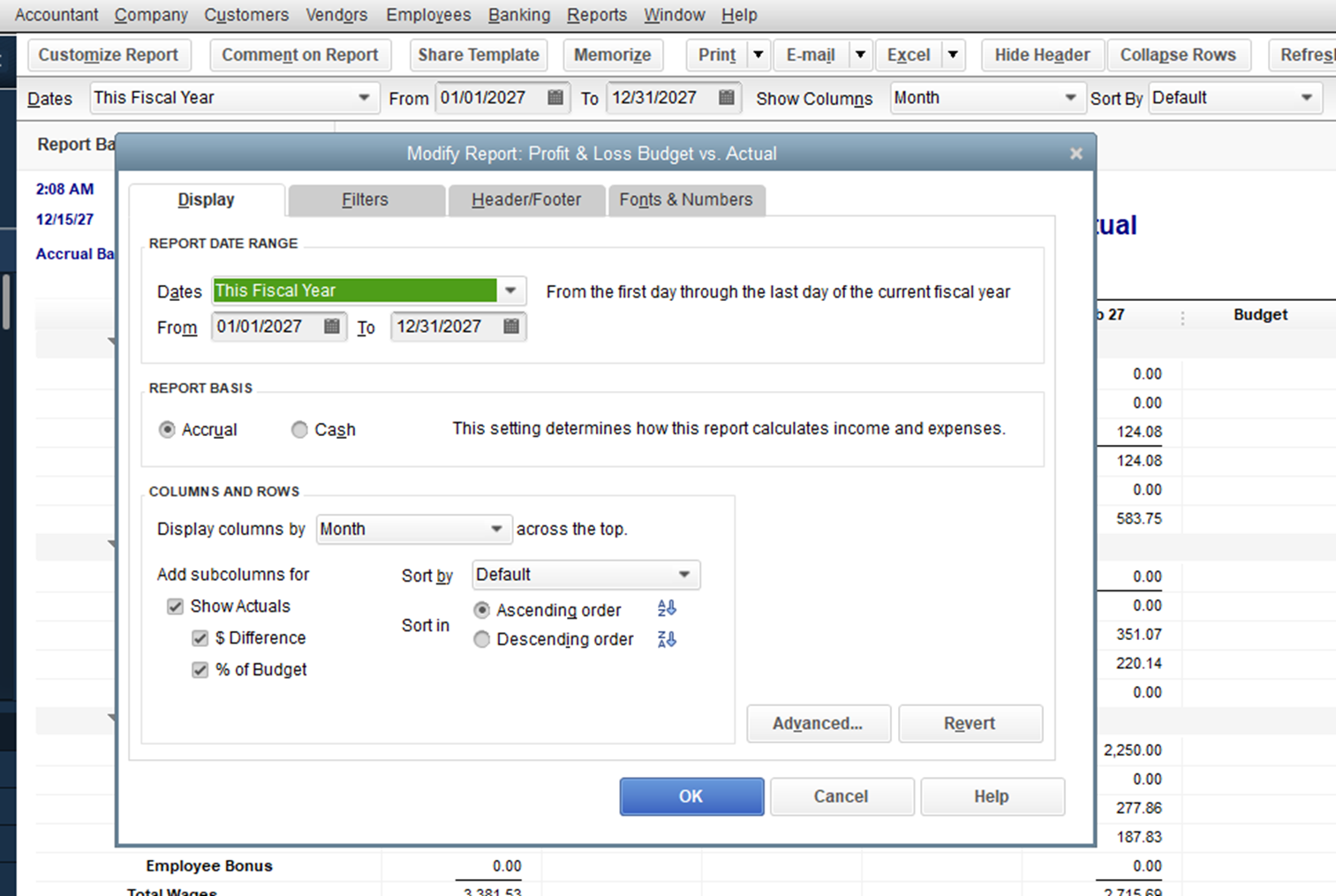
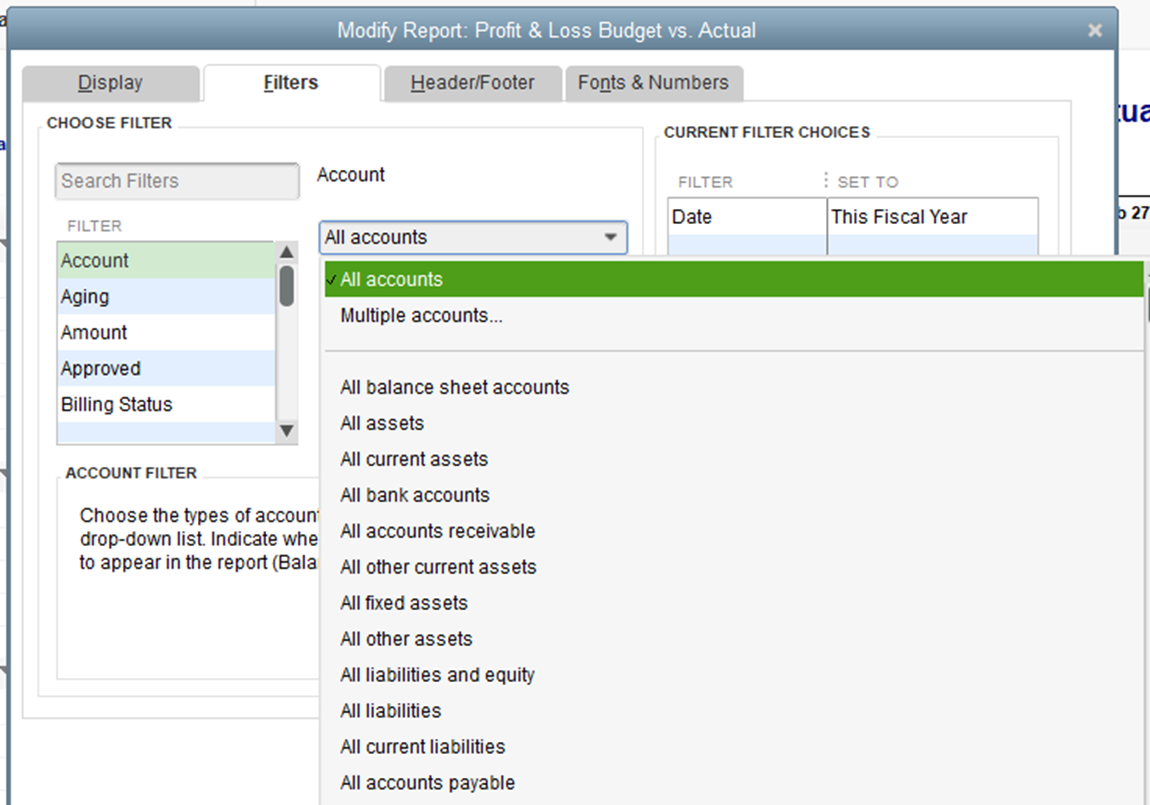
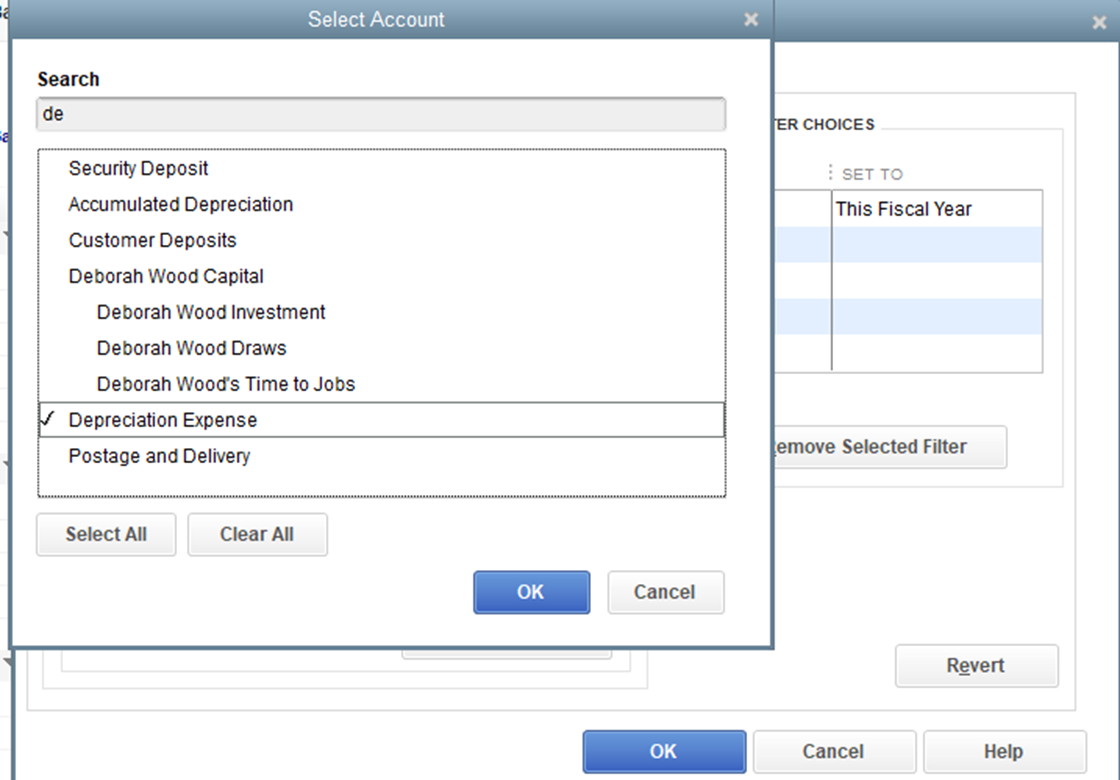
If we've done this part and the issue still persist, I'd recommend running the Verify and Rebuild Data utility. The tool scans data issues within the company file and self-resolves them. Beforehand, make sure QuickBooks is up-to-date.
Follow the steps below on how to verify data:
Next, here's how to rebuild data:
If you want to customize the details of your report, you can export it to Excel. This way, you can remove or add the details you need. I'm adding these links to learn more about the process:
Aside from your reports, you can also open the topics from these articles to keep track of your customer and vendor transactions in QuickBooks Desktop:
If you have other questions about managing reports, please feel free to click the Reply button and add a comment below. I'll be right here to provide additional assistance. Keep safe!
Thank you Michelle! That worked! Appreciate it.
It's our pleasure to help, @nja1327.
We're glad to hear that Michelle's suggestions worked!
You can always post here in the Community if you need more help or information with your QuickBooks account. The Community is always here to assist. Have a great rest of the day!



You have clicked a link to a site outside of the QuickBooks or ProFile Communities. By clicking "Continue", you will leave the community and be taken to that site instead.
For more information visit our Security Center or to report suspicious websites you can contact us here