Turn on suggestions
Auto-suggest helps you quickly narrow down your search results by suggesting possible matches as you type.
Showing results for
Get 50% OFF QuickBooks for 3 months*
Buy nowIs there a standard or custom Transaction List by Vendor Report, that shows subtotals by vendors?
Many thanks for your look-see here.
Hey there, GAJ.
Thanks for stopping by! There absolutely is a Transaction List by Vendor report, to access it all you have to do is follow these few steps.
If there's anything else I can help you with in the meantime, feel free to post below. Thank you for your time and have a nice evening.
Hi Nick,
How do I get subtotals by vendor in the Transaction List by Vendor Report?
Thanks.
Thanks for getting back to us, GAJ.
The subtotal option is only available in customer-related transactions. Vendor-related transactions only display the Total amounts. Hence, the Transaction List by Vendor report doesn't have an option to see subtotals.
The closest report that I can think of is the Transaction Detail by Account report. We can customize it to see the details of your vendor transactions:
The report will now display the amounts per line item or account of the vendor transactions.
We'll be right here if you need anything else. Have a great day!
Hi Nick, James
Thank you for your look-sees on my question.
FYI, you led me to the Transaction Detail by Account Report, customized to group by Vendor.
This gives me detail by vendor with vendor subtotals, exactly what I need.
The Expenses By Vendor Summary, w/o the detail, is also very useful.
Unfortunately I have two QBO accounts, one personal Simple Start, one business Essentials.
Both of these reports are not available in the Simple Start plan, so I will have to download to Excel, or upgrade.
I very much appreciate both of your times to help me out here.
Thank you.
Gary
When I try to run this report and only select a few of my vendors, it returns every vendor.
Hi there, nduffy!
Allow me to add inputs.
It will return to showing every vendor if you reopen the report. Supposedly, you would export the data to Excel or save it (Save Customization) to add the customized report to your list of Custom reports. See more info about customizing reports.
You can always visit us back through this thread if you have more questions.
i need a trend report for all vendors summarized so i can see how much we spent with each vendor on a monthly basis. Is there such a report in qb?
There's a report that will show all your money spent on your vendors, @mgolabchi.
We can run the Expenses by Vendor Summary. Let me show you how:
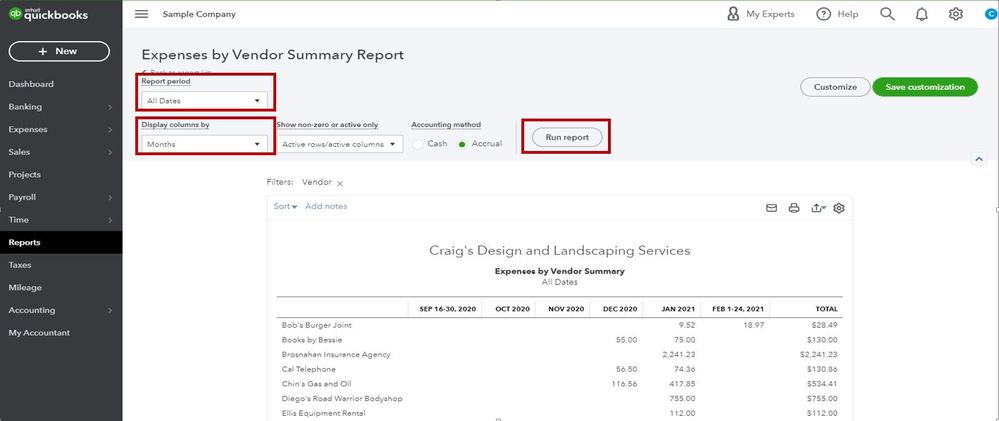
We can also customize to drill-down and add some details to your report.
For future reference, I've added these resources to guide you manage your reports in QBO:
Feel free to let me know if you have other concerns in running reports in QBO. I'll make sure to get back to you right away. Have a wonderful day.
I am trying to print a transaction report that will show my vendor payments that will include the vendor invoice(s) number(s) included in that payment. I have been able to create a report that shows the payments but will not list the invoices that were paid. Thanks,
I know a report that shows the information you need, @Paige L.
I’m happy to see you here in this thread. Allow me to provide instructions so you can generate a report that shows vendor payments, bills/invoices, numbers, and even their statuses.
You can run Transaction List by Vendor report in QuickBooks Online. Just make sure to filter the details so everything will show up. Here's how:
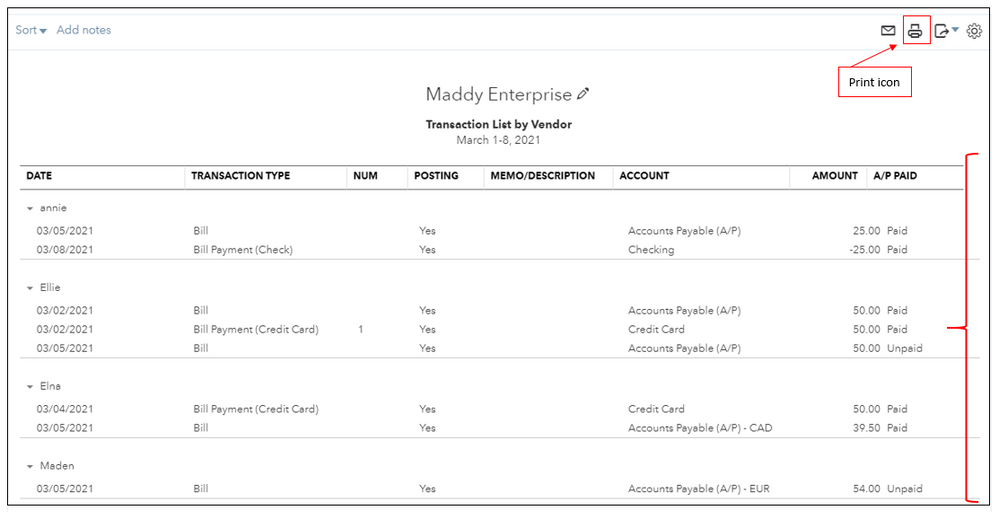
To learn more about our report features in QuickBooks, see this article about running reports. It includes instructions on how to modify and memorize them.
In case you need more tips and information on how to manage your account and business finances. We have available training videos and webinars to help you understand our product features, functions, and benefits of QuickBooks.
Don’t hesitate to respond on this thread if you have additional questions or concerns about reports. We’re here anytime to help. Always take care!
How do I Choose a particular vendor and get all transactions for that vendor
I hope your day is going well, @Jen G 91. I see you'd like to pull up a Transaction List by Vendor report in QuickBooks Online (QBO) filtered to a specific vendor. It's important to have precise insights into your dealings with each vendor, so let's get this sorted out. I want to ensure I can help you with this.
If you're using the modern view of the report, you can follow these steps:


On the other hand, you can also utilize the classic view of the report. Here's how:



Need further help generating vendor reports in QBO? Our QuickBooks Live Expert Assisted team is here to elevate your experience. Our seasoned experts specialize in simplifying your financial processes and providing personalized guidance, ensuring you can effortlessly pull up the financial reports your business needs.
If you need to export your reports to an Excel file after this, I'm including this article as a guide: Export your reports to Excel from QuickBooks Online.
That's it! Now, you should be able to generate a transaction list for your chosen vendor. Should you have any further questions or require additional assistance, feel free to click on the Reply button. We're committed to offering ongoing support. Take care!



You have clicked a link to a site outside of the QuickBooks or ProFile Communities. By clicking "Continue", you will leave the community and be taken to that site instead.
For more information visit our Security Center or to report suspicious websites you can contact us here