Turn on suggestions
Auto-suggest helps you quickly narrow down your search results by suggesting possible matches as you type.
Showing results for
Get 50% OFF QuickBooks for 3 months*
Buy nowWhen I try to import W2's I get an error. Also when I try to update.
Open your company file and run the Verify/Rebuild Data utility. Any error message?
I’m ready to assist you in smoothly importing your W2 into QuickBooks Desktop (QBDT), @sromero1160. Below, I’ll outline the solutions to help you tackle the error message you encountered during the W2 upload.
First, let’s look at some common reasons for encountering Error 15107 while importing W2 in the software:
To rectify the prompt, you'll want to ensure QBDT has permission to access restricted parts of your Windows system. Thus, you'll need to have it running as the administrator. These are the steps:
For reference, see the image below.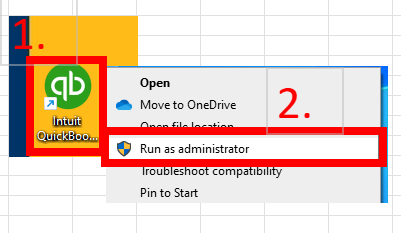
You can also utilize the QuickBooks Tools Hub option to help you in troubleshooting the error. To start, you'll want to set it up on your system through these steps:
For further guidelines and solutions, please visit this page: Fix error 15XXX when updating QuickBooks Desktop or QuickBooks Desktop Payroll.
Additionally, here's a useful article to guide you in navigating and completing payroll-related tasks in QBDT: Year-end checklist for QuickBooks Desktop Payroll.
If you have questions about W2s or anything else related to QuickBooks, you can coordinate with me anytime. I'm here to provide you with the information you need quickly. Take care!


You have clicked a link to a site outside of the QuickBooks or ProFile Communities. By clicking "Continue", you will leave the community and be taken to that site instead.
For more information visit our Security Center or to report suspicious websites you can contact us here