Glad to have you here on the Community page, @praveenspk0112 and @Vivsy .
This is an unusual behavior while working with invoices in QuickBooks Online (QBO). If you're using a browser, I suggest creating an invoice using a private window since it doesn't store data in a cache.
You can use either of these shortcut keys:
- Mozilla Firefox: press Ctrl + Shift + P
- Internet Explorer: press Ctrl + Shift + P
- Safari: press Command + Shift +N
If you're able to create invoices from there, go back to your regular browser and clear its cache. If private browsing doesn't work, I suggest using other supported browsers.
On the other hand, if you're using the QBO Desktop app, I encourage you to reset the app's data.
- Click Help on the navigation bar at the top.
- Select Reset App Data.
- Allow a moment for the process to complete, and then close the app.
- Be sure to right-click the app and Run as Administrator when re-opening.
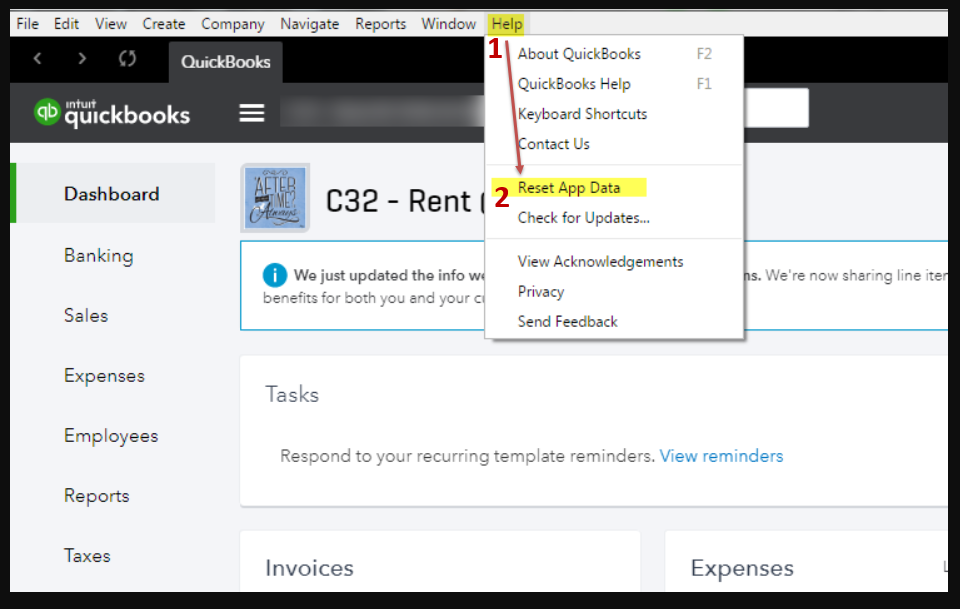
If it doesn't make a difference, I recommend doing a full reinstall of the program.
If you're getting the same experience using both the browser and the QBO app, I suggest reaching out to our Support Team to check and investigate this further securely. To contact support, click on Contact us from the Help menu.
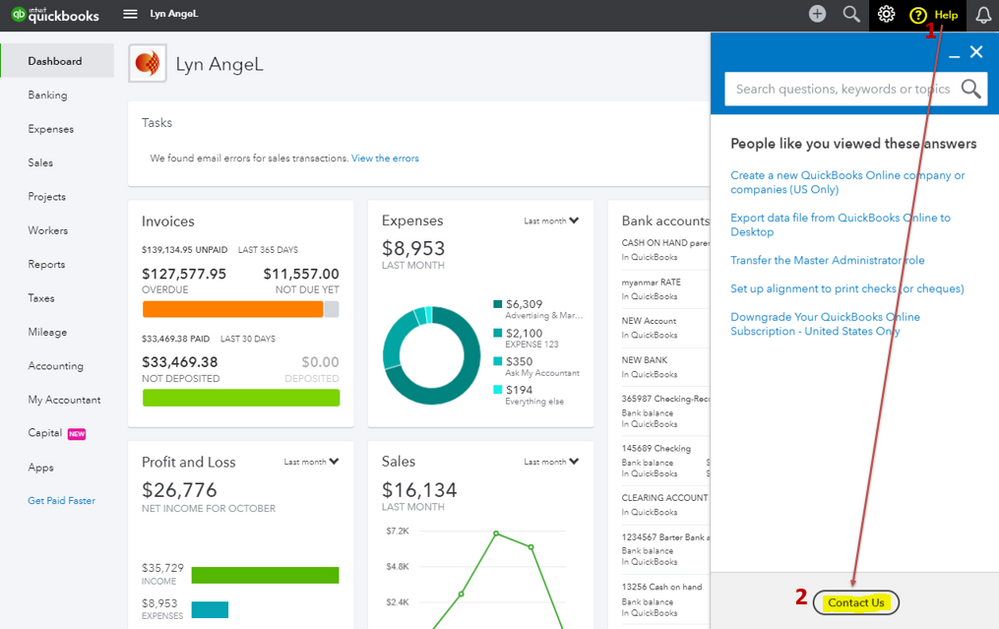
Leave a comment below if you any other questions. I'm always here available to help. Wishing you a good one!