Turn on suggestions
Auto-suggest helps you quickly narrow down your search results by suggesting possible matches as you type.
Showing results for
I have connected Square to QBO and all my transactions are being imported into QBO as Undeposited Funds. When I check the COA and run a report for these Undeposited Funds, it brings up the following Transaction Types: Sales Receipts, Deposits and Refunds. If I click a specific Deposit, it shows the Payments that are associated with the Deposit. Is there a reason why this Deposit is still showing as an Undeposited Fund and also why it is showing as Uncleared?
Let's find out why the imported transactions, particularly the deposits, are categorized as Undeposited Funds so you can keep your financial records accurate. We'll tackle this matter together, PS39.
The Undeposited Funds or Payments to Deposit account is used to temporarily hold received payments before they are deposited into a bank account.
If these transactions are on the Bank Transactions page, we can turn off the Enable suggested categorization feature to maintain control over how your transactions are categorized. This method will also ensure the system no longer automatically suggests a category to your entries.
Here's how we can do it:
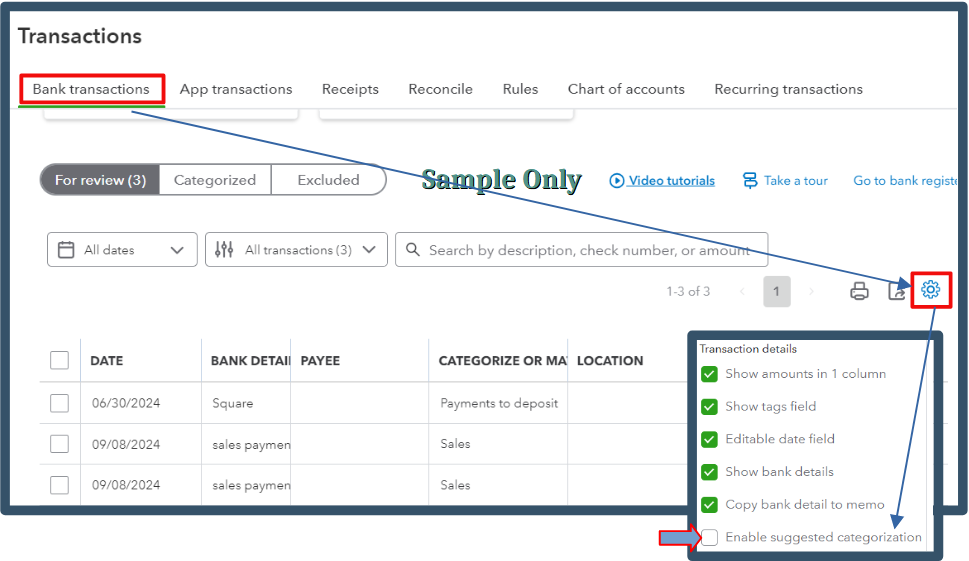
If you see these deposits listed on the App Transaction page, I suggest contacting Square app support for further assistance. They can assist in adjusting your settings to ensure accurate account assignments when importing transactions into QuickBooks.
For future reference, if you want to gain a deeper understanding of transaction management and account reconciliation in QuickBooks, check out the following articles:
Furthermore, I'm thrilled to let you know that our QuickBooks Live Expert Assisted team is here to help whenever you need assistance categorizing your transactions. With their extensive experience and dedication to customers like you, they'll provide valuable insights and best practices, ensuring your financial management is seamless and hassle-free.
It's clear that maintaining accurate financial records is a priority for you, PS39. I'm still here to support you if you encounter any further challenges or require assistance with categorizing your transactions.
I went ahead and unchecked the enable suggested categorization. I'm not sure how this changes anything...
How do I clear out the Undeposited Funds report?
I have recorded a deposit (Bank Deposit shows 1 online banking match), selected the payment included in the deposit (Sales Receipt) recorded the Processing fees at the bottom under Add Funds to this Deposit. However, when I refresh the Undeposited Funds report, this deposit still shows in the report.
I appreciate you providing details to clear the Undeposited Funds report, @PS39. Let’s get your reports in order.
Before proceeding, please ensure that you have chosen the correct bank account and have properly incorporated all necessary payments from the Undeposited Funds account.
When creating a bank deposit, ensure that you check the boxes for all payments included in that deposit. If a payment is not checked, it will remain in the Undeposited Funds account.
After making adjustments, refresh your Undeposited Funds report to see if the entries have cleared. If they still appear, I recommend accessing your account through an incognito window to rule out potential webpage issues. Below are the shortcut keys for opening an incognito window in various supported browsers:
Mozilla Firefox: CTRL + Shift + P
Microsoft Edge: CTRL + Shift + N
Google Chrome: CTRL + Shift + N
Safari: Command + Shift + N
After initiating a new private browsing session, log into your QBO account and verify if the Undeposited Funds report is cleared. If yes, clear your browser's cache to help the program run smoothly and eliminate technical issues. You can also use other devices and supported browsers as alternatives.
Additionally, I’ll share valuable resources to help you maintain accurate financial records and customize your reports effectively. These articles will provide insights into best practices for reconciliation processes and guide you on maximizing the benefits of your financial reports:
It has been a pleasure assisting you with your Undeposited Funds report. If anything else comes up or if you’d like to explore more options in the future, please return this discussion. My team and I are always here to support you. Wishing you success in all your accounting endeavors.


You have clicked a link to a site outside of the QuickBooks or ProFile Communities. By clicking "Continue", you will leave the community and be taken to that site instead.
For more information visit our Security Center or to report suspicious websites you can contact us here