Hi there, Maeghen. I'd be glad to provide the information you need to understand the fees associated with credit card payments in QuickBooks.
When a customer pays an invoice using their credit card, QuickBooks Payments charges a processing fee of 2.99% which is automatically deducted from the payment amount before the remaining funds are deposited into your bank account. Thus, its detailed breakdown will be shown in your QuickBooks Payments account.
If you're not yet set up with QuickBooks Payments, I can show you the steps to do so.
Here's how:
- Go to the Invoices menu.
- Click Create invoice.
- On the bottom part of the invoice, click Activate payments.
- Complete the Accept Payments forms.
- Follow the onscreen instructions.
- After you activate payments, select the Credit card or Bank transfer (ACH) toggle to turn on the options.
I've also added a screenshot for your visual reference,
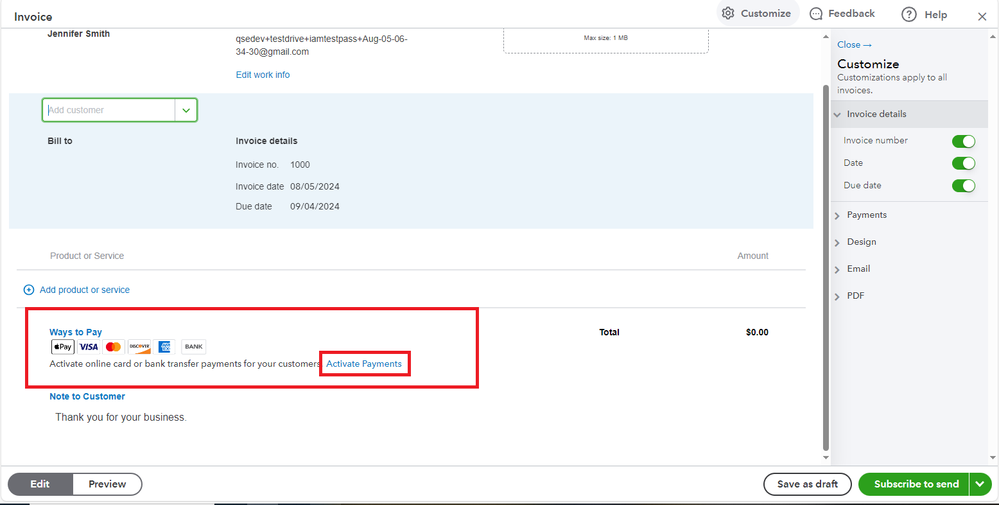
If you have any questions or need more details, please feel free to contact our Payment Support Team directly through the Help button in QuickBooks Online or by visiting our QuickBooks Payments Support page.
In addition, you can refer to this article to learn how to review and download transactions in QBSE: Export transactions and get reports in QBSE.
Comment on the post if you still have concerns about QuickBooks Payments. I'm always here to help you.