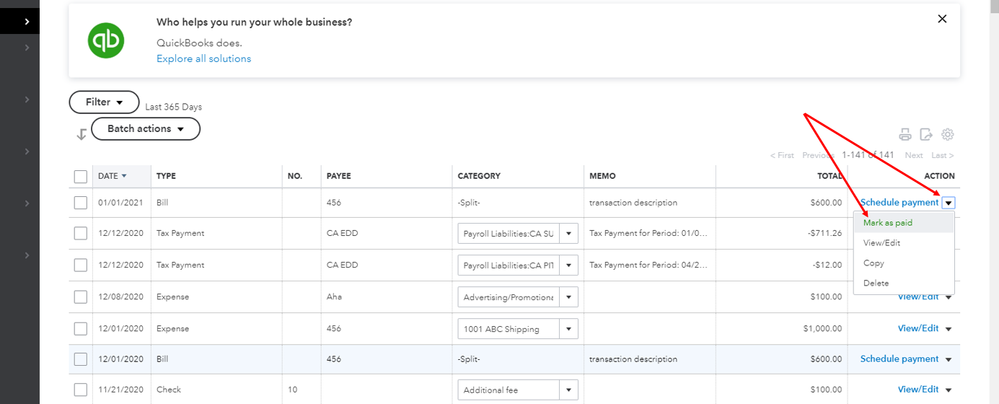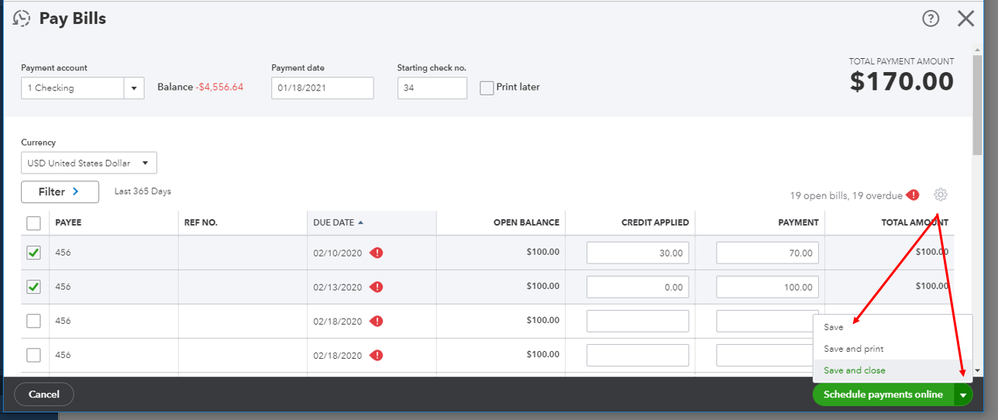Hi there, mjtwineco.
I'll share with you the steps on how you can record the payment without using the online payment feature. Here's how:
- Go to the Expenses menu and select Expenses.
- Look for the bill that will be paid or has been paid.
- Click the drop-down list beside Schedule payment and select Mark as paid.
- Look for Save and close in the lower-right hand corner and click on it.
Aside from that, you can also click the + New button and select Pay bills. Look for the bill and click the drop-down beside Schedule payments online before clicking Save.
Let me share these articles with you for additional reference:
The Community is always here is always here if you need more help.