Turn on suggestions
Auto-suggest helps you quickly narrow down your search results by suggesting possible matches as you type.
Showing results for
Get 50% OFF QuickBooks for 3 months*
Buy nowThank you for joining this thread and providing detailed information about your experience when logging in to your account, Sandy. We truly appreciate the efforts you've put into following my colleague's recommendations and even changing your passcode. Let's work together to connect you with our Live Support team without requiring you to log in to your account.
Currently, we do not have direct phone lines or a contact number for our Live Support team. Since the issue persists and you're unable to log in to your account, we recommend using our QuickBooks Online (QBO) Test Drive to connect with them. They can conduct a detailed review of your account, identifying the root cause of the problem and guiding you through the appropriate steps to resolve it.
Here's how:





Also, make sure to check their support hours so you will know when representatives are available to help.
Regarding the email login code, please know that it can take a couple of minutes for the code to arrive. Here are a few things to check in your email:
If you didn’t receive a code, select I didn’t get an email or I didn’t get a text message to request a new one. Please note that only the most recent code will work.
Thank you again for sharing your experience with us, Sandy. It helps us understand how we can support you better. If you have any additional questions or need further assistance, please don’t hesitate to leave a comment below. We’re here to make sure you get the most out of our service, and look forward to hearing from you!
THis information does not work any more? What is the customer support number? I have a law firm and we are suddenly getting a message that "we didn't find any companies for this account". This is an urgent matter and we have depended on quickbooks for almost 2 decades. We are being charged for this service. What am I supposed to do!
What happens if you can't log in to your account?
Hi, paceleader.
I noticed that you have posted twice in the Community Forum regarding your inability to find your companies after signing in. My colleague, Bryan_M, has already responded to your concern.
You can review their response by visiting this link: https://quickbooks.intuit.com/learn-support/en-us/account-management/re-when-i-sign-on-to-quickbooks...
Feel free to reply here if you have any additional questions or need further assistance.
Is [PII removed] actual Quick Books phone number?
Hi there, BE22.
Currently, 833-654-8442 is not verified as an official phone number for QuickBooks Live Support. Intuit has clear guidance on how you should contact us safely to avoid scam, or fraud.
To connect to our Live Support team:
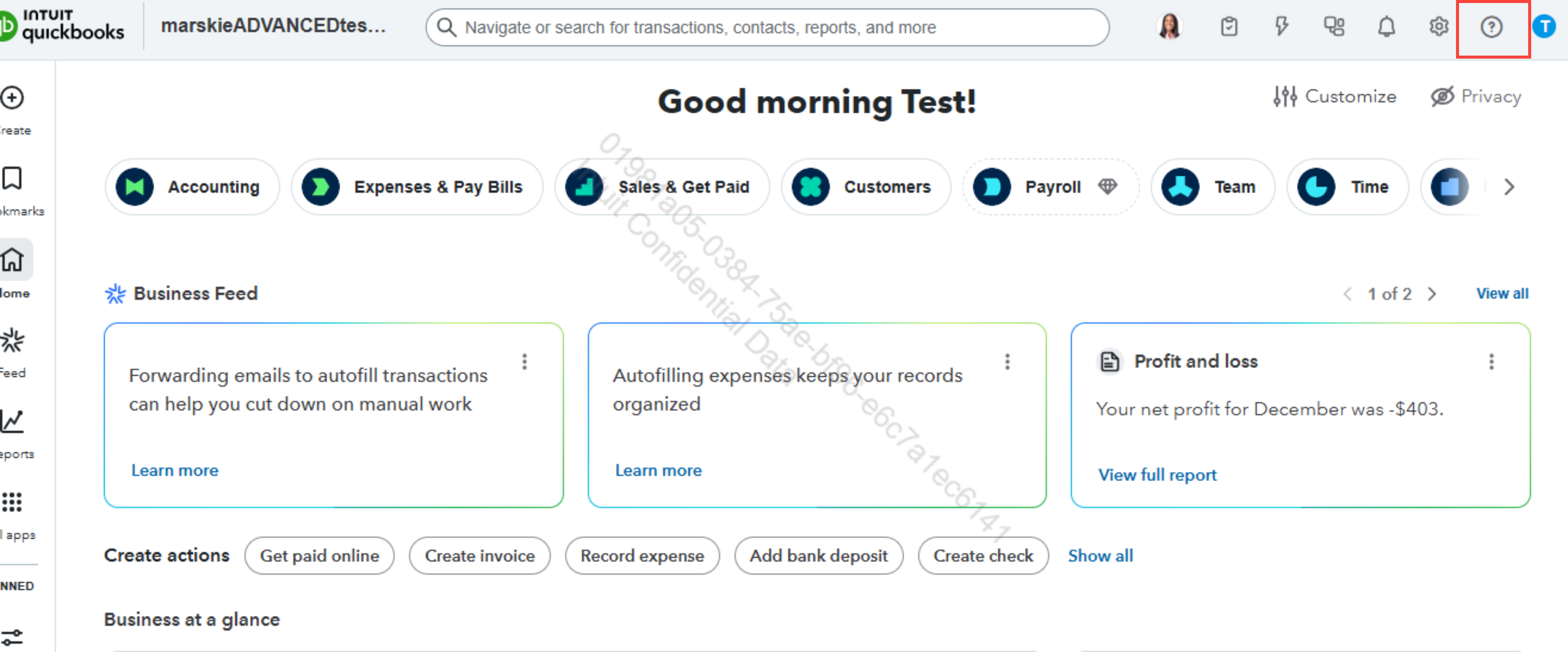
2. Select either tab to get started:
- Start a chat with a QuickBooks support expert online.
- Ask the community to get help from businesses like yours.
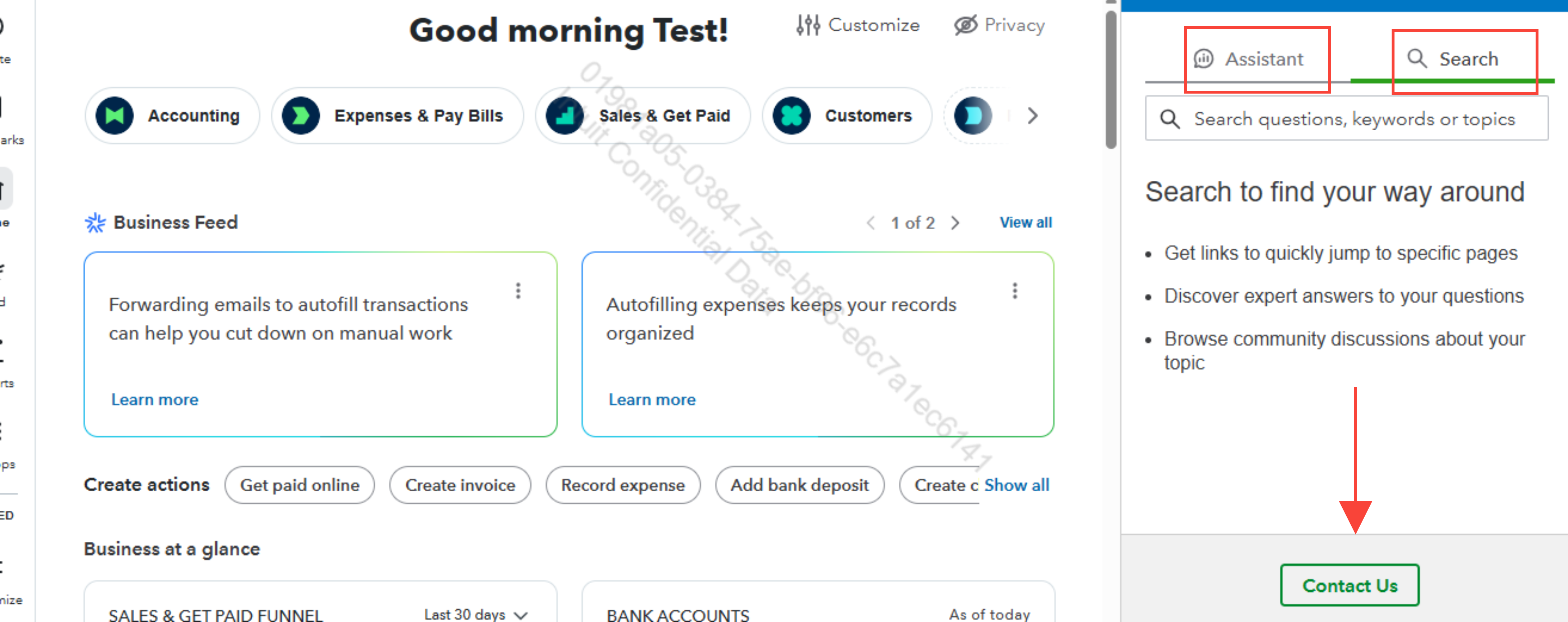
Take note of the Support Hours And Types for you to contact Live Support team to ensure we're open and be assisted.
If you have any additional questions, please don’t hesitate to reach out. We're always here to assist you.



You have clicked a link to a site outside of the QuickBooks or ProFile Communities. By clicking "Continue", you will leave the community and be taken to that site instead.
For more information visit our Security Center or to report suspicious websites you can contact us here