Turn on suggestions
Auto-suggest helps you quickly narrow down your search results by suggesting possible matches as you type.
Showing results for
Hi there, @info667!
You can track and manage your overdue invoices directly from the Invoices page.
To do so:
If there's anything else that I can help you with, please let me know in the comment section down below. I'm happy to lend a helping hand.
Thanks so much for responding. Those invoices don’t seem to exist. They are not listed with the other invoices in the overdue status page so I can’t delete them. However, they continue to be on the list of pushed notifications of overdue invoices. I like the notifications feature and don’t want to disable it. I just need to know how to get to those invoices that are clearly “somewhere” in the system that is being accessed by the notification system
Thanks so much for responding. Those invoices don’t seem to exist. They are not listed with the other invoices in the overdue status page so I can’t delete them. However, they continue to be on the list of pushed notifications of overdue invoices. I like the notifications feature and don’t want to disable it. I just need to know how to get to those invoices that are clearly “somewhere” in the system that is being accessed by the notification system.
Let's try running a report instead, info667.
We can run the Transaction List by Cutomer Report then filter it with the unpaid and overdue invoices. Below are the steps to do this:
Once found, click the invoice amount on the report to open and delete it. Though, if this still won't work, I'd recommend opening your QuickBooks on a private window. There's a possibility that the overloaded files in your browser are causing this issue.
Having everything to work fine privately is an indication of the said problem. With this, you can clear your temporary internet files or use a different browser.
Come and visit us again if you'd like to ask anything else about QuickBooks. We'll be happy to provide the answer anytime.
The system does not allow "Transaction List by Customer". That query didn't yield any results. The system does allow Transaction List by Date and by Vendor but not by Customer:-(
Thank you for getting back to us here on the Community page, @info667.
Some reports are not available depending on the QuickBooks Online (QBO) subscription you're using. If you have the QBO Essentials or Plus, you can pull up the Transaction List by Customer report. That being said, the report is not available in QBO Simple Start.
If you're using the simple start version of QuickBooks, I suggest following the steps provided by JonprilL to check for the overdue invoices. If you're using the plus or essentials version, I encourage clearing your browser's cache. The stored files may cause this unusual behavior. For your guide, check out this article: Delete or disable cache and temporary internet files in your web browser.
Once completed, try opening the report.
You can also read this article for the list of available reports on your QBO subscription: Reports included in your QuickBooks Online subscription.
Let me know if you have any other QuickBooks questions. I'm a few clicks away to help. Have a great day!
Thanks again for your continued help. I did follow the instructions given by JonpriL. However, as I am using the simple version and don't intend to upgrade what can be done about these invoices. No matter the version, I should not be getting notifications from invoices that do not exist. Is there a way to escalate this issue and have it resolved?
Thank you for the additional information, @info667.
You won't be notified with this message if you don't have any overdue invoices on your account. Since you get a notification, it means that there are existing overdue invoice/s on your QuickBooks Online.
Since you can't find the invoices, I encourage reaching out to our Support Team to check and investigate this further. They have extra tools that can pull up your account in a secure environment. They can also review your invoices and see what's causing this problem.
To contact support:
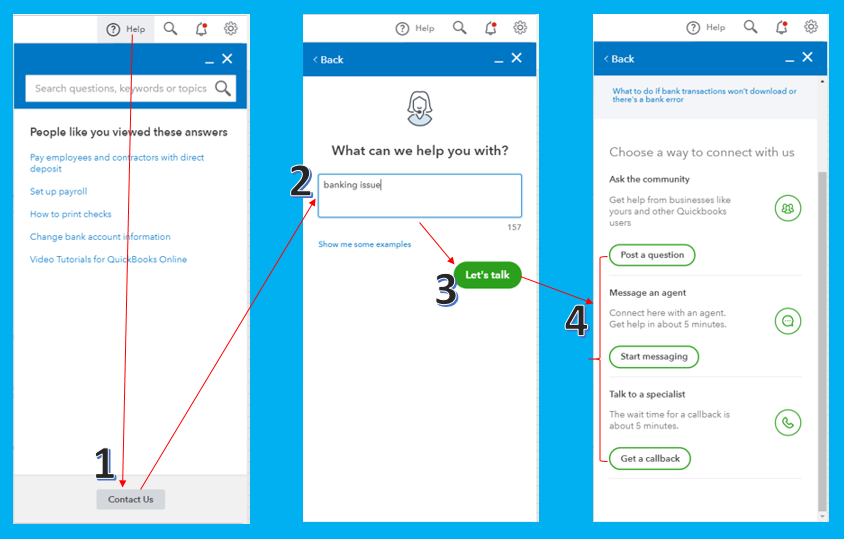
For the support's business hours and types, check out this article: Support hours and types.
You can always add a comment below if you have any other questions. I'm always happy to help. Happy weekend!
Two overdue invoices show up in my notifications on the iphone Quickbooks app. Those invoices can not be found in the online version. I've been chatting via Glance with one of your agents. We've exhausted all available options to find these two invoices which migrated from my Quickbooks desktop automatically. Those two invoices are still in my iphone app but when I try to delete them or make ANY change to them at all I receive this message "We can't find the transaction. See if it was deleted from Quickbooks online on the web." How can I access those invoices which are showing up in my notifications of overdue invoice but those invoices are not actually listed ANY other place in the app or Quickbooks online.
I have a QuickBooks Online Help Case Number which I can send you securely if email me directly.
I can think of two possible reasons for this, info667.
First, you might have selected a different company in your QuickBooks app. Let's make sure that the company file on your app and on the online version is the same.
Then if the file is correct, let's perform some troubleshooting steps to isolate what causes this issue. First, let's reset the applications' data. This helps the app to start fresh. To do this, click the Help menu, and then select Reset App Data.
If the same thing happens, let's uninstall then install the program.
Afterward, let's check to see if you're still seeing those overdue invoices.
I'll be keeping an eye for your response as to how the troubleshooting steps work on your end.



You have clicked a link to a site outside of the QuickBooks or ProFile Communities. By clicking "Continue", you will leave the community and be taken to that site instead.
For more information visit our Security Center or to report suspicious websites you can contact us here