I can provide a solution on how to merge your sales tax on a report, kattlees.
You may export the report to Excel, then manually delete other line items to get the states that you need. Here's how:
- Go to Business overview and select Reports.
- Search and open the sales tax report you want to export.
- At the top of the report, select the Export icon, then select Export to Excel.
- Save the file somewhere you can easily find it.
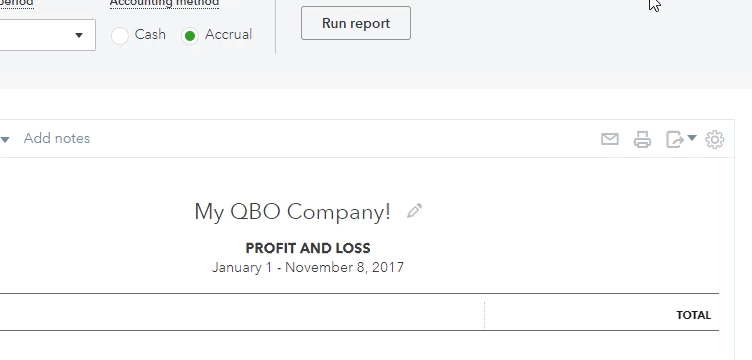
If you’re missing data when you open the report in Excel, the file's in protected view. In Excel, you’ll need to click Enable Editing to view the full report.
If you’re missing data when you open the report in Excel, the file's in protected view. In Excel, you’ll need to click Enable Editing to view the full report.
Check out these articles for more details about managing your sales tax in QuickBooks Online.
I'm always here should you need further assistance in getting the reports you need for your business. Have a great day.