Turn on suggestions
Auto-suggest helps you quickly narrow down your search results by suggesting possible matches as you type.
Showing results for
Get 50% OFF QuickBooks for 3 months*
Buy nowHello,
I received an email that indicates I need to accept new terms and conditions for my payroll deductions and remits to the government to continue. However, I see blog posts in the community saying that I don't need to do anything for the taxes to continue. Which is it?
Thank you.
PJL
P.S. I don't click links on emails even if I think that they might be okay. If I need to update something in the website, I need to know ASAP so that my taxes will continue to be remitted.
P.P.S. Next time, please include instructions in the email as to where users should go within the application in order to update any necessary information. Don't include links that could lead your users to think that a fraudulent email is actually safe in the future. The emails should always state for users to log in to the applications in order to complete any actions. Might I say that this is fairly common knowledge, and it is disappointing the QuickBooks would potentially expose their users to hackers and scammers in this manner.
I logged in a second time (after posting this question). Surprisingly, the application then created a pop up window where I was able to approve the TOC update. However, my comments regarding email/internet safety still apply.
Thank you,
PJL
I'm here to provide clarification on the updated terms for payroll deductions so you can manage your payroll and taxes effectively, PJL payroll tax question.
We sent emails and in-app messages to our current customers with their full workforce in 11 states: AZ, CA, FL, GA, IL, KS, NC, NV, TN, TX, and VA. Auto Payroll users must log in and confirm their automated taxes and forms preferences. Also, only the primary admin of the account will have the authority to make this change
If you're unable to confirm, the Auto Pay & File setting will be set to off effective 10/1/2024. Users not using the Auto Payroll option don’t have to take any steps.
We value users' input and consider it when enhancing existing features or adding new ones. Including specific instructions in the email, especially when updating any information, will undoubtedly improve the user experience and enhance the security of their accounts. Let's forward this suggestion to our developers so they'll consider it in future enhancements.
Here's how:
To learn more about the Auto Payroll feature and how to turn it off, check the link for complete information: Set up and manage your Auto Payroll in QuickBooks Online Payroll.
Refer to these resources for tips on checking your tax payments and filings, and for updating your tax and form preferences, as well as steps to add Intuit's service email addresses to your email's allow list.
Stay in touch if you have further questions or need assistance with payroll operations or product navigation. We're always here to assist you.
I tried to log in and the icon just sits and spins. Hope I really don't have to do this Because there is no phone number or email address to contact anyone.
Good morning, @woodwardtwp.
Thanks for taking the time to follow along with the thread and sharing your concerns.
First, let's try some basic troubleshooting steps, such as clearing the cache from your browser. Web browsers collect cache to save time when loading repetitive data and images. Over time these files can become outdated and corrupted, causing issues like the one with your page stuck loading. I'm including the links for all supported browsers that contain the steps to clear the cache below. Please find the link for your browser and complete the steps.
Once you've cleared the cache, please be sure to restart the browser so the changes can take effect.
If the page still isn't loading for you, I recommend contacting our Payroll Support Team. This way, one of our agents can review your account in a secure environment and investigate this matter further.
Here's how to connect with our team:
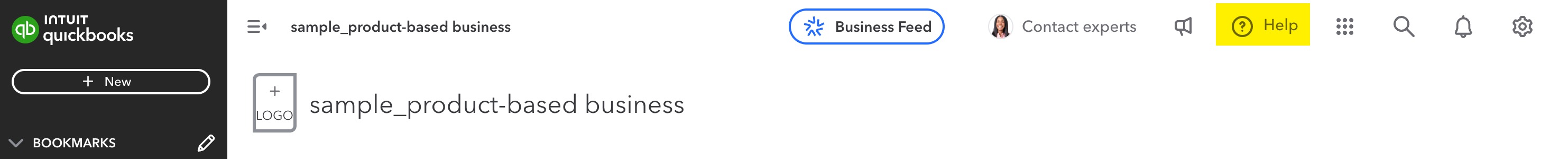
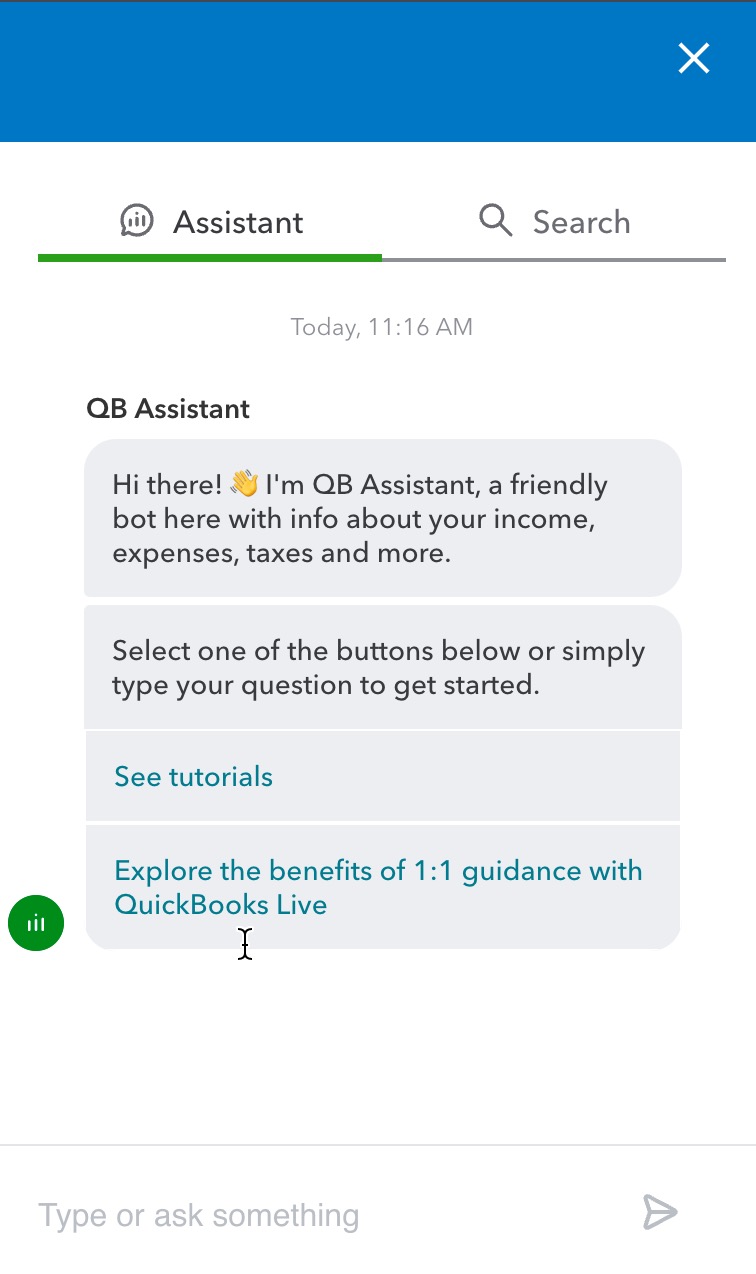
Please don't hesitate to let me know if you have any additional questions or concerns. I'm always around to lend a hand. Have a good one!
Yep, tried all the cache clearing for Google Chrome and still can't get in. Not sure what's going on but enough of this for today. Maybe tomorrow will be another day. Can't even log in.
Thanks for the update, @woodwardtwp. Accessing your QuickBooks Online (QBO) Payroll is important for the new payroll tax deductions terms. I'll direct you to the best help for this.
Since you're done performing the basic troubleshooting steps, I recommend contacting the QBO Payroll Support Team to provide the accurate action to take why you're unable to access your account.
Moreover, their tools let them access your account in a safe environment with your consent. Once they see that this concern is recurring for other users, they can investigate and collect data from those affected to create a resolution.
For you to end this year with accurate tax filing, check out this article for your guide: Year-end checklist for QuickBooks Online Payroll.
Feel free to return here if you have additional questions about accessing your account to manage your tax deductions. We'll be willing to lend a hand. Keep safe always.



You have clicked a link to a site outside of the QuickBooks or ProFile Communities. By clicking "Continue", you will leave the community and be taken to that site instead.
For more information visit our Security Center or to report suspicious websites you can contact us here