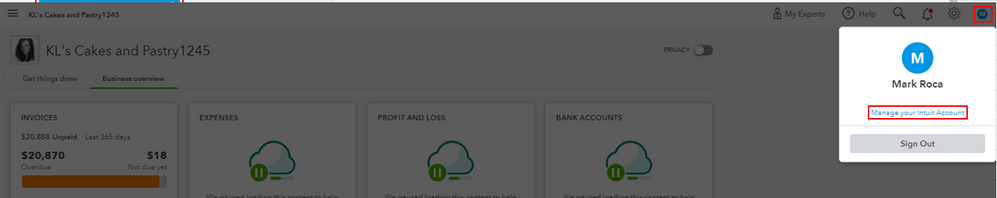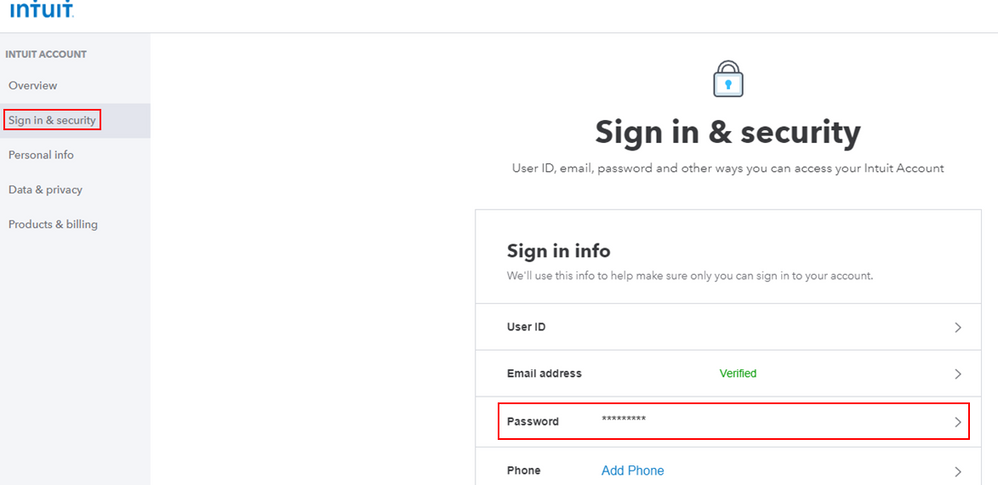Limited time. 50% OFF QuickBooks for 3 months.
Buy now & saveAnnouncements
Get unlimited expert tax help and powerful accounting in one place. Check out QuickBooks Online + Live Expert Tax.
- US QuickBooks Community
- :
- QuickBooks Q & A
- :
- Account management
- :
- Re: User cannot log in
- :
- Reply to message
Reply to message
Replying to:
- Mark as New
- Bookmark
- Subscribe
- Permalink
- Report Inappropriate Content
Reply to message
Hi there, @Doreen66.
I'm here to ensure you'll be able to change your password in QuickBooks Online (QBO).
Just to clarify, did you forgot your QuickBooks password? If so, you can change your password without logging in to your QBO account. To do so, you can follow the step by step process provided by my colleague Rasa-Lila above.
Once done, you'll be able to change or update your password anytime from Intuit Account Manager. Here's how:
- In your QuickBooks Online account, click the icon beside Settings.
- Click Manage your Intuit Account.
- Go to the Sign-in & security menu, then select Password.
- Enter your new password and confirm.
- Click Save.
I'm adding this article for more details: Change your email, user ID, or password for QuickBooks Online.
Feel free to post a reply below if you have any other questions with QuickBooks Online. I'm always here to help. Have a great day ahead.