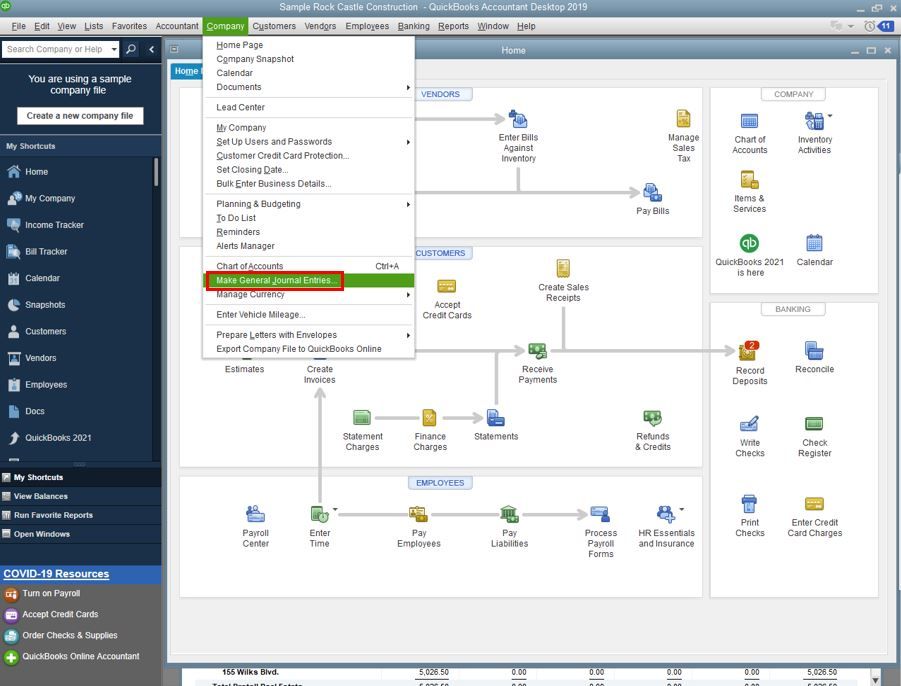Limited time. 50% OFF QuickBooks for 3 months.
Buy now & saveAnnouncements
Get unlimited expert tax help and powerful accounting in one place. Check out QuickBooks Online + Live Expert Tax.
Reply to message
Replying to:
- Mark as New
- Bookmark
- Subscribe
- Permalink
- Report Inappropriate Content
Reply to message
Hello @HOw to clear a depost from serva,
Thank you for posting here in the Community. I can share what I know about how to zero out a current liability account in QuickBooks Desktop.
You can use the Journal Entry feature to clear account balances in the chart of accounts. You can enter debits and credits manually, like in traditional accounting systems.
When performing the process, I suggest working with an accountant. This way, you'll be able to create the transactions using the correct accounts and at the same time ensure your books are accurate.
Here's how:
- Click the Company tab at the top menu bar and select Make General Journal Entries.
- Select Find and enter the Name, Date, Entry No., or Amount then select Find.
- Once done, select Save or Save & Close.
I've also attached an article for more information about recording journal entries, as well as how to reverse them in QuickBooks: Create a journal entry in QuickBooks Desktop for Windows or Mac.
Feel free to hit that Reply button if you more help to clear liability accounts in the Desktop version. Have a great day ahead.