Limited time. 50% OFF QuickBooks for 3 months.
Buy now & saveAnnouncements
Work smarter and get more done with advanced tools that save you time. Discover QuickBooks Online Advanced.
Reply to message
Replying to:
- Mark as New
- Bookmark
- Subscribe
- Permalink
- Report Inappropriate Content
Reply to message
I got you cover, @jkope26.
I have some information about matching and excluding deposits. Since using the exclude function will exclude your entire deposit, you'll want to record your reversed payment into an account. This way, you can match the other part of the downloaded deposit.
Here's how to do it:
- Go to Banking, then tap the Banking tab.
- Select the deposit to open, then tick the Find match radio-button.
- Mark the invoices that are included in the deposit amount. Then, switch the Resolve| Differrence button.
- In the Add resolving transactions section, choose an account under Category.
- Memo is optional, and then add the Amount.
- Click Save.
Here's how it looks like:
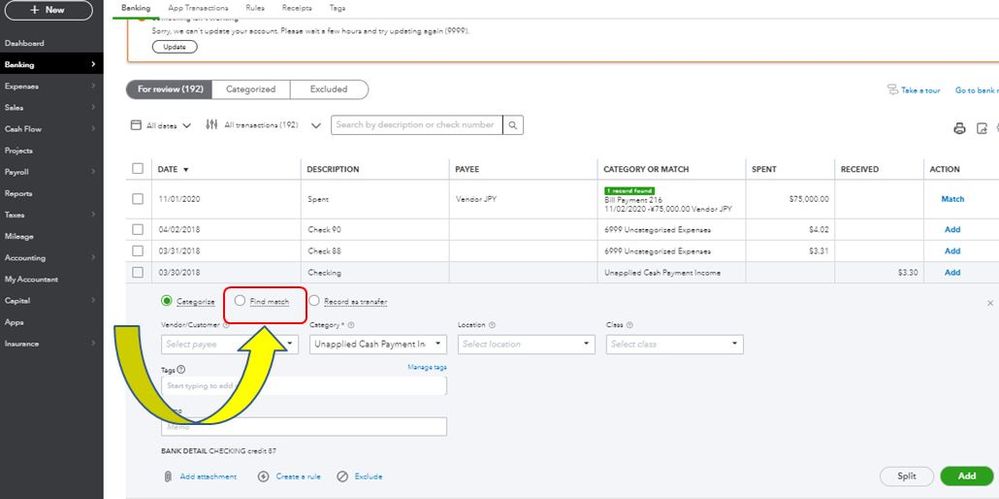
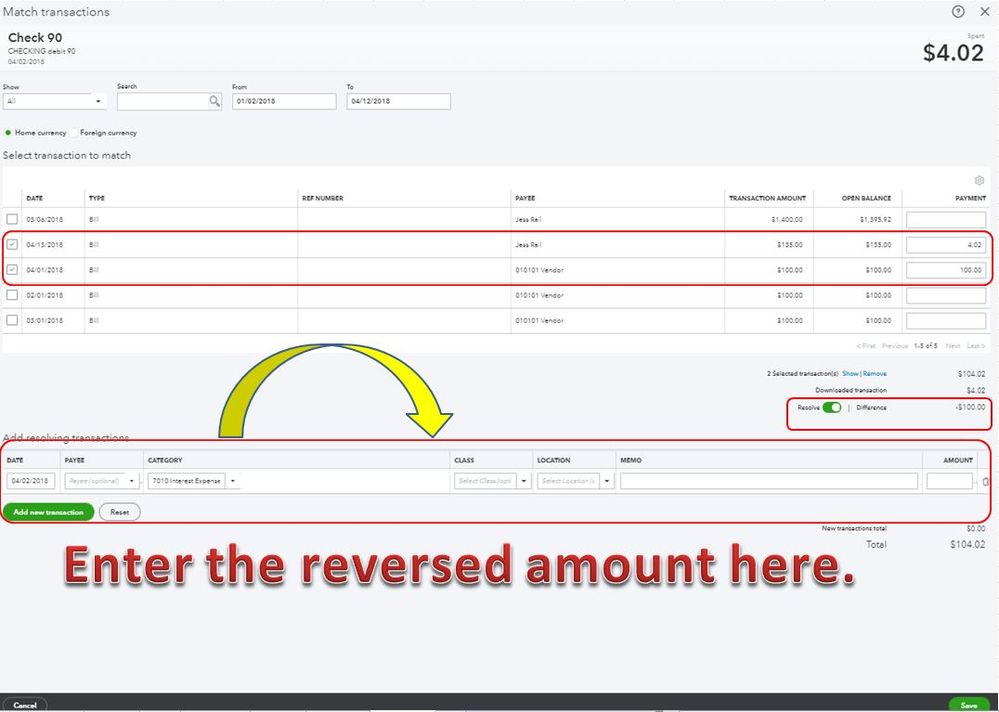
You can check out this article for more information about matching transactions: Categorise and match online bank transactions.
Additionally, here's a link that covers all the tasks you can do when using the banking feature in QBO. Just look for responses that suit your concern.
Let me know in the reply section below if you still have questions or concerns with bank transactions. I'll be around for you. Take care and happy weekend.
