Limited time. 50% OFF QuickBooks for 3 months.
Buy now & saveAnnouncements
Work smarter and get more done with advanced tools that save you time. Discover QuickBooks Online Advanced.
Reply to message
Replying to:
- Mark as New
- Bookmark
- Subscribe
- Permalink
- Report Inappropriate Content
Reply to message
Hello there, @RS70.
I can help walk you through the steps on how to void the direct deposit and create a paper check in QuickBooks Online (QBO).
You can temporarily turn off the direct deposit for an employee so you can use a paper check.
Here's how:
1. Go to the Payroll menu, and then select Employees.
2. Select Run Payroll.
3. Under the Pay Method column, select Paper check.
4. Preview and submit the rest of your payroll as you normally would.
Once done, your employee's check won't be marked for direct deposit. You'll also be asked to enter a check number before printing.
However, if you want to make a permanent change to your employee's payment method, you can change it in your employee's profile settings.
1. Click the Payroll menu, then select Employees.
2. Select the Employee's name.
3. Go to the Pay tab.
4. Under the no. 6 option, click the drop-down arrow and select Paper check.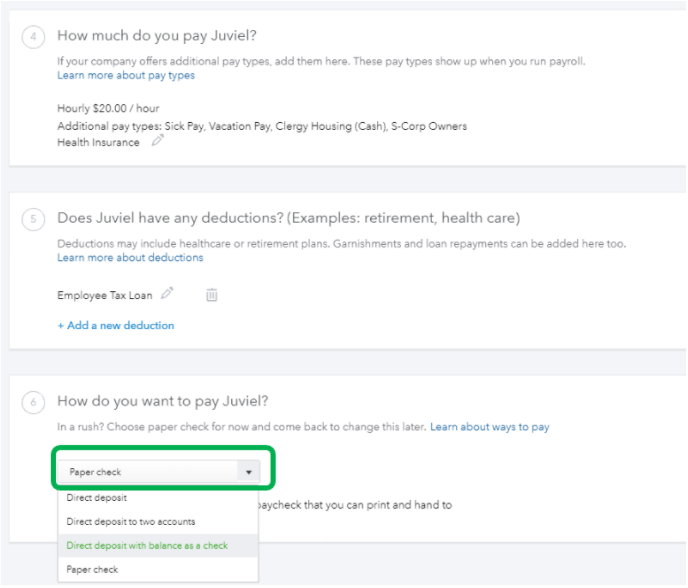
5. Click Done.
You might want to print or reprint paychecks in QuickBooks Online (QBO), here's an article for detailed steps: Printing Checks and Pay Stubs.
Let me know if you have any other questions or concerns. I'll be right here to assist you further. Have a lovely day!
