Limited time. 50% OFF QuickBooks for 3 months.
Buy now & saveAnnouncements
Get unlimited expert tax help and powerful accounting in one place. Check out QuickBooks Online + Live Expert Tax.
Reply to message
Replying to:
- Mark as New
- Bookmark
- Subscribe
- Permalink
- Report Inappropriate Content
Reply to message
Thanks for getting back to us with more details, @AkashaDesign.
If you've already performed the troubleshooting steps I've provided and the issue persists, I recommend contacting our support team for further assistance. Follow these steps:
1. Open QuickBooks.
2. Navigate to Help and choose QuickBooks Help.
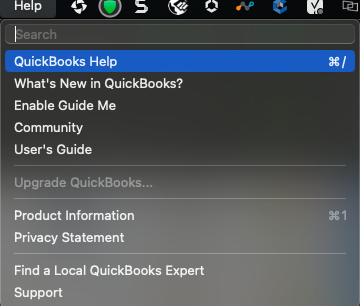
3. Click Contact Us.
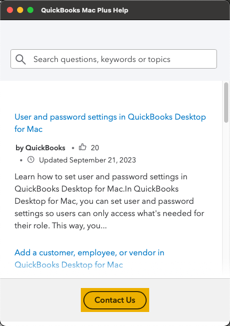
4. Enter a short explanation of the problem, then Continue.
5. Log in to your Intuit account, select Continue, and then Continue with my account.
6. We'll send you a single-use code via email. Type in the code and hit Continue.
7. Choose to chat with us or Have us call you.
Let me know if there's anything else I can help you with. It's always a pleasure to assist. Take care and have a great day!
