Turn on suggestions
Auto-suggest helps you quickly narrow down your search results by suggesting possible matches as you type.
Showing results for
Get 50% OFF QuickBooks for 3 months*
Buy nowGiven that MacOS Sequoia has been in developer beta for months now, will it be supported with Quickbooks Desktop for Mac 2024 when it comes out in September?
Solved! Go to Solution.
Looks like QB Mac Plus 2024 v23.1.4 R5.1 is now compatible with Sequoia. I have updated to Sequoia and to that rev of QB Mac through "Check for QuickBooks Updates ..." in the menu bar and it seems to be working. Haven't done any rigorous testing, but at least it doesn't crash on startup or anything. Here is the change log:
Learning from Intuit's work patterns over the years (including when Sonoma released), DO NOT upgrade your OS immediately after release. You should wait at least 2 months before considering upgrading your OS to Sequoia to run QB. I'm confident Intuit will make sure that QBD 2022-2024 support Sequioa but they will need time to release updates and make those versions stable. What about QBD 2021 or older versions? Intuit will not release any updates for outdated versions. If you're running QBD 2019-2021, I recommend staying with Sonoma until next year and keeping an eye out for any updates from other early adopters.
Hello there, John. Let me share information regarding MacOS Sequoia in QuickBooks Desktop (QBDT).
In QBDT for Mac, it's advisable not to upgrade your operating system immediately after its release. It would be better to wait at least two months before upgrading to Sequoia to run QuickBooks. I suggest sticking with Sonoma until next year and keeping track of any updates from other early adopters.
Additionally, you can check out this article to learn how to use and customize form templates in QuickBooks Desktop: Use and customize form templates.
Let me know if you have further questions related to QuickBooks Desktop for Mac. I'm always here to help.
And this is what I don't understand. MacOS Sequoia developer betas have been available since June 10th and every one of my other third-party software vendors has been tracking the betas since then and will be ready on day one of Sequoia's release.
I know that Intuit is trying hard to beat their customers into buying Quickbooks Online, but considering that I spend over $600 a year for maintenance, I should expect more than to have to wait TWO MONTHS to have my Quickbooks software properly supported every year.
I have been a user of QB for Mac since the beginning. I have been a QB advisor as well. I totally agree that Intuit is doing everything possible to move away from this format. I have also used QB Online and I can tell you with certainty that no one who works at Intuit, an e OnLine, actually uses it.! I have to check my blood pressure every time I launch the Online. It is clunky at best, and years behind ANY desktop version. It is not ‘INTUIT’-ive at all. Maybe if they hired some actual users to participate in the development of the Online, it could catch up to the desktop version in 6 or 10 years.
As for the comment on having to wait 2 months: Spot on! You spend every day programming and creating the newest versions, yet you are 2 months behind in making sure it’s compatible?? Those two thoughts are not compatible in and of themselves! You should be ashamed - especially since all you have done is raise the price exponentially. If you did care about making client oriented decisions, someone will answer my post with a no B.S. response.
Looks like QB Mac Plus 2024 v23.1.4 R5.1 is now compatible with Sequoia. I have updated to Sequoia and to that rev of QB Mac through "Check for QuickBooks Updates ..." in the menu bar and it seems to be working. Haven't done any rigorous testing, but at least it doesn't crash on startup or anything. Here is the change log:
Thank you and really appreciate your update for being an early adopter.
Hey. Glad it works for you. But what actual proof do you have ‘from’ Intuit of its compatibility??
I'm sure when many early adopters report that the new Release version (R5.1) is stable, they will update its compatibility status on the website.
I updated to Sequoia this morning because QB was sending a message that it had to be done. Fine, no problem, but when I went to install the update I keep getting this error message:
The update is improperly signed and could not be validated. Please try again later or contact the app developer.
Not sure what this means. I am not a developer, just a simple bookkeeper, and I need this to work. Thoughts or do I need to contact QB?
just updated to OS 15 Sequoia....the program seems to open and run, but after downloading the update, get the error message when trying to install the update that just came out (tried to originally run the update on the previous version of Mac OS, but quickbooks said needed to update to Mac OS 15 first
sorry....meant to reply that have Quickbooks for Mac 2024
What is your processor? M1, M2 or M3?
mac studio with m2, 64 bit processor, 64gb ram
We appreciate the detailed information you've provided as you update your QuickBooks Desktop (QBDT), jnewman176. I can help you download and install the updated program.
When encountering the mentioned error, it's best to reinstall the program from the product updates page. Let me show you how:
If issues persist after following the steps, I recommend contacting our QBDT support so they can address this concern and provide the necessary solution.
Please let us know if you have additional information or concerns regarding updates in QBDT, jnewman176.
Is there any update on this? I find it incredible that Intuit says to wait two months! As others have pointed out, Sequoia has been in beta for months now.
Any word from others?
I'm wondering the same, about whether to update my Mac. But I see this post here:
Makes it look like it is supported. I wish Intuit would be more clear about this.
We have a specific version of QuickBooks Desktop (QBDT) for Mac 2024 that works best with MacOS Sequoia, fm0616. I can add it here to keep you guided.
Please know that it takes time for Intuit to test and develop the needed updates to ensure QuickBooks will be compatible with any new operating system. It helps us prevent related issues when utilizing the software to keep your data intact and secure.
In the meantime, the supported versions of QBDT for Mac that run best with Sequoia macOS (version 15) are the following:
Moreover, you can refer to the article you shared if you encounter compatibility issues while navigating your company file: Fix Common Issues with QuickBooks Desktop for Mac 2024 on macOS Sequoia.
Furthermore, you'll want to scan this material to maximize your experience when performing different accounting tasks: System requirements for QuickBooks Desktop 2024.
On the other hand, you might want to scan this resource to ensure your application is up-to-date to get the latest features and fixes: Update QuickBooks for Mac to the latest release.
You are free to revisit this thread whenever you need additional assistance or clarifications about the compatibility of QuickBooks Desktop with Mac OS. You can add your inquiries by simply clicking on the Reply button below.
Thank you. Will update then, when I have time.
I have upgraded to the latest release of QuickBooks (2024 R5.1) and to Sequoia on my M1 Mac Studio. Everything seemed fine until I went to print checks -- each time I try, I get an error message saying "Printing checks is not allowed with two-sided duplex printing turned on" (duplex is turned off, and one of the printers I tried does not even support duplex). Also, in the print preview window, the check is not even previewed, and it shows "All 0 Pages" under the pages section. Reports print normally; it's only checks. Help!
I appreciate you jumping into the conversation, @AkashaDesign. Thanks for sharing the details about the printing issue you've run into with QuickBooks on your M1 Mac Studio. I can only imagine how frustrating it must be to deal with this, especially when everything else is working smoothly. Let's work together to figure this out.
It seems like you've already looked into the duplex printing setting, which is a good starting point.
To fix the error "Printing checks is not allowed with two-sided duplex printing turned on," follow these steps:
Regarding the issue with the check not displaying on the print preview window, could you provide a screenshot for more details? This will help me give a more targeted response. In the meantime, ensure the Check No. field doesn't contain any special characters to address the issue.
For more detailed information, visit this article: Troubleshoot printing in QuickBooks Desktop for Mac.
I’m here for you, so feel free to reach out if you have any questions or need assistance with these steps. Let’s get this sorted out so you can get back to your regular workflow. Wishing you all the best!
Thanks for the quick response! I've attached a screenshot of the print dialog box showing Double-Sided printing is turned Off. I've also got multiple checks selected to print, but it shows 0 pages to print in the dialog, so even if I dismiss this warning and hit Print, no checks will actually print. Reports print fine, it just seems to be checks...
Thanks for getting back to us with more details, @AkashaDesign.
If you've already performed the troubleshooting steps I've provided and the issue persists, I recommend contacting our support team for further assistance. Follow these steps:
1. Open QuickBooks.
2. Navigate to Help and choose QuickBooks Help.
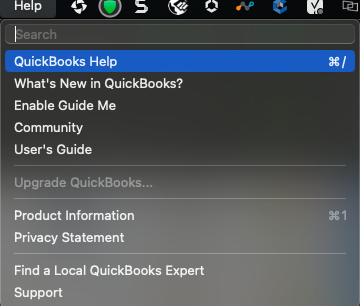
3. Click Contact Us.
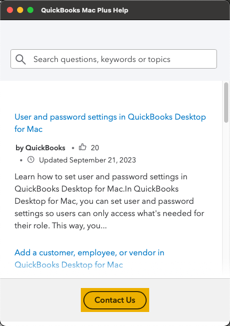
4. Enter a short explanation of the problem, then Continue.
5. Log in to your Intuit account, select Continue, and then Continue with my account.
6. We'll send you a single-use code via email. Type in the code and hit Continue.
7. Choose to chat with us or Have us call you.
Let me know if there's anything else I can help you with. It's always a pleasure to assist. Take care and have a great day!
have there been any early adopters with 2019 for the mac? Wherecan I fiund them? I'm running 2019 on sanoma and it works well for my limited needs.



You have clicked a link to a site outside of the QuickBooks or ProFile Communities. By clicking "Continue", you will leave the community and be taken to that site instead.
For more information visit our Security Center or to report suspicious websites you can contact us here