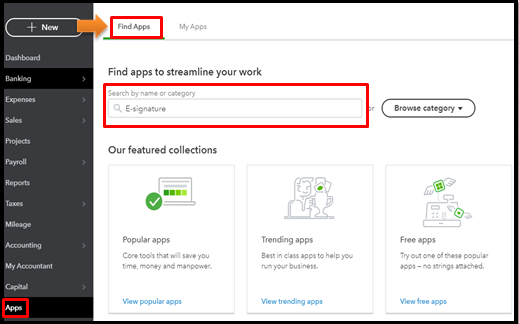Limited time. 50% OFF QuickBooks for 3 months.
Buy now & saveAnnouncements
Get unlimited expert tax help and powerful accounting in one place. Check out QuickBooks Online + Live Expert Tax.
- US QuickBooks Community
- :
- QuickBooks Q & A
- :
- Other questions
- :
- Re: Can i add my signature to print checks?
- :
- Reply to message
Reply to message
Replying to:
- Mark as New
- Bookmark
- Subscribe
- Permalink
- Report Inappropriate Content
Reply to message
I know how useful it is to be able to add signatures on checks in QuickBooks Online, @LollieAnderson. Let me share a workaround for this functionality.
You can only write and print checks in QuickBooks Online. It means adding a signature to these transactions is unavailable. In the meantime, you can manually affix your signature.
You'll want to consider integrating a supported third-party app through the apps.intuit.website. Navigating which one best suits your needs is also possible in your QBO account. I'll show you how:
- Go to the Apps menu on the left pane.
- Select the Find Apps tab, and then type a keyword in the search bar like "E-signature."
- Click the magnifying glass to search, and then choose the app that suits your need.
To keep up with the latest news and product enhancements, I recommend visiting our QuickBooks blog page. To know the newly added features, you can go to the What's New in QBO tab.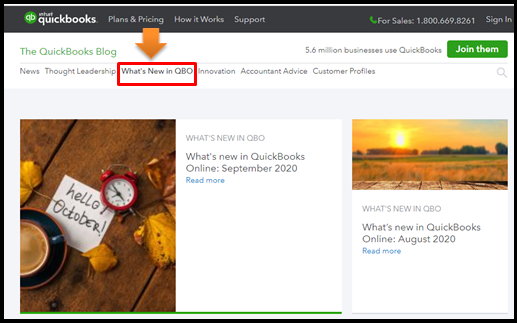
Here's a module to learn more: create and manage checks in QuickBooks Online.
If you wish to get a copy of your check directly, visit this reference: Print a check in QuickBooks Online.
I'm always around to help if you have more questions about handling checks. Just click the Reply button so I can assist you further. Take care.