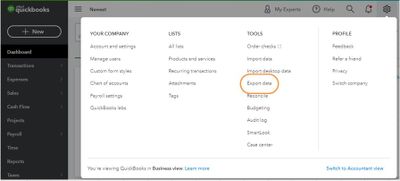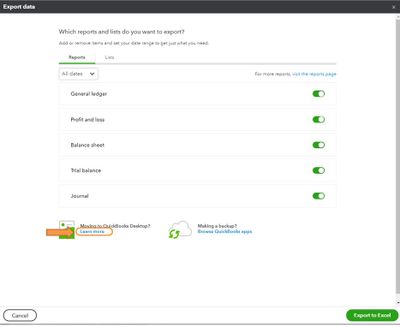Limited time. 50% OFF QuickBooks for 3 months.
Buy now & saveAnnouncements
Get unlimited expert tax help and powerful accounting in one place. Check out QuickBooks Online + Live Expert Tax.
- US QuickBooks Community
- :
- QuickBooks Q & A
- :
- Other questions
- :
- Re: How do I transfer online client to desktop?
- :
- Reply to message
Reply to message
Replying to:
- Mark as New
- Bookmark
- Subscribe
- Permalink
- Report Inappropriate Content
Reply to message
I'm determined to help you get your data moved to QuickBooks Desktop for Mac right away, @Idontlikeyourprogram!
Yes, Internet Explorer has discontinued support for QuickBooks Online. You can export your data using other supported browsers: Google Chrome, Mozilla Firefox, Microsoft Edge, or Safari. Beforehand, know that there are limitations when you convert your file, including the attachments, audit trail, and recurring transactions.
To start the process, follow the steps below:
- Go to the Gear icon and select Export data.
- Enter your reason for exporting and select Continue.
- In the Moving to QuickBooks Desktop section, select Learn more.
- In the Download company data section, select Learn more.
- Select Get started.
- Select Install ActiveX Control Now and follow the steps to install ActiveX. When it's finished, select Continue.
- Select the data you want to export and then select Continue.
- Review the limitations and select Continue.
- Enter your contact info and then Continue.
- Follow the remaining on-screen instruction to complete the exporting process.
For a more step-by-step instruction, you may check out this article: Export and convert your QuickBooks Online data to QuickBooks Desktop.
Once done, you can run the Profit and Loss report to make sure your books match. To confirm your reports in both products, filter the date period to All Dates and the accounting method to Accrual.
I’m always here if you need further assistance. Have a good one, @Idontlikeyourprogram.