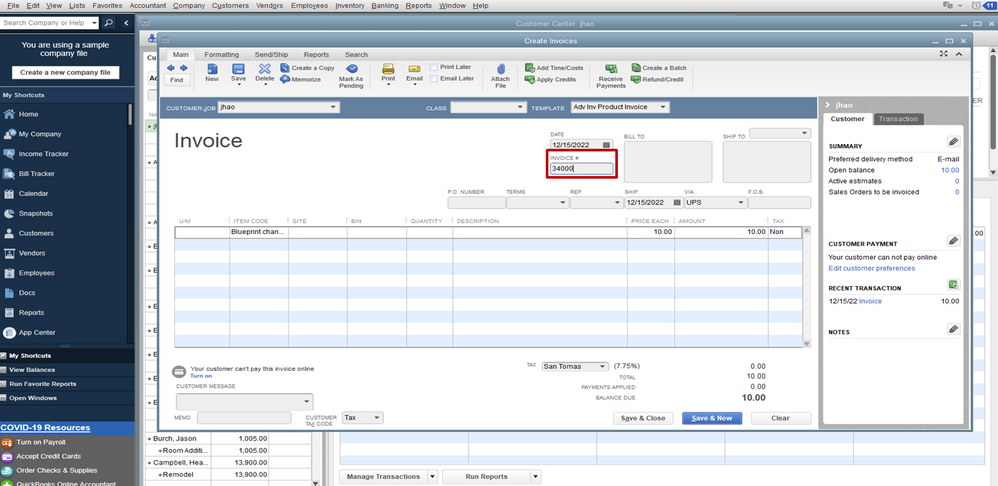Limited time. 50% OFF QuickBooks for 3 months.
Buy now & saveAnnouncements
Get unlimited expert tax help and powerful accounting in one place. Check out QuickBooks Online + Live Expert Tax.
Reply to message
Replying to:
- Mark as New
- Bookmark
- Subscribe
- Permalink
- Report Inappropriate Content
Reply to message
I can help you change the number sequence for your invoice, @Jeremy_ND.
The program will automatically follow the numbering once you've created an invoice. You just have to use your desired invoice number. Here's how:
- Go to the Customers menu.
- Select the Create Invoices tab.
- Choose the customer, item, and amount.
- Under the Invoice # field, enter 34000.
- Once done, click Save and Close to complete the process.
Once you create another invoice, it will follow the new number sequence that you set up. 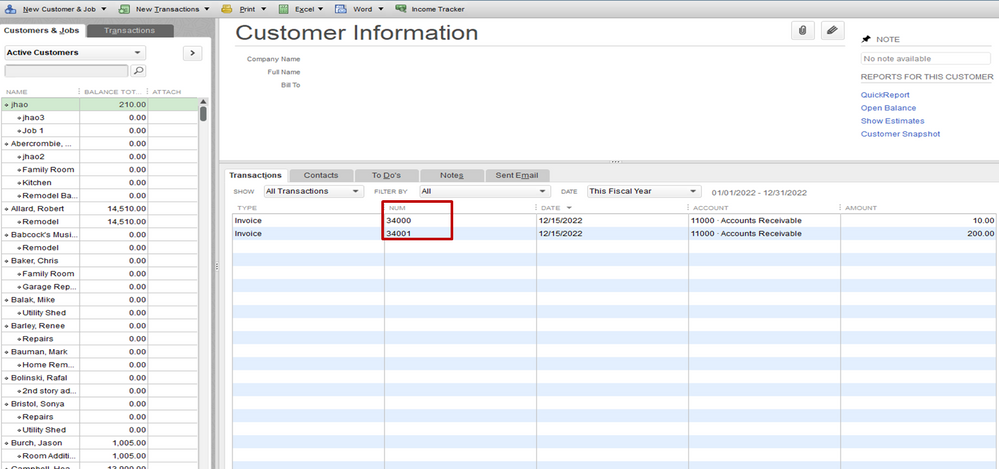
I've also shared these articles on how to create and receive the invoice payment:
Let me know if you have other concerns. I'll be glad to help you right away. Stay safe always.