Announcements
Get unlimited expert tax help and powerful accounting in one place. Check out QuickBooks Online + Live Expert Tax.
- US QuickBooks Community
- :
- QuickBooks Q & A
- :
- Other questions
- :
- Re: Inventory Consolidation Question
- :
- Reply to message
Reply to message
Replying to:
- Mark as New
- Bookmark
- Subscribe
- Permalink
- Report Inappropriate Content
Reply to message
I agree with your SKU's transition thoughts, @fergy.
I'm here to help you consolidate your inventory items in QuickBooks Online (QBO). Let me give you step-by-step instructions to accomplish this.
First, to take care of your SKU1, you can either purchase it or adjusting the inventory. There will be no issue since a bundle is just like grouping the product and services.
If you prefer in adjusting the quantity, you can follow the steps below.
- Go to the Sales tab, then choose Product and Services.
- Locate SKU 1 and SKU, then click the Edit button one at a time.
- Tap Quantity hyperlink, then Continue.
- Modify the New Qty, then click Save and close.
- Click the small drop-down arrow perpendicular to that item.
- Select Make inactive and tap Yes.
You may refer to these articles below for more details:
Once done, the inactive Sku's will remove from your Bundle list.
After that, please create the Inventory SKU3 with an initial inventory of 15 units. Then mark the Bundle SKU3 inactive.
See the sample screenshots below for your guidance:
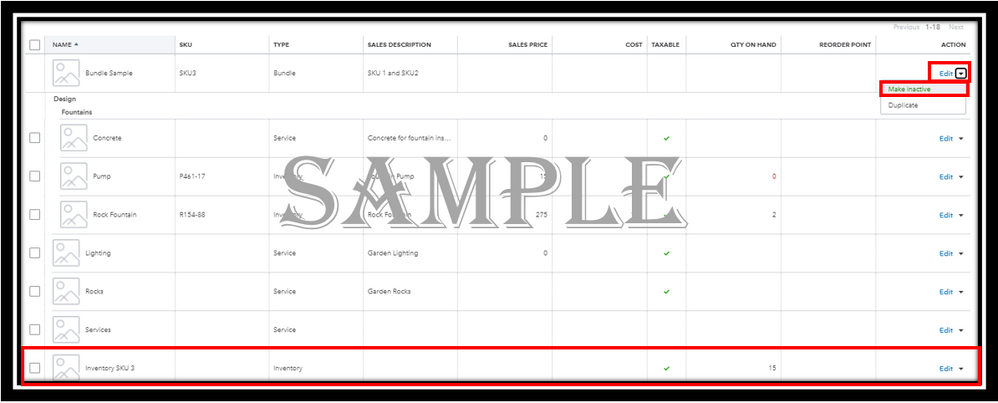
To check all your inactive inventory, please click the funnel icon, then choose Inactive, and click Apply.
Yes, you don't need to create a Journal entry since they use the same COGS account.
For your last question about selling all of the current inventory, it will depend on you. You can also sell it so there'll be no issues when it comes to value and cost calculation.
I've encouraged you to visit this article about handling your inventory accounts and report in QBO:
- Use reports to see your sales and inventory status
- Set up and track your inventory in QuickBooks Online
Please let me know if you have further questions about your SKU's. I'm always here, ready to assist you. Take care always.


