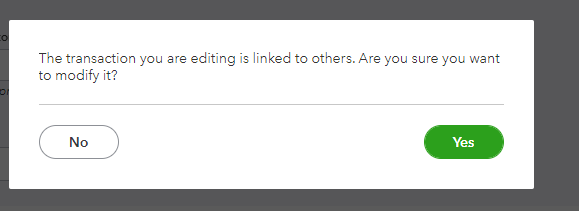Limited time. 50% OFF QuickBooks for 3 months.
Buy now & saveAnnouncements
Get unlimited expert tax help and powerful accounting in one place. Check out QuickBooks Online + Live Expert Tax.
Reply to message
Replying to:
- Mark as New
- Bookmark
- Subscribe
- Permalink
- Report Inappropriate Content
Reply to message
Mark,
Thank you for your response.
So when I change the customer and click save I get the message below.
If I select yes the invoice moves to the correct customer but the payment stays listed under the wrong customers account and the status is "unapplied". How do I move that payment to the correct customer account so it can then be applied to the invoice?