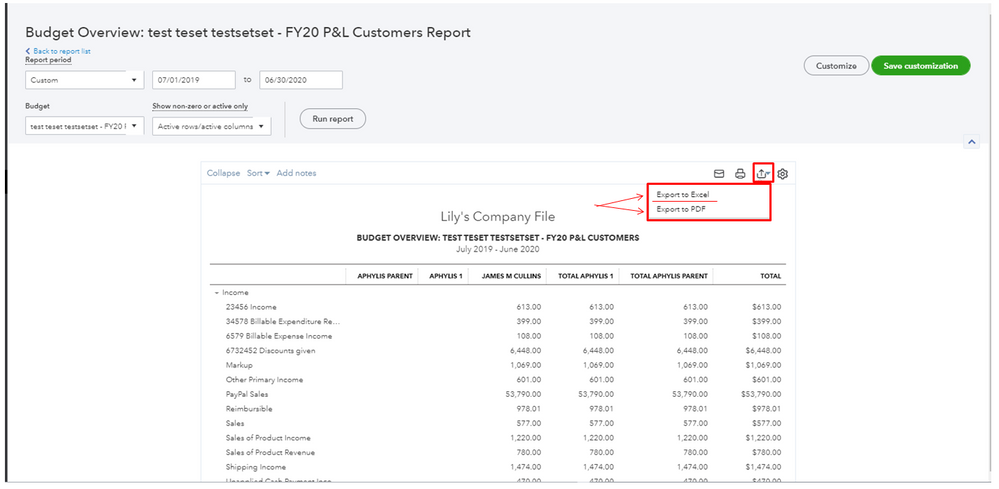Limited time. 50% OFF QuickBooks for 3 months.
Buy now & saveAnnouncements
Get unlimited expert tax help and powerful accounting in one place. Check out QuickBooks Online + Live Expert Tax.
- US QuickBooks Community
- :
- QuickBooks Q & A
- :
- Reports and accounting
- :
- Re: exporting budget to excel
- :
- Reply to message
Reply to message
Replying to:
- Mark as New
- Bookmark
- Subscribe
- Permalink
- Report Inappropriate Content
Reply to message
I can help you locate the export button in QuickBooks, @hulkgogan.
All QuickBooks Online reports like Budget can be exported. Instead of buttons, the online version uses icons as a shortcut when accessing your data.
You can follow these instructions to export the Budget report in QBO:
- Go to the Reports menu.
- Enter Budget in the search box then select.
- Click on the Customize button and then filter the date period.
- Select the necessary details that need to display on the report.
- Press Run report.
- Beside the small setting, click the Export icon.
You can also print, email, or save it as a PDF by clicking the available icons. 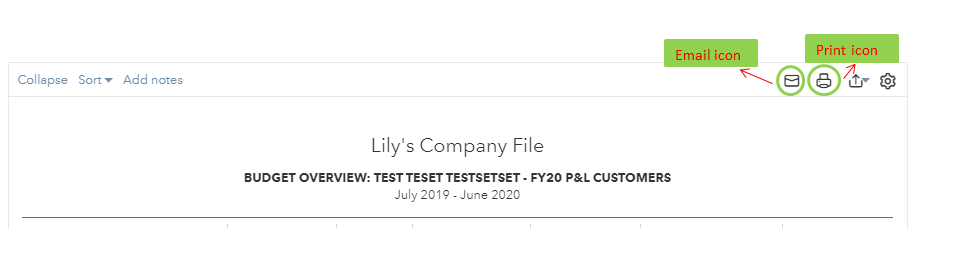
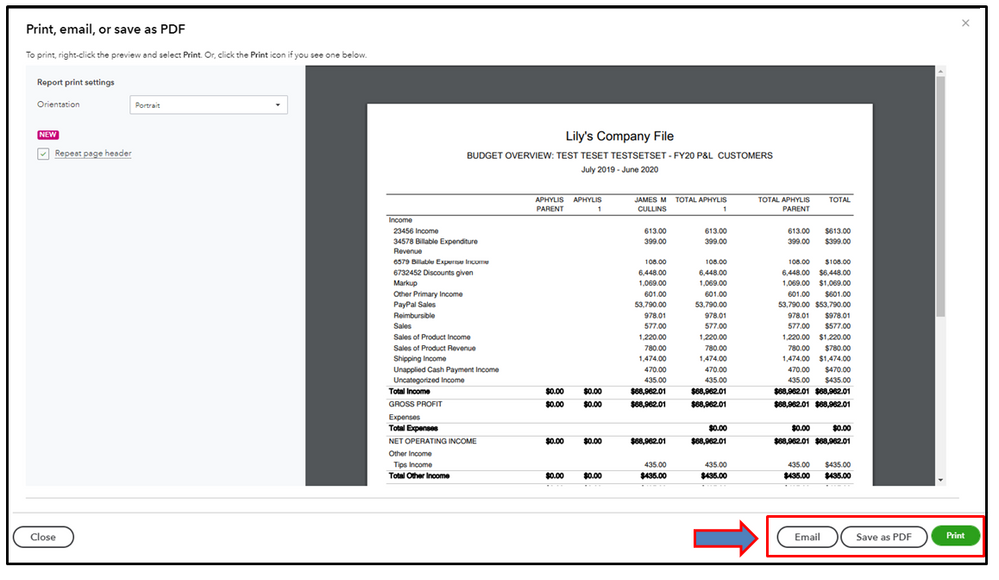
In case you need more information about our report features in QuickBooks. Feel free to check out this article about running reports. It includes instructions on how to customize them to focus on specific accounts or filter for specific things.
Leave us a comment if you have other concerns with the exporting process in QuickBooks. The Community is always here to help and guide you. Take care.