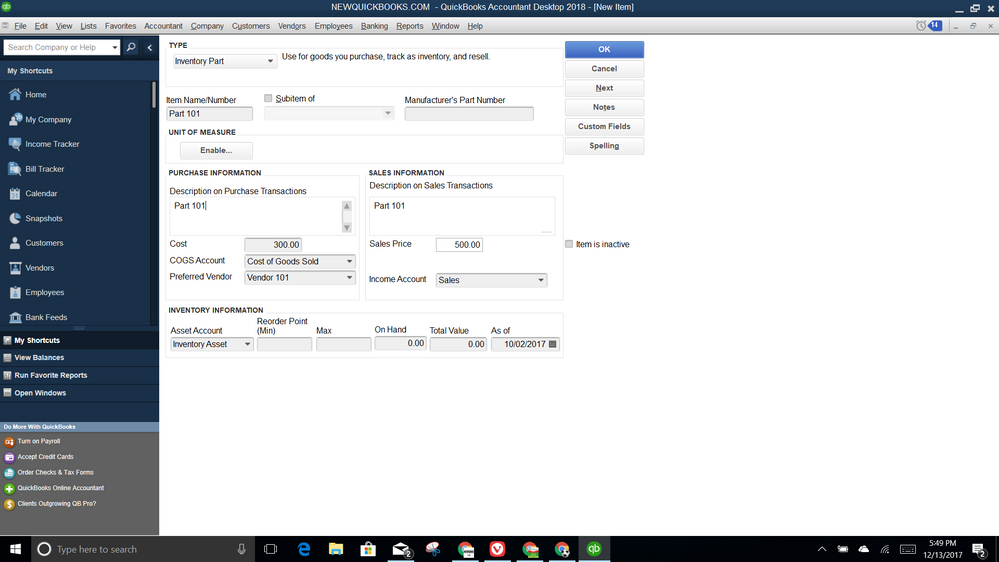Limited time. 50% OFF QuickBooks for 3 months.
Buy now & saveAnnouncements
Work smarter and get more done with advanced tools that save you time. Discover QuickBooks Online Advanced.
- US QuickBooks Community
- :
- QuickBooks Q & A
- :
- Reports and accounting
- :
- Re: Inventory & Sales
- :
- Reply to message
Reply to message
Replying to:
- Mark as New
- Bookmark
- Subscribe
- Permalink
- Report Inappropriate Content
Reply to message
You may want to be familiar with these basic steps related to Inventory questions:
1) To turn on Inventory: Go to Edit menu at the top > select Preferences > choose Inventory & Items > Company Preferences > checkbox "Inventory & Purchase Orders are active" > click OK.
2) Create Inventory Items: Go to Lists menu at the top > Items List > Select Item tab at the bottom > click Item (or drop-down arrow) and select New > Type = Inventory Part and create a new item.
These three fields are important to set up inventory items. See screenshot sample below.
For COGS Account field = Cost of Goods Sold account type from the Chart of accounts
For Income Account field = Income account type from the Chart of Accounts
For Asset Account field = Inventory Asset account which is part of the Other Current Asset on the Chart of Accounts
You do not want to put in On Hand/Total Value info here.
3) For adding purchased Inventory items: Use Enter Bills under Vendor menu at the top or Write Checks menu under Banking at the top. Always use ITEMS tab, never Expenses tab.
4) For selling Inventory items: Create Invoice (or Sales Receipt). Use ITEM Code in the sales form. This will also automatically post COGS to P&L by reducing inventory counts.
If you need more info, you can always click HELP menu at the top and select QuickBooks Desktop Help and type INVENTORY HELP in the search field. If interested, you can also watch my famous how to inventory video tutorials on YouTube.
Hope this helps!
+