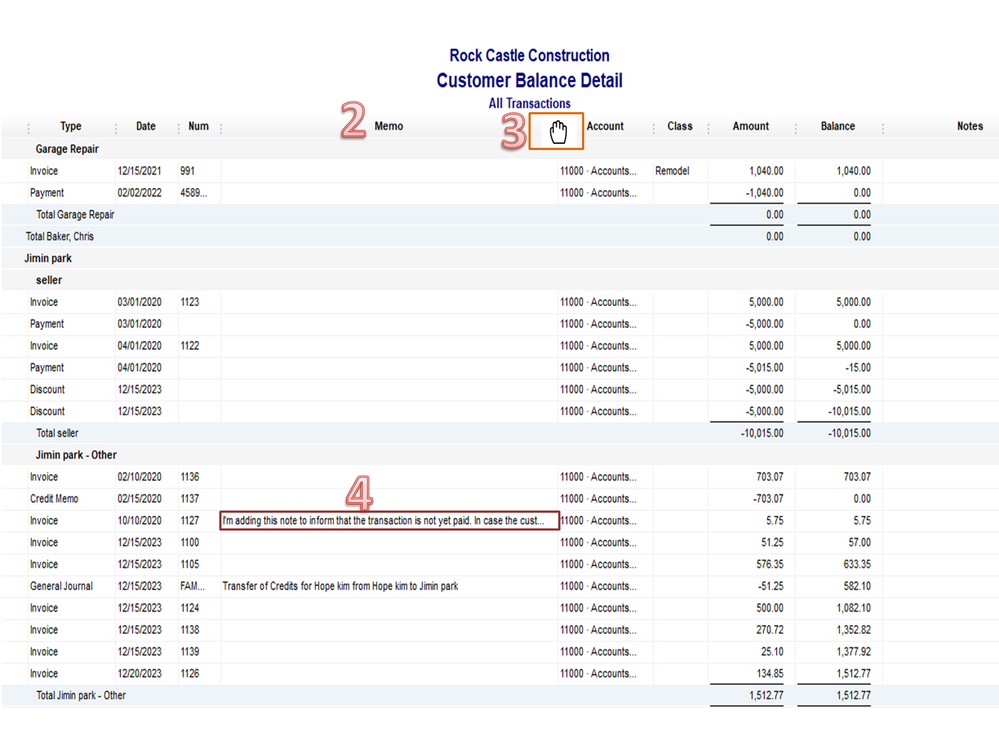Limited time. 50% OFF QuickBooks for 3 months.
Buy now & saveAnnouncements
Get unlimited expert tax help and powerful accounting in one place. Check out QuickBooks Online + Live Expert Tax.
- US QuickBooks Community
- :
- QuickBooks Q & A
- :
- Reports and accounting
- :
- Re: showing notes on customer open invoice report
- :
- Reply to message
Reply to message
Replying to:
- Mark as New
- Bookmark
- Subscribe
- Permalink
- Report Inappropriate Content
Reply to message
Thanks for adding more details about your concern, jdolan14.
I’m here to help ensure the entire notes will show up on the reports. You can either adjust the column width for the Memo or export it to Excel and manually update the format.
To change the column size:
- Open the report you’re working on.
- Then, hover your mouse where the Memo column appears.
- When the dragging tool shows up, use it to adjust the column.
- The information displayed in the Memo field will still show as one line. You can open the invoice to view the full information.
Here’s how to export:
- On the report’s page, click the Excel drop-down to select Create New Worksheet.
- Tick the radio-buttons for Create new worksheet and in new workbook.
- Press the Export button.
- Open the spreadsheet and customize the format by adding some of the notes.
However, if you’re using the Enterprise version, the Advanced Reporting feature lets you build reports based on your specific needs. Check out this link for more information: QuickBooks Advanced Reporting (QBAR) FAQ.
Also, these articles contain resources to help refine the data on your report and instructions to transfer it on a worksheet.
If you need further assistance performing any of these steps, click the Reply button and post a comment. I’ll get back to make sure you’re taken care of.