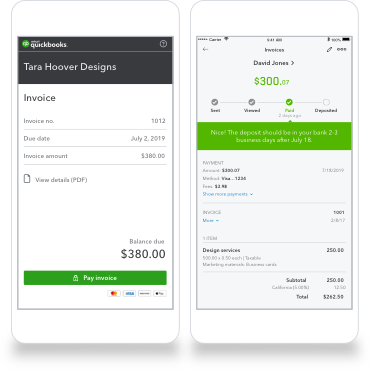Could you use a simple step that improves your bookkeeping system’s functionality and efficiency? You might try adding cheque numbers to your invoices.

Invoicing Tips: Add Cheque Numbers to Every Invoice to Simplify Payables and Receivables
How to Simplify Payables and Receivables
When a customer or client pays you by cheque, you may want to include the cheque number on each of your invoices and receipts. That tells you the bill has been paid. If you include space for cheque numbers on your payable and receivable forms, you can enter the data on the proper document when you remit or process payments. It’s a great way to simplify payables and receivables.
Benefits of Adding Cheque Numbers
You get a few benefits from this simple, low-tech solution. Adding cheque numbers:
- Lets both parties recognize completed transactions more easily
- Makes searching for a payment easy, in case any questions come up about a specific payable or receivable
- Documents a valuable detail about each transaction that helps you organize your paperwork and bookkeeping records later
Incorporating this easy change into your current system could prevent costly or embarrassing bookkeeping mistakes, such as paying an invoice twice or asking a customer for a payment you already received.
Another practice you may find helpful is including your supplier’s invoice number on your cheque each time you submit a payment. That ensures the information is connected to the document permanently and available for future reference.
Confirming your payables and receivables with notations of cheque numbers on invoices and receipts can help you develop more effective bookkeeping. QuickBooks Online helps you create and send smart invoices that help you get paid 2x faster. Try it free today.