Turn on suggestions
Auto-suggest helps you quickly narrow down your search results by suggesting possible matches as you type.
Showing results for
Get 50% OFF QuickBooks for 3 months*
Buy nowLet's delete your transactions, tamikarjohnson19,
If your transactions were added from the Banking page, you can undo them to take them out from your bank register.
Please check this out: Unmatch or move bank transactions after reviewing them.
thank you. I don't have a "reviewed" tab.. the tabs I see are "for review" "categorized" and "excluded. When I go to the dates and custom select the dates I am looking for it says "we can't find the transactions that you're looking for".. its they are clearly in the profit and loss detail.
Hello there, tamikarjohnson19.
Let me provide further details about deleting multiple imported transactions in QuickBooks Online.
Yes, you're right that there are three sections where we can store banking transactions depending on its status (For review, Categorized, and Exclude). I can see you've mentioned that the transactions have been added already. With that, we can go to the Categorized section to undo them.
Here's how:
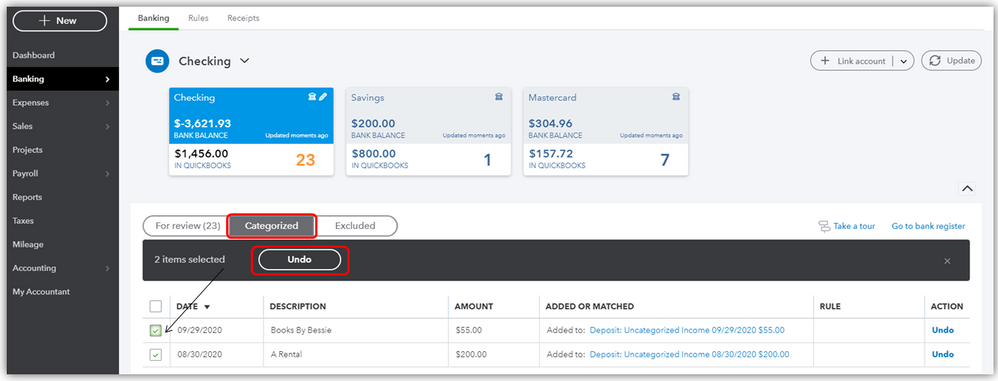
Once done, let's go back to the Bank register to confirm if those transactions are not showing up. Go to Accounting on the left panel, and search the account name where transactions are in. They'll be deleted from the bank register but, they'll still show up in the For review section as mentioned by my colleague JessT. That will do.
Before undoing:
After undoing:
If you want to delete transactions in the Banking page, first make sure to have them in the For review section. Afterward, tick all the transactions you'll want to eliminate and select Exclude. Once done, go to the Exclude section and put a checkmark to all of them. Then, hit Delete.
For additional information on how to handle them, please consider checking this article: Categorize and match online bank transactions.
If you still need help, please know that I'm always here together with my colleague to help you out. Take care and have a good one!
Thank you.. that did it!
Is there a way to delete multiple transactions once they are already on your register. I am in reconcile and realize there are multiples of everything for this month
Being able to delete multiple transactions at once in your register is an excellent idea, @rratliff82!
Right now, you can only delete one transaction at a time.
For now, you can look for a third-party app that can help you delete the transactions in bulk.
I recognize the importance of this feature to your business. Thus, I recommend visiting our QuickBooks Blog page to keep up with the latest happenings and product enhancements.
When you're ready, you can start reconciling your accounts to keep your records correct.
In case you observe some discrepancies in your books, you can refer to this article for the fixes: Learn the reconciliation workflow in QuickBooks Online.
Keep me posted if you need more banking help. I'll be glad to help you further.



You have clicked a link to a site outside of the QuickBooks or ProFile Communities. By clicking "Continue", you will leave the community and be taken to that site instead.
For more information visit our Security Center or to report suspicious websites you can contact us here