Turn on suggestions
Auto-suggest helps you quickly narrow down your search results by suggesting possible matches as you type.
Showing results for
Get 50% OFF QuickBooks for 3 months*
Buy nowI am having the worst time updating my banking information! My phone was hacked and so I needed a new phone number. Then my bank account got hacked so I needed a new bank account. When i tried to update the bank account information it said it needed to verify everything with MY OLD PHONE NUMBER that was hacked, even though it was updated to my new one in my account information. Then, I went to update my phone in the banking section and it said in order to change my phone number i needed to verify my new phone number with my old phone number 🤷🏽♀️ What in the world!! I just want to pay my employees and it’s not very easy to get help on this.
Any suggestions? I’ve spent far too much time on this already and it makes no sense at all.
Hi there, InspiredByU.
Thanks for stopping by the Community, I'm sorry you've had such a tough go with all your devices getting hacked, and let me be the first to tell you, I understand how frustrating it is to try and set everything back up with your new info so you can go back on your way like nothing ever happened. While the process may be time consuming and tedious, it's that way for a reason, to keep you and your business information as safe as possible. What I would suggest to reconnect everything with your new info, is to reach out to our support team. They have the tools to verify privacy settings with you on the phone and set everything up, on our end and yours alike. To contact the support team, follow these steps:
This will prompt the Get a Callback feature. If you have any other questions or concerns in the meantime. Feel free to reach out below. Thank you for your time and have a nice weekend.
Same problem as person above and I can’t find where to type talk to human some call me!
Same problem, mostly. Except the phone number on file to send a code to is a customer service loop line that won't receive automated calls. Can't change anything online and the "humans" can't seem to help either. I already spoke to two people and also tried via chat...NOTHING! I'm so frustrated; this may be the end of my 10+ years of being a QB customer.
Need help changing my number
No worries, I'm here to guide you every step of the way, @dperry23.
Updating your phone number is necessary to keep your account secure. You can follow these steps below to change the number:
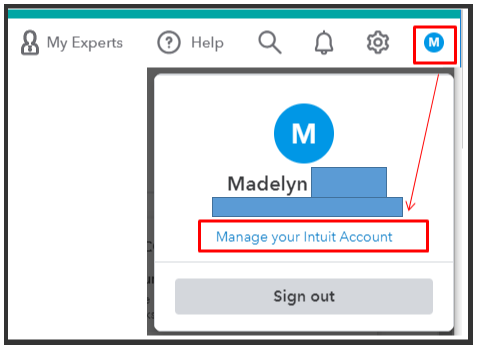
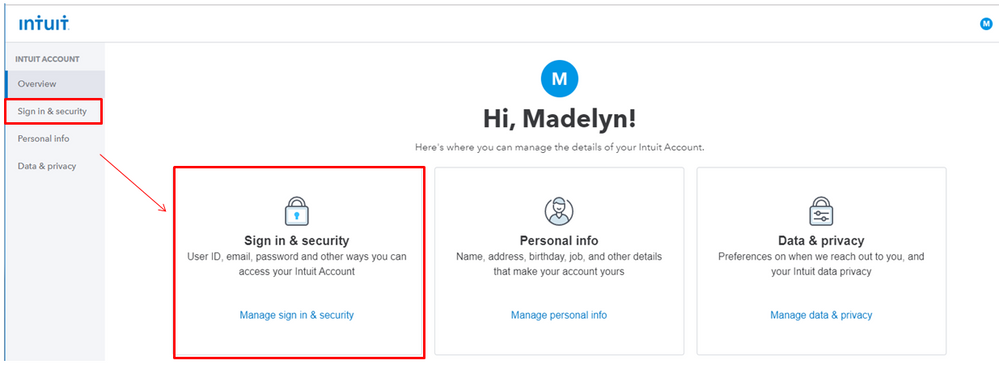
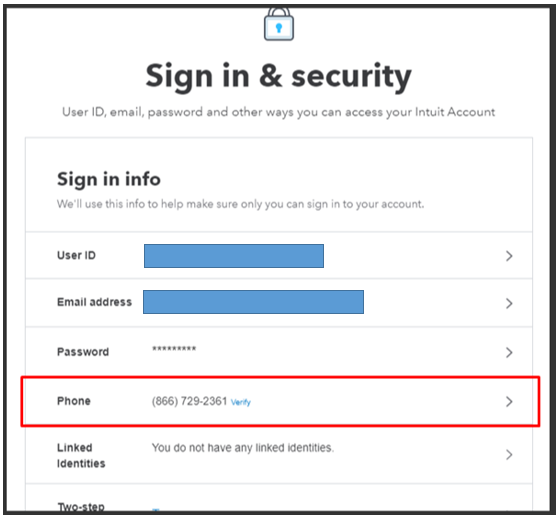
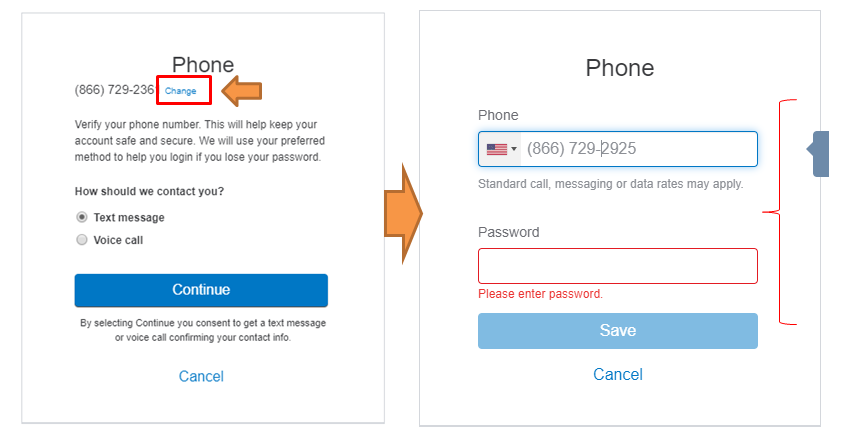
In case you want to modify specific areas in QuickBooks Online like business name, contact info, or EIN, just see this article about changing business information. This includes the info that customers see on your invoices and how your business receives emails from Intuit.
Let me know if you have more questions about updating personal details in QuickBooks. I'll be around to help. Take good care.
That doesn't work. The info is updated and guess what... it still wants to send verification to the old number. I appreciate the need for security but this is ridiculous. To top the cake none of the support live or otherwise can seem to figure it out either. So now what?
Hi there @Greaser!
You can opt-out of this verification by disabling two-step authentication. To do so, please follow the steps below:
1.Complete the Email Change Request form.
2.Attach a copy of any of your photo ID forms:
3.Once the file is uploaded, select Submit.
4.Once you receive a notification that your phone number is updated, sign in to your intuit account.
5.From the left menu, select Sign In & Security.
6.In the “Two-step verification” section, select Turn off.
Enter the code, and then select Continue.
In case you encounter this type of situation that your account was hacked it would be best to let us know so we can take action on it. You can send the said incident through this link: https://security.intuit.com/index.php/report-an-issue.
You can read this article on account privacy and security: Privacy and security in QuickBooks.
If you have any other questions or concerns, just let me know. Have a great day!
Same!! I’m literally about to scream. I’ve talked to online Chat person, via phone AND email and still can’t get one person to help me!!’
I can’t update banking info or phone number under the “Payment” section! It keeps wanting me to verify the change by sending a verification code to the number i just disconnected! It wlll not allow me to have the verification code sent to my email or the new number I’m trying to update it to!!
someone help me please!!
This isn't the kind of service we want you to experience, @Bointeriors.
I have some information about updating your bank info. You can either follow the steps provided by my peer @TirzahC or contact our Merchant Support. If you have access to your email address, you can use the confirmation code to sign in. A one-time confirmation code is sent to your email. You need to enter that code in the confirmation code window.
If you don't have access to your email, request to change it following @TirzahC's steps. After that, the confirmation code will be sent to the email address currently associated with your account. From there, you're able to update your banking or phone info.
You can also contact our Merchant Support Team to assist you further. Here's the link: Contact Payments.
I'm also adding these links below to guide you along the way.
Don't hesitate to reply anytime if you have follow-up questions or concerns about payments. I'll be here to help. Take care and have a good one.
Hello! I am having the same problem you had trying to change the phone number but in this case for a client. My client changed her bank account and when connecting the new bank, it's sending a verification code to a number that is no longer in service. I went to the client's account settings and updated the phone number, then went back again to enter the new bank account information and it's still wanting to send the verification code to the old number. I have been in this issue for more than a month, contacting Customer Service every single week by chat, phone calls and emails, guess what? NO ONE has been able to solve the problem. For real this QBO sucks! I am now so pissed off. I have been doing the paychecks in QBO and after selecting "print" I have to erase the account number before printing and then printing the account number from Excel which I created a spreadsheet with the actual bank account and routing number and then re-printing the paychecks with the correct information. The problem is this client has around 6 past payroll taxes due and I can't pay them through QBO because is still have the incorrect bank account. At this moment, I don't know what else to do and I hate reading the responses from QBO support here with no solution at all because I have already tried everything customer service told me to. I even shared my screen 3 times with 3 different customer service agents, and they end up telling me the same thing. We have sent this situation to the "Back End Team", and it will be resolved in this week, expect an email from them". BS, never resolved and never heard from them. This mandatory transfer from Intuit Online Payroll t QBO has been the worst thing ever.
Hello there, @Darielyz.
I understand the hassle that this caused you. I know that this is not the kind of experience you expect us to deliver. I’d love to help to get this sorted out so you could get back to business.
I just wanted to let you know that my colleague responded to your other post. In order to keep the conversation streamlined and provide you with the best resolution, I'll ask that you post any follow-ups there.
Just in case you haven't been notified of the new response, here's the link: https://quickbooks.intuit.com/learn-support/en-us/banking/bank-account-not-found/00/956096. The rep offered another solution for his client to update the phone number.
Drop me a comment below if there's anything I can help you. It's always my pleasure to assist. Have a great day ahead.


You have clicked a link to a site outside of the QuickBooks or ProFile Communities. By clicking "Continue", you will leave the community and be taken to that site instead.
For more information visit our Security Center or to report suspicious websites you can contact us here