Turn on suggestions
Auto-suggest helps you quickly narrow down your search results by suggesting possible matches as you type.
Showing results for
Get 50% OFF QuickBooks for 3 months*
Buy nowQB stopped downloaded Chase bank transactions back in June of 2023.
I just relinked the account with Chase and refreshed everything, but I now have a gap of missing transactions between June and December of 2023. The newer transactions in Dec 2023 and Jan/Feb 2024 are showing. Older ones from June 2023 and before are also there. But everything is missing between June and December of 2023. What can I do to fix this?
I am using chrome, and I also tried to open QB in a private window. No changes.
Thank you
You can use MT Online or one of the converter tools (e.g csv2qbo @ $60 one time license) as a workaround.
https://www.moneythumb.com/?ref=110
I see that you've done some troubleshooting steps to isolate the issue, @Skippy101, and I appreciate you for that.
Upon checking our database, there's an ongoing investigation concerning the missing transactions of Chase Bank. This indicates that other users are also facing similar issues. Please be assured that our product engineering team is working diligently to find a permanent solution.
For now, I recommend getting in touch with our Phone Support team so they can add you to the list of affected users. Once added, you'll receive a notification via email about the resolution. Here's how you can connect with them:
I know how you want our support team to be available during weekends. For now, they can only accommodate you Mondays to Fridays from 6 AM to 6 PM PT and Saturdays from 6 AM to 3 PM PT.
It's important to categorize your transactions accurately for proper account placement. Then, reconcile them to prevent duplicates and ensure accurate bookkeeping.
Let me know if you have further questions about your bank transactions in QuickBooks. Leave your reply below and I'll provide the necessary help.
Will my problem be fixed within a few days, or is it likely to last for a long time? I need to finalize my taxes before he end of next week, which means I need to have all my QB reports working before then... It would take too long to enter everything manually...
I'm not familiar at all with that app... Could you explain briefly how this could help me with my issue? Thank you.
You will need to download the file from your bank (e.g csv, pdf) and convert it to *.qbo. Then you will import the file into your QBO account.
@4Gal Thank you for this information. Are there any detailed instructions somewhere on how to do this? Even a youtube video you can recommend? I would need detailed instructions to be able to do this myself. Thanks.
I can see the urgency of getting this resolved,@Skippy101. Let me provide you with useful information about downloading a bank transaction in QuickBooks Online (QBO).
Yes, there are detailed instructions and workarounds we can use to address your issue particularly manually uploading bank transactions.
So, QuickBooks can automatically download transactions up to a certain date when you connect your bank and credit card accounts. However, if you want to enter old transactions, can't find your bank, or connect it to QuickBooks, you can manually upload transactions.
Here is a step-by-step guide on how to manually upload transactions in QuickBooks:
We have a guide on banking and bank feeds, which contains helpful articles and steps for banking issues: Banking and Bank Feeds
As part of managing your bank, I am sending you these helpful articles:
Please don't hesitate to reach out if you have any questions about downloading bank transactions. I'll be monitoring this thread for your response. Have a good day ahead!
@Anonymous thank you, I'm going to try that. Your explanation is very helpful.
@Anonymous I just tried that and it seemed to work... Yay! I'm so relieved. Thank you. I'll try with the other two accounts that are also missing some data, and hopefully, it will work just as well.
Thank you so much for sharing those steps.
@4Gal , thank you for advising me to download the Chase data using a QBO file (I was able to do it directly from Chase without using a converter, yay). This, combined with the info from @Anonymous , made it so that I could upload the missing data into my QBO account. Thank you for taking the time to answer my question.
You're welcome, Skippy101.
I'm happy to hear that my colleague's steps shared above successfully worked for you and, with the assistance of our expert 4Gal, proved to be valuable.
It's always reassuring to have a team willing to work together and support each other in finding solutions. Please don't hesitate to contact the Community if you have other issues. You're always welcome to post. Have a great day!
Is March 24,2024. I cannot seem to connect my Chase credit cards to QB Online. I've been trying for the last 24 hours. I hasn't synced for the last 10 days. I don't understand, because I seem to able to connect my Chase accounts to my personal QBO, but not to my business QBO. What's going on? Please advise.
Thank you for reaching out, jennyyudpm. I'm here to help you with linking your Chase account to your business account in QuickBooks Online (QBO).
It appears that you are encountering difficulties connecting your Chase credit cards to QuickBooks Online for your business account. This issue is likely stemming from an outdated or disrupted connection between Chase and QuickBooks Online. To address this, you can follow these steps:
Resolving Connection Issues:
Connecting Your Chase Bank Account:
You can also read this article for the complete details: Connect Bank and Credit Card Accounts to QuickBooks Online.
You may find these articles helpful to learn more about reconciling and matching credit card transactions:
Should you have any more queries, feel free to ask. We're here to support you every step of the way.
FYI - this is exactly what I'm experiencing now as well. Missing from late June through early December on all Chase credit card accounts. Manual works. Just adding a vote to this same issue.
Hi there pph2,
I understand the convenience of syncing all the bank transactions to QuickBooks. Let me route you to the Support Team that can assist you in investigating further.
There's been an ongoing report regarding the missing transactions from Chase Bank since last year. With this, I recommend reaching out to our representatives. They can add you to the list of affected users, so you get updates when they are available.
Here's how:
Please know that our engineers are actively working to prioritize this issue. However, we're unable to give an ETA for resolution at this time. Here's an article for the operating hours so you can contact us at your convenience: QuickBooks Online Support.
See this guide to help you with the import process: Manually upload transactions into QuickBooks Online.
I'm adding some references to review downloaded bank transactions and matching them to the statement:
Don't hesitate to post a response if you're referring to something else on the account. I'll be around. Take care!
I have had this same issue. Missing data for Jul, Aug,Sept, Oct 2023. I uploaded the transactions but I can't reconcile because the statements are missing as well. I have spent hours today to try to get someone to finally resolve the issue as we are nearing the next deadline with the IRS. My accountant won't proceed without the reconciliation done. Someone please help.
I wish you didn't have to go through this challenge when reconciling your account, Susan.
There's an ongoing investigation into the missing bank statements from Chase Bank in QuickBooks Online. Rest assured that our Product Engineers are diligently working to resolve this matter. However, we can't give you a precise timeframe for the resolution right now.
Therefore, I recommend contacting our Customer Care Support team. They can add you to the list of affected users to receive timely updates via email. You can also report the case regarding the missing transactions to get it examined thoroughly with their tools and expertise.
Here's how:
In addition, consider referring to their support hours to ensure you can get the assistance you need.
On the other hand, you might want to scan these resources for guidance on organizing your transactions and ensuring they match your actual bank and credit card statements:
Stay in touch for questions or clarifications when reconciling your accounts in QuickBooks Online. Please click the Reply button to add your queries.
I download a QBO file from Chase with the date parameters needed and for a few months now the imports are not complete. When I try to again and import the missing date parameter I have gotten YEARS worth of transactions. It is such a mess!! What else can I do other than manually enter the transactions?
Thanks for joining, @MaryBee1.
I wish you didn't go through this. I'm here to share information regarding how to get your missing data.
The importing process usually fails due to incorrect mapping or formatting in your CSV file. To resolve this, I suggest checking that the data is in the correct format. Once ready, you can then upload the missing transactions manually. Let me guide you on how:
For detailed steps, kindly visit: Manually upload transactions into QuickBooks Online.
Here's also an article to know more of what you can do if you don’t see your recently downloaded bank transactions in QBO: What to do if you get a bank error or can't download transactions in QuickBooks Online.
Once everything is in order, you can visit this resource so you'll have a guide to ensure your transactions are put in the correct accounts: Categorize and match online bank transactions in QuickBooks Online.
Feel free to comment below if you have questions about manually uploading transactions to QuickBooks Online. I'm always here to help.
Yes , I am having trouble getting the down load from the bank into QuickBooks reconciling of all the transactions
Thanks for checking this issue, carlossaunders1. Let me provide you with updates about downloading transactions in QuickBooks Online (QBO).
As per checking, I've seen an ongoing investigation about downloading transactions from your bank into QuickBooks. With this, I recommend contacting our technical support so they can add you to the list of affected users. Once added, you'll receive an update via email.
Here's how to contact them:
Our support hours for Plus, Essentials, and Simple Start are Monday - Friday, 6 AM to 6 PM PT, and Saturday, 6 AM to 3 PM PT Advanced, any time, any day.
Also, you can refer to this article to learn how to reconcile your accounts so they always match your bank and credit card statements: Reconcile an account in QuickBooks Online.
In addition, you can check this article to know how to get started with Memorized Reports: Memorize reports in QuickBooks Online.
I'll be around in the comment section if you have other questions about downloading banking transactions or other QuickBooks-related concerns. We're always here to help.
working Diligently on this issue? It's June 2025 and I still have to download my chase transactions manually every day. And like today, I'm reconciling and two days worth of transactions are missing.
Thanks for getting involved with this thread, maria94.
I've reviewed our ongoing investigations and can confirm there's a few open ones for Chase bank transactions.
To verify my understanding, are you encountering any error messages when trying to download Chase bank transactions, or are they just not coming through for you?
Once I have this information, I'll be able to do further research on my end.
I'll be looking forward to your reply. Have a wonderful Wednesday!
When will this issue be resolved? I'm a new QuickBooks customer and I'm considering canceling my subscription and moving to another platform if this isn't going to be fixed. QB misses half of my transactions in my Chase account
We understand how important it is for your transactions to download in QuickBooks. This isn't the start we hoped for you as a new customer, and I'm here to get the support you need, Telmatikbilling.
The good news is that situations like this can often be resolved with the help of our Phone Support Team. They can take a closer look at your account and provide a solution tailored to your needs.
To do so, follow the steps below:
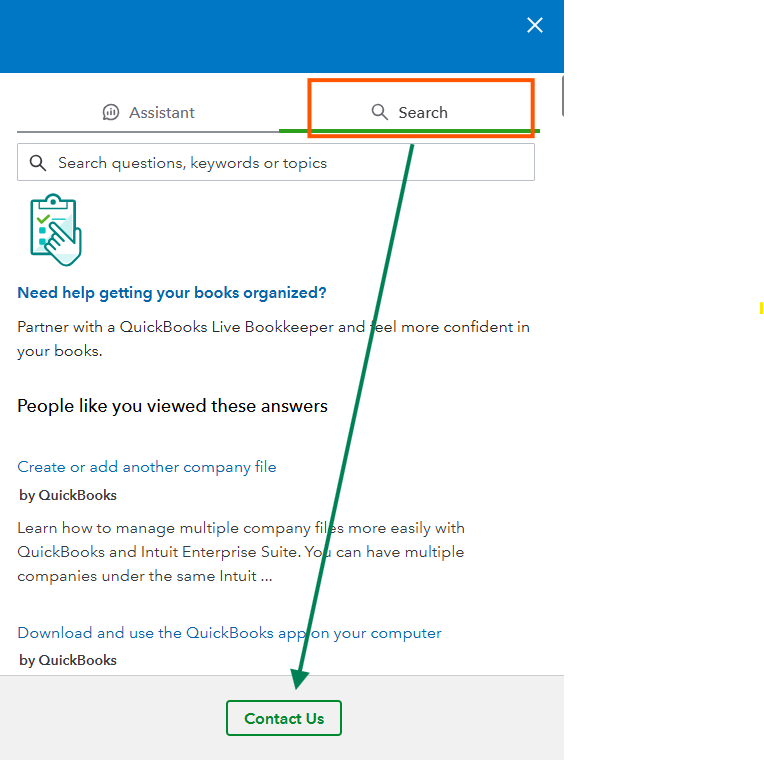
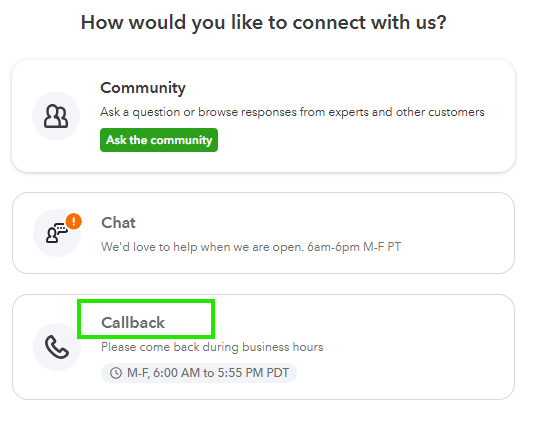
In the meantime, you can manually upload transactions from your bank. I've added this article for you to simplify the process: Manually Upload Transactions into QuickBooks Online.
You can always let us know if you have any other concerns or questions with your downloaded transactions. We're always here for you.



You have clicked a link to a site outside of the QuickBooks or ProFile Communities. By clicking "Continue", you will leave the community and be taken to that site instead.
For more information visit our Security Center or to report suspicious websites you can contact us here